It seems that the six recent KB updates for Windows 7, Windows 8.1, Windows Server 2008 R2 and Windows Server 2012 R2 have issues, as reports have started coming in that under certain circumstances, they are causing issues on machines they are installed on.
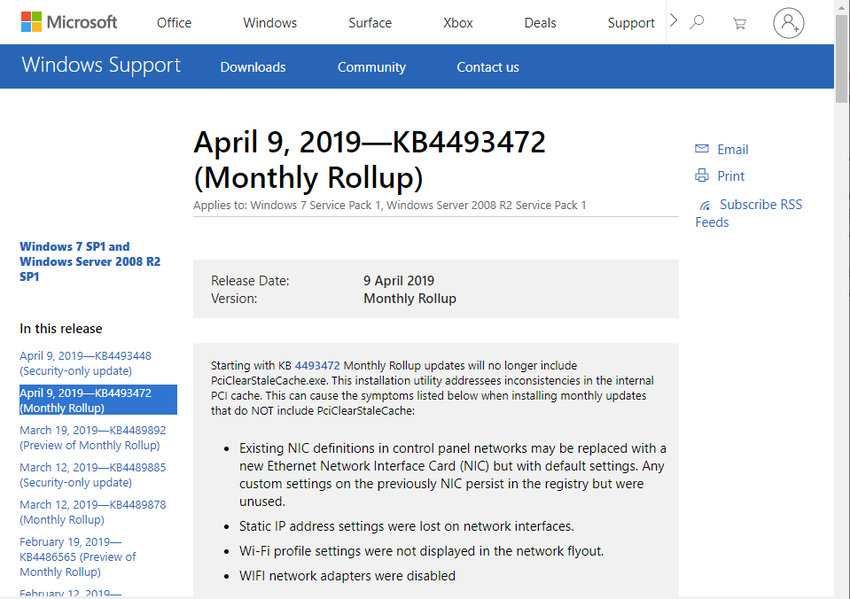
The issue only affects operating systems before Windows 10. At least that has been reported so far. In other words: If you are running Windows 7, Windows 8.1, Windows Server 2008 R2, Windows Server 2012 and Windows Server 2012 R2 you may see problems.
Updates that may cause issues are:
KB4493448 Security update for Windows 7 SP1 and Windows Server 2008 R2 SP1 only
KB4493472 Monthly package update for Windows 7 SP1 and Windows Server 2008 R2 SP1
KB4493467 Security update for Windows 8.1 and Windows Server 2012 R2 only
KB4493446 Monthly package update for Windows 8.1 and Windows Server 2012 R2
KB4493450 Security update for Windows Server 2012 only
KB4493451 Monthly package update for Windows Server 2012
Problem reports come from Companies Sophos and Avast security programs. Specifically Sophos reports that machines with the updated version may fail during themovement. It recommends for the above systems running Sophos Central Endpoint and SEC and which until now were working normally, not to install the new update, due to incompatibility.
If the update is already installed, Sophos recommends starting in safe mode, disabling Sophos Antivirus, starting the normal system, uninstalling the Windows update, and finally activating Sophos Anti-Virus again.
Η Avast published a support article on the KB website, which describes a similar topic. The company says that computers running Avast for Business and Avast Cloud Care on Windows computers may be locked or "frozen" on startup after new Windows updates are installed. Especially those who are running Windows 7 and have Microsoft Updates KB4493472, KB4493448 and KB4493435 installed. Avast recommends that users uninstall these updates and has posted instructions on how to do so on the support page.
Microsoft has not yet acknowledged the issue. No company support article mentions the issue. It is recommended that you back up your system before installing any new updates for Windows on your machines.





