ProcessKO is a small, useful and free tool for Windows that lets you close instantly stuck or overloaded programs that crawl.
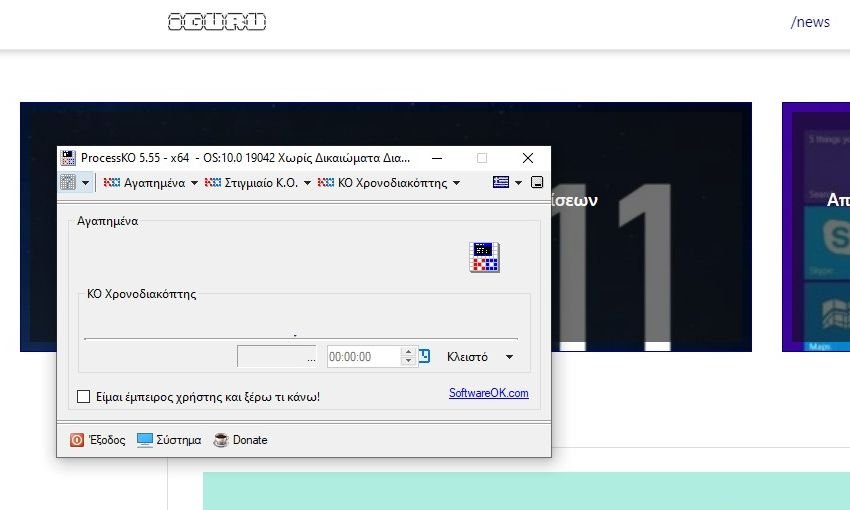
Have you ever found yourself in the difficult position of having a "frozen" program in front of you that simply does not meet your orders? Or even in a program that is constantly running a process and is not willing to stop?
In such cases, your first logical move to close the frozen programs would be to open the Task Manager, then find from the list of processes that are bothering you and request its termination.
But you can use the ProcessKO utility to end it application much faster and without having to open Task Manager.
ProcessKO is more suitable for professionals and users who are very familiar with the computer, but also for curious Windows users. It is not uncommon for developers or testers of new programs to find themselves in a "hung" program and not be able to close it even through the Task Manager.
It can shut down the running application, shut down your operating system, set a timer for any task, and shut down as time goes on.
It is extremely small in size, it is not very visible since it focuses on the essence of its function, it has a Greek menu, it is completely free and it is portable.
Works on operating systems: Windows 10, Windows 8.1, Windows 7, on X64 or x86, MS Windows Server 2019, 2016, 2012.





