The screen saver ή στα Ελληνικά “Προφύλαξη οθόνης” στα Windows it is now an unnecessary function, but it can well become a beautiful decorative pattern on your computer.

A little history
Screen Saver first appeared, as unbelievable as it sounds, on the Atari 400 and Atari 800 game consoles, sometime in the 70's. to begin with on an IBM, circa 1983.

The first screen saver for computers came under the name scrnsave and was published in the December 1983 issue of American magazine Softalk. Its operation? was to "empty" the screen after three minutes of inactivity.
Its usefulness was to "save" your computer screen from premature destruction. The then screens computers but also the televisions, were CRT (cathode-ray tube), a technology where electrons bombarded a thick glass with an inner phosphor coating. Phosphorus in turn emitted light and thus an image was created.

However, the continuous and static bombardment, at a specific point of the screen, over time "burned" this point and either an image of the image appeared or it was permanently blackened.
Those of you who are older will definitely remember the bulky, heavy TVs with the cathode ray tube giving them great depth. Younger ones should ask their parents since these TVs have been retired relatively recently, with the advent of LCD TV in the 2000s. can buy even today, a CRT TV.
At first the screen saver just turned the screen black. But because users were confused about whether the computer is off or the screensaver is on, developers started showing pictures instead of a black screen. Photos slowly became animations, then they gained volume and finally reached 3D animations graphics.
Today's usefulness of screensavers
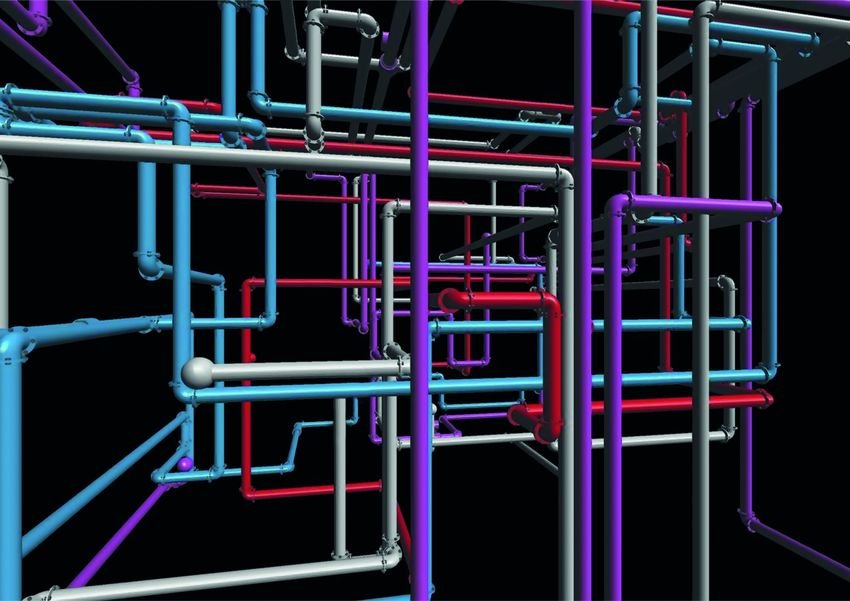
You may have heard the term "personal computer". So what would a personal computer be if you could not adapt it to your personal tastes? Screensavers may be a thing of the past, as screens today do not have phosphor, and do not "burn". Today we use it mainly for visual appearance.
Of course, connoisseurs of electronics will say that in today's LCD TVs there is image persistence phenomenon, where the LCD crystals may remain in place and distort the image, but this effect is temporary and is eliminated if you simply turn off your screen for a while.
Returning to the screensaver, as a decorative function now, you will see that there are several download pages for both applications and photos for this job. The only problem: Developers don't pay much attention anymore and so there is malware (trojan, virus, adware etc) camouflaged with the cloak of screen saver.
Difference between screen saver and energy saving
A second utility that you can assume exists in today's screen saver is that it saves energy. The truth is that the screen generally consumes electricity and as long as it is not used then this consumption translates into waste.
Modern versions of Windows have power saving enabled, which erases the image from the screen after a period of time.
The difference between screen saver and power saver is that power saver affects the whole computer and not just the screen.
As far as the screen is concerned, it does a better job of cutting off the signal to the screen, while the screen saver simply either shows photos or takes out a black screen, but it still consumes power.
See: How to find all the sleep modes available on your computer
Set the screen saver
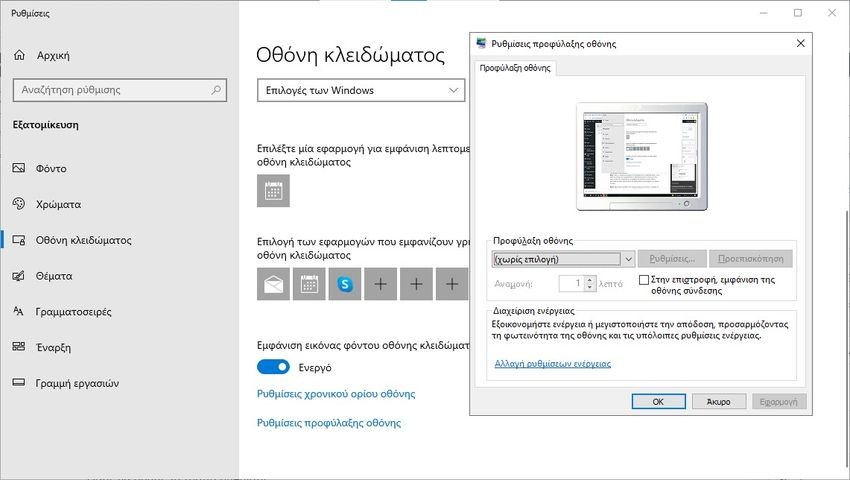
Did you know that Windows has its own built-in screen saver? It's a great way to avoid downloading any third-party software and create a screen saver, which will give your computer an aesthetic character and make it a truly personal computer.
Let's see how to set it up:
Step 1: Put the desired photos to be displayed in the screensaver in a folder of your choice (or use the default My Pictures folder). These can be landscapes, your family, your loved one, and generally any photo you like. It would be good to have high resolution because it will appear in full screen.
Step 2: Right-click anywhere on the desktop to access the application Personalization. Select the “Lock Screen” and then refer to “Screen saver settings".
Step 3: In the window that will open, and in the drop-down menu, select “Photos“. To select a different source from My Pictures, go to Settings> Search and select another destination before clicking Save.
Step 4: Configure the settings according to the options provided, click OK or Apply and your first self-created screen saver is ready to go.
Additionally you can create a sceersaver function with PowerPoint or Google Photos.





