Opera browser in its latest version 71, added the ability to display the weather forecast on its home page.
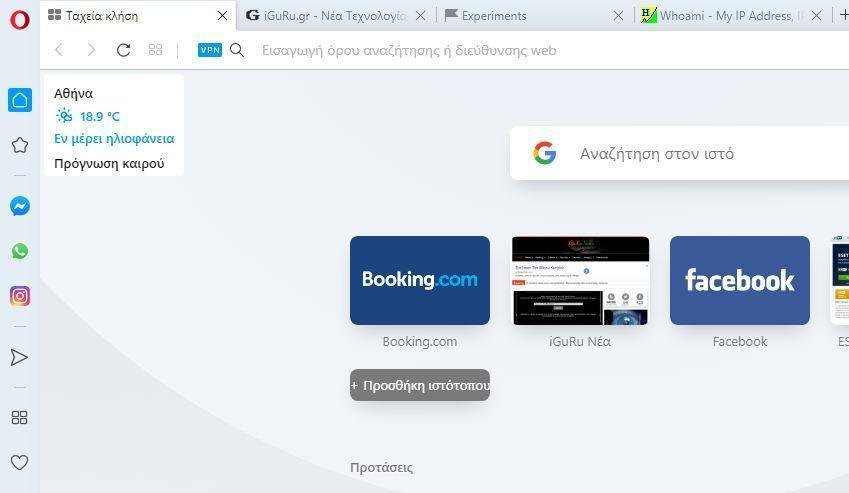
If you use it Opera web browser and you have upgraded to the latest version, you can add a new one widget with Weather Forecast. The widget will appear in every news tab which you open.
The new weather forecast widget displays your city name and weather information. You can set your city information using the button provided next to it.
By default, the widget is not enabled and therefore does not appear. Interested users should enable this feature by modifying a hidden preference / flag. See how:
1. Launch the Opera web browser, update it to the latest version, type in the address bar opera: // flags and press key Enter. The advanced configuration page called “Experiments” will open.
2. Now click on the “Search Flags” text box and type the word weather. The corresponding option will appear in the result.
3. To enable the Weather widget in Opera browser, select "Enabled" from the drop-down box.
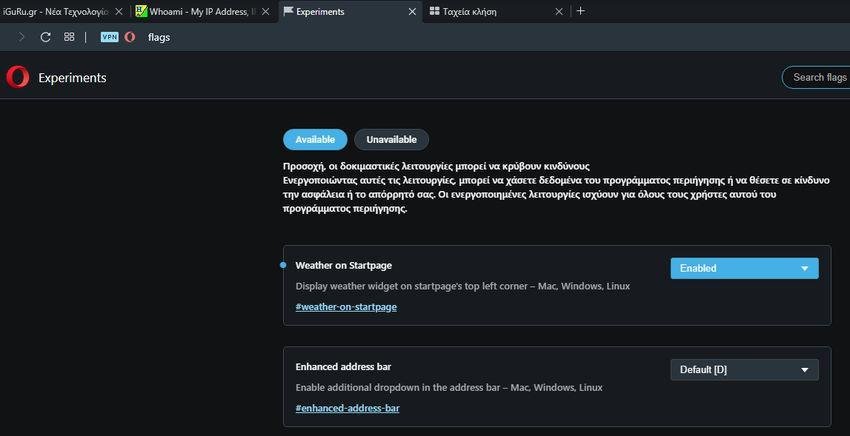
4. Opera will ask you to restart the proletterof browsing. Click the “Restart Now” button to restart Opera.
After restarting the Opera browser, open a new page and you will see the new Weather Forecast widget displayed in the upper left corner of the page.
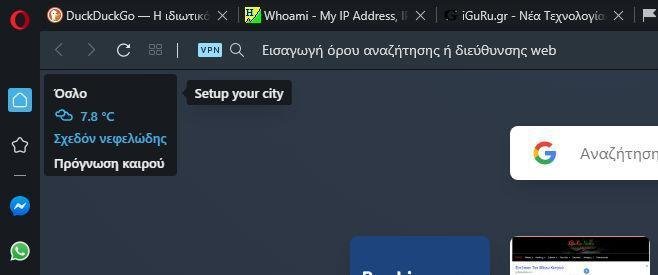
Each time you hover the mouse pointer over the widget, it will expand to full function.
If it shows you a city that is not related to you, click "setup your city" and in the window that will appear asking for permission to see your area through Google, click on "Agree".

It will automatically read which city you live in and the Weather widget will now show your city.
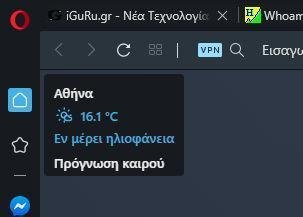
Once you activate the aforementioned flag on the opera: // flags page, a new "Show weather" option will be added to Opera Settings. So you can enable or disable this option and show or hide the Weather Forecast widget quickly and easily.





