Many adware applications are very aggressively promoted on Facebook as system cleaners and optimizers for Android devices have managed to get millions of installs from the Google Play store.
The apps naturally don't do what they promise and push ads while trying to last as long as possible on the device.
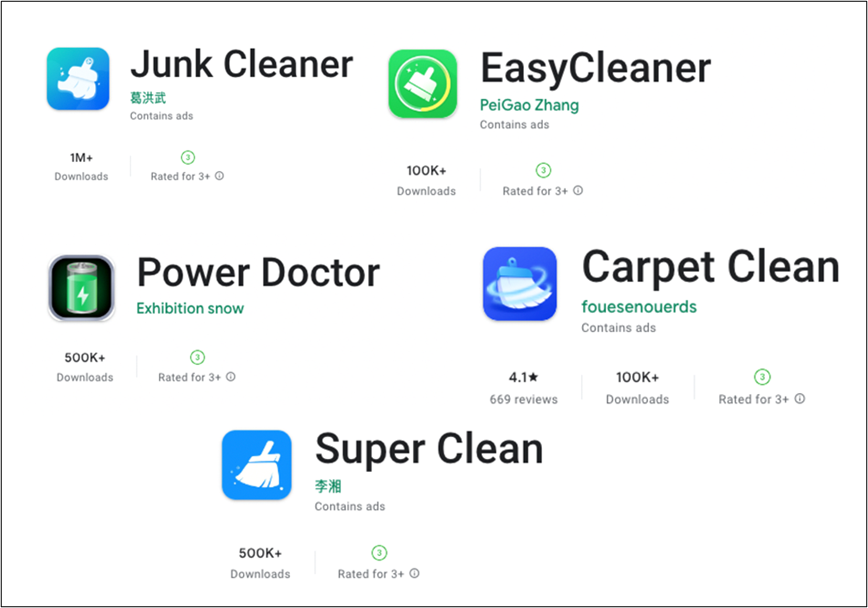
To avoid deletion, apps hide on the victim's device by constantly changing icons and names.
Adware applications abuse the Android Contact Provider component, which allows them to transfer data between the device and online services.
Researchers at McAfee they discovered the following adware applications. They also state that users do not need to launch them after installation to see ads because the adware starts automatically without any interaction from the device user.
The video below shows how the adware name and icon are automatically changed and how ads are served without any user interaction.
As McAfee reports, users are convinced and trust adware apps because they see a Play Store link on Facebook, which leaves little room for doubt.
This resulted in unusually high numbers λήψηs for the specific type of applications, as shown in the list below:
- Junk cleaner, cn.junk.clean.plp, 1M+ downloads
- Easy Cleaner, com.easy.clean.ipz, 100K+ downloads
- Power Doctor, com.power.doctor.mnb, 500K+ downloads
- super clean, com.super.clean.zaz, 500K+ downloads
- Full clean -Clean Cache, org.stemp.fll.clean, 1M+ downloads
- Fingertip Cleaner, com.fingertip.clean.cvb, 500K+ downloads
- Quick Cleaner, org.qck.cle.oyo, 1M+ downloads
- Keep Clean, org.clean.sys.lunch, 1M+ downloads
- Windy Clean, in.phone.clean.www, 500K+ downloads
- Carpet Clean, og.crp.cln.zda, 100K+ downloads
- Cool Clean, syn.clean.cool.zbc, 500K+ downloads
- Strong Clean, in.memory.sys.clean, 500K+ downloads
- Meteor Clean, org.ssl.wind.clean, 100K+ downloads
SHA256:
- 4b9a5de6f8d919a6c534bc8595826b9948e555b12bc0e12bbcf0099069e7df90
- 4d8472f0f60d433ffa8e90cc42f642dcb6509166cfff94472a3c1d7dcc814227
- 5ca2004cfd2b3080ac4958185323573a391dafa75f77246a00f7d0f3b42a4ca3
- 5f54177a293f9678797e831e76fd0336b0c3a4154dd0b2175f46c5a6f5782e24
- 7a502695e1cab885aee1a452cd29ce67bb1a92b37eed53d4f2f77de0ab93df9b
- 64d8bd033b4fc7e4f7fd747b2e35bce83527aa5d6396aab49c37f1ac238af4bd
- 97bd1c98ddf5b59a765ba662d72e933baab0a3310c4cdbc50791a9fe9881c775
- 268a98f359f2d56497be63a31b172bfbdc599316fb7dec086a937765af42176f
- 690d658acb9022765e1cf034306a1547847ca4adc0d48ac8a9bbdf1e6351c0f7
- 75259246f2b9f2d5b1da9e35cab254f71d82169809e5793ee9c0523f6fc19e4b
- a5cbead4c9868f83dd9b4dc49ca6baedffc841772e081a4334efc005d3a87314
- c75f99732d4e4a3ec8c19674e99d14722d8909c82830cd5ad399ce6695856666
The above adware apps are no longer available on the Play Store. However, users who installed them will have to manually remove them from the device.
System cleaners and optimizers are popular categories of software despite the fact that they don't actually offer anything.
But malicious users know that there are too many who try such applications to extend the life of their devices.





