If you feel nostalgic for the old operating systems or even if you want to try the new ones read in this article how you can access 9 different operating systems through the browser you.

Ότι functional and running now, surely you are curious to see how it is on a different operating system than yours. Even the oldest of you who have gone through a bunch of operating systems during their digital lives.
If you want to run a simulation of older and newer operating systems such as DOS 5, Windows 95, Mac OS X Lion, Windows 1.01, Ubuntu 21.10, Windows 11, etc., you have come to the right place.
Here are nine classic and new operating systems that you can access through your browser. The order of presentation is chronological.
1. DOS 5
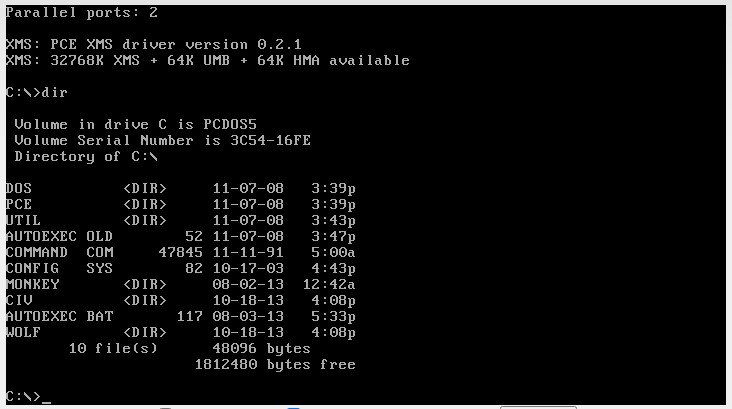
By the time Apple and Commodore were vying for their place in the Mac and Amiga series, IBM had quickly become the winner of the IBM computer series race.
The first IBM computers were released in 1981, but this DOS 5 emulation runs as the 1986 update (the IBM PC XT 286).
The XT 286 had 640 KB of RAM, a 20 MB hard drive and 6 MHz processors.
DOS 5 itself was released in 1991 and marked one of the most important DOS revisions in its history. Perhaps most notable, however, was the latest version of DOS for which Microsoft and IBM shared the full code.
DOS 5 Emulation offers three classics games to see: Wolfenstein 3D, the original Civilization and Monkey Island.
2. Classic Macintosh
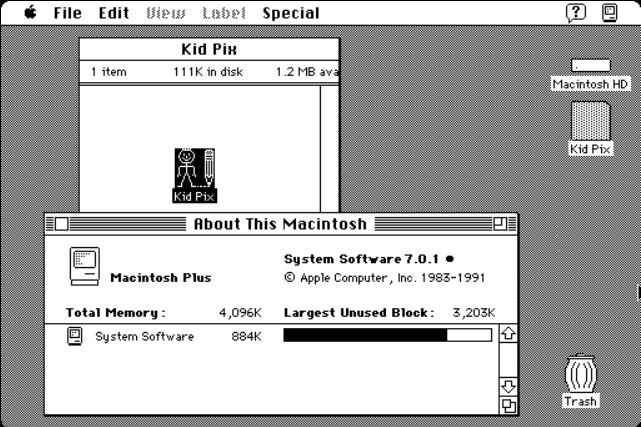
In 1984, Apple released its first machine in the Macintosh product line, later renamed "Mac". It was an innovative machine, and became the first mass-produced computer to offer a graphical user interface.
This Macintosh emulator runs System 7.0.1 with three early Mac applications, MacPaint, MacDraw and Kid Pix.
Because the operating system requires much less system resources than the Windows 95 emulator, it will load into your browser much faster.
3 Windows 1.01
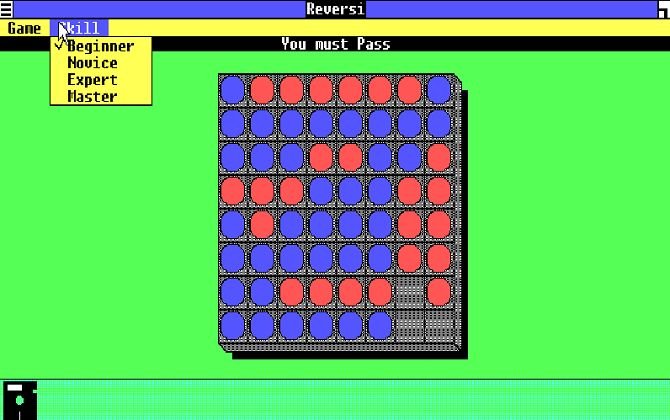
It was released in November 1985. Windows 1.01 was the first publicly available version of the Bill Gates operating system.
The operating system is essentially a graphical front-end for MS-DOS. In fact, Windows 1.01 was running as an MS-DOS program.
Applications in the operating system included Calculator, Calendar, Display Clock, Clock, Notebook, Painting, Reversi, Cardfile, Terminal and Recorder. Everything is available in this simulation.
Behind the scenes, Windows 1.0 also had its own drivers for video cards, mice, keyboards, printers, and serial communications and applications.
4. Macintosh Plus
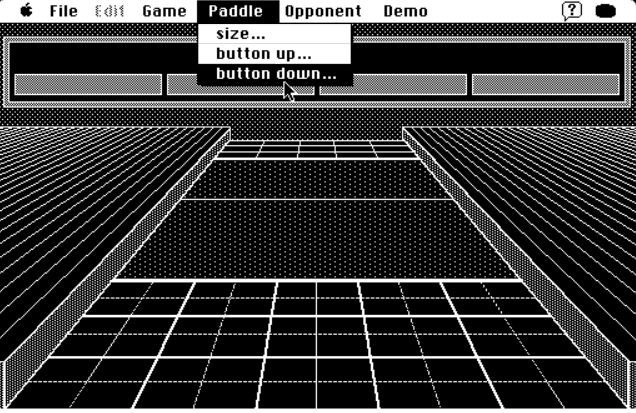
Two years after the introduction of the first Macintosh computer, Apple released the sequel: Macintosh Plus.
It had an initial price of $ 2.600, proving that Apple's trend for exorbitant prices is not far from its modern prices. The computer came with 1 MB of RAM (and support up to 4 MB), supported up to seven peripherals and had an 800 KB floppy disk drive.
By 1986, many more applications and games were available. This simulation includes Risk, Cannon Fodder and Shufflepuck.
5 Windows 3.1
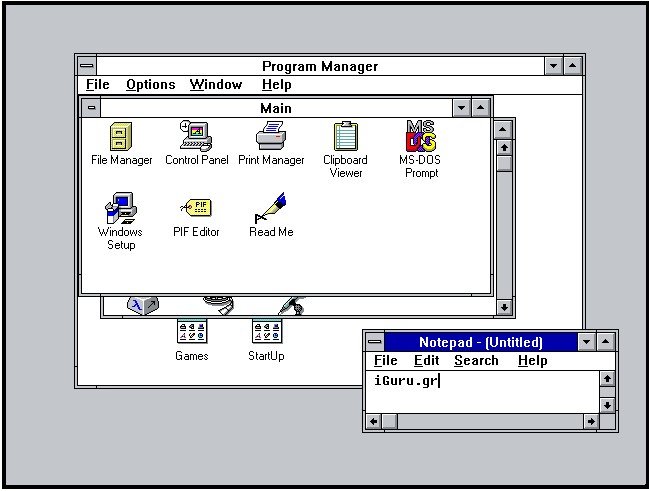
Windows 3.1 was released in stores in April 1992, replacing the original Windows 3.0.
Despite the similar name, it offered huge improvements over its predecessor. Most notable is the introduction of a TrueType font system that first turned the operating system into a desktop publishing center. Three famous fonts were available at the time, Arial, Courier New and Times New Roman.
Other features that first appeared included drag-and-drop icons, mouse support for MS-DOS applications, and Program Manager. The theoretical maximum memory limit was 4 GB which exceeded the time, although in practice it was 256 MB.
Windows 3.1 was replaced by Windows 95, but support continued until 2008.
Windows 3.1 emulator offers classic games like Minesweeper and Solitaire, accessories like Write, Paintbrush, and even Control Panel access.
6 Windows 95
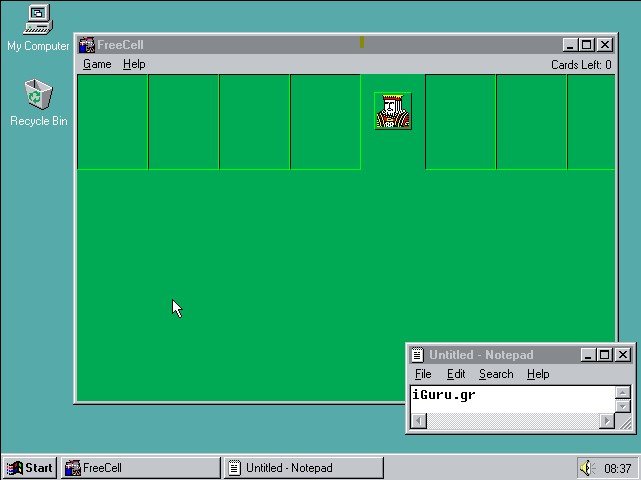
Windows 95, released in August 1995, was one of the defining operating systems of the decade.
It laid the groundwork for the Windows we all recognize today. The Start menu and taskbar made their debut for the first time. It was a Windows operating system that did not rely on MS-DOS to access files and disks.
This Windows 95 emulator essentially runs Windows 95 OSR2. When running it, you can use the controls in the upper right corner to change the full screen mode and turn the mouse on / off.
As with all browser-based operating system simulations, any changes you make will not be saved between sessions. It will unfortunately take around 6-7 minutes to load. And it has a lot of glitches or errors, depending on its "mood".
7. Mac OS X 10.7
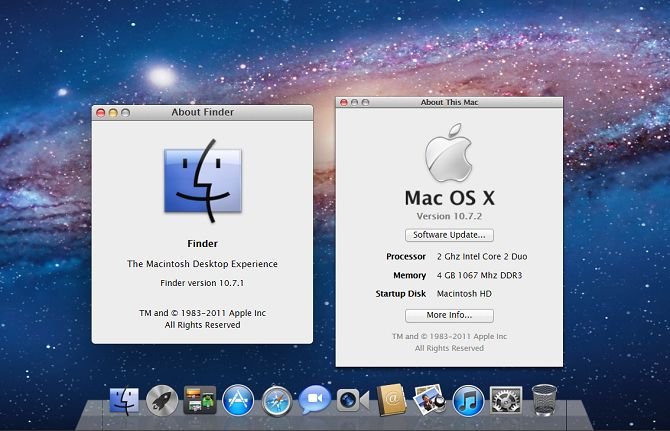
Mac OS X 10.7, also known as Mac OS X Lion, was released only in July 2011. Mac OS X 10.7 saw many "firsts" for Apple users. For example, it was the first time we saw AirDrop and Launcher, and it was the first Mac operating system to release emoji and FaceTime.
The Lion was mortal for some features. Front Row, iSync and QuickTime Streaming Server were rejected.
Unfortunately, modern limitations mean that the Mac OS Lion emulation is complete. It is, say, a CSS trip, so you can only access the desktop, menus and some basic system information. However, you will still have a sense of what the operating system was like.
The password to enter is admin.
8. ubuntu 21.10
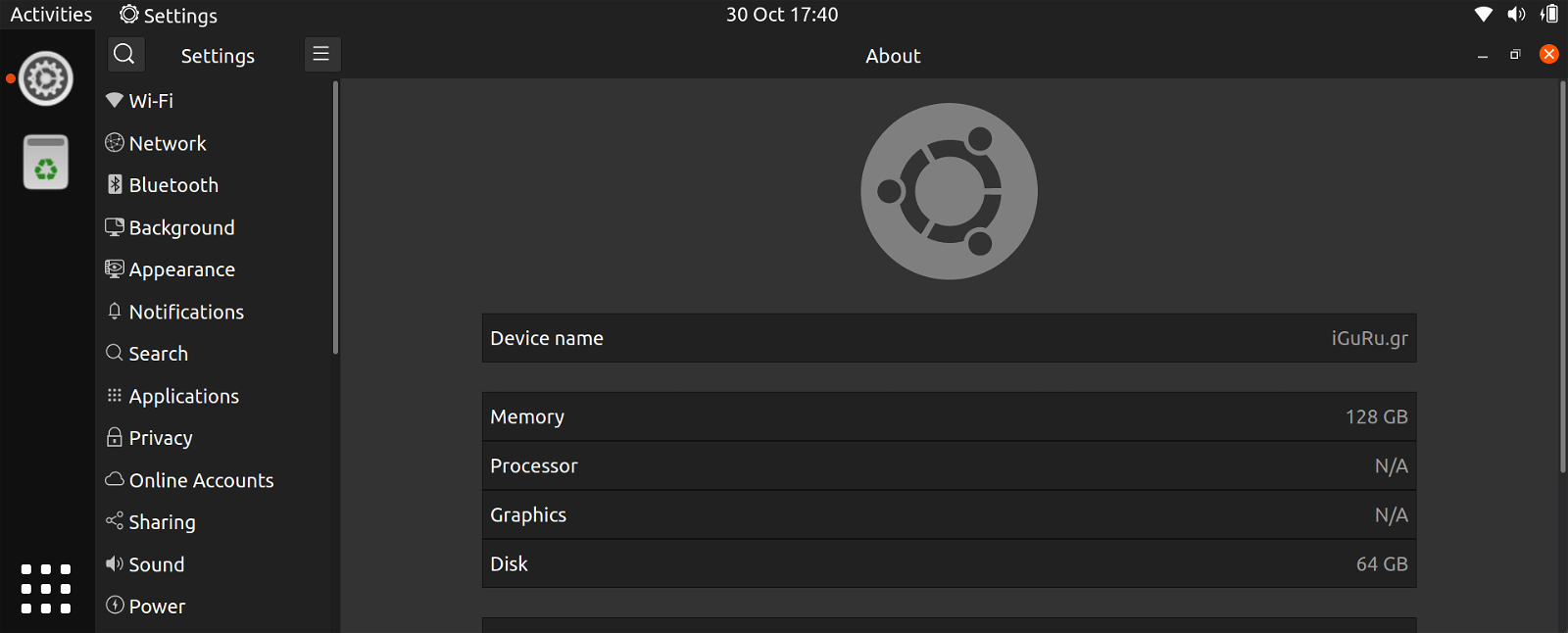
IGuru has recently offered you an emulation of ubuntu 21.10. It is called Ubuntu 21.10 "Impish Indri" and was released in October 2021.
Its biggest new feature is the GNOME 40 interface. In appearance it remains the same as it was originally released in 2004, with the Ubuntu Dock on the left side of the screen and the menu at the top of the screen.
It has an improved Yaru theme. You can open the same application multiple times, drag and resize windows, change desktop wallpaper, and clone applications. You can also try the terminal.
9 Windows 11
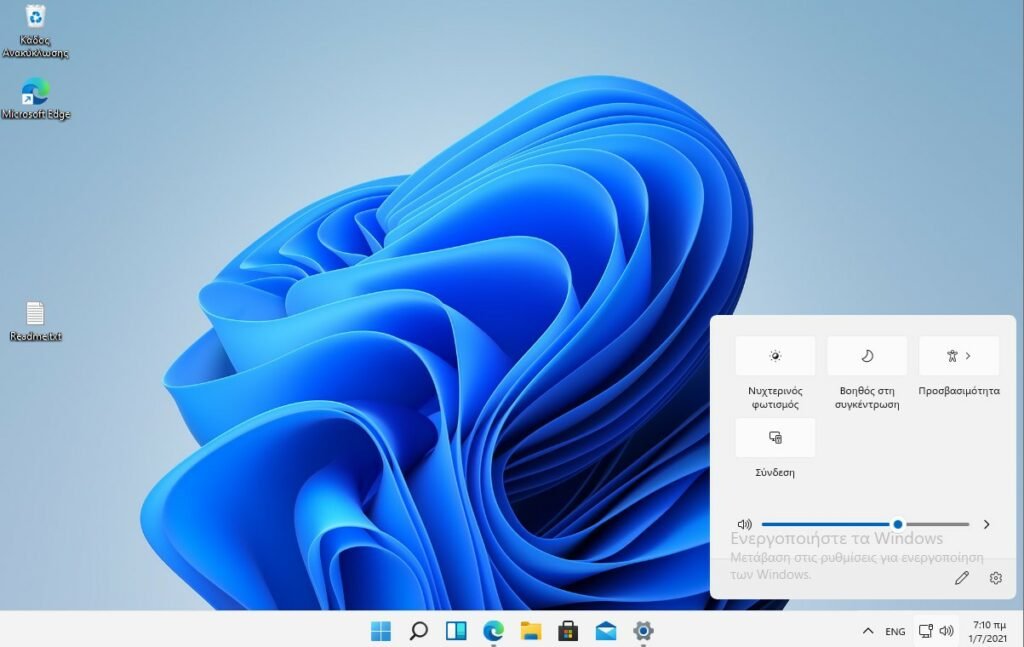
Windows 11 is Microsoft's latest operating system. It was released in October 2021 and was not well received by the public. Upgrading from Windows 10 is free but has increased hardware requirements.
In this specific emulation you can run several functions, such as browser, mail, calculator, Spotify, Twitter, VS Code, Terminal, Github, Discord, Microsoft Store, night mode, dark theme.
It is quite informative about how Windows 11 looks and works and does not require any registration or anything else.
All nine of these classic operating systems are sure to evoke memories, regardless of your age or when you first started using computers.





