Run in Sandbox is a useful PowerShell script that administrators can use Windows 10 to add an option that allows them to run executables, zip files and scripts, in the Windows 10 sandbox.
Microsoft introduced it Windows Sandbox in late 2018 for administrators to run content in a separate environment to avoid damage or changes to the underlying system.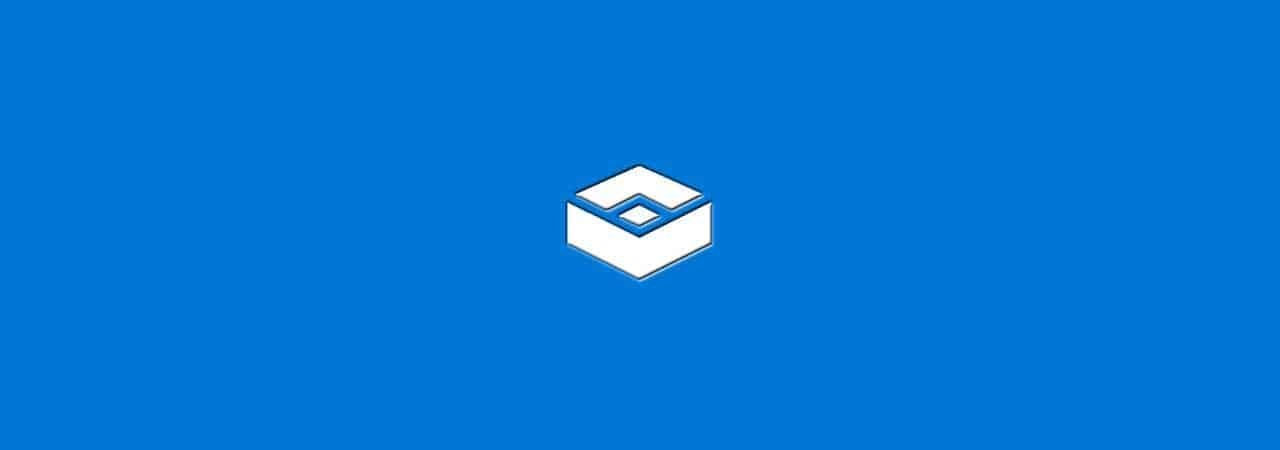
Windows Sandbox is available on all Pro editions of Windows 10 from version 1903 and later, but Windows 10 Home administrators can also add it to their systems. See this guide that explains how you can do this.
Run in Sandbox adds shortcuts for different file types to the Windows 10 File Explorer menu. Once installed, all you have to do to run a supported file type in the sandbox is right-click on it and select “run in sandbox ”.
The main requirement for the script is that Windows Sandbox should already be installed on the system. You can add the test environment by searching for “Enable or disable the capabilities of Windows” (turn Windows features on or off). Find “Windows Sandbox” and enable it.

To install Run in Sandbox, do the following:
Download the latest version script from GitHub of the developer, e.g. select Code - Download Zip
Extract the file to your system and open the folder.
Open PowerShell as an administrator in the folder that contains the script.
Run the following commands with PowerShell and select Y whenever prompted.
Set-ExecutionPolicy Unrestricted. \ Add_Structure.ps1 Set-ExecutionPolicy AllSigned
The script will add the entries to the menu.
Note: When I tried it on an English system Windows 10 Pro version 2004, I noticed that it added French menu entries instead of English. This is probably a mistake but easy enough to understand.
Run in Sandbox supports PS1, VBS, MSI, and EXE files. Creates a WSB file when you select Run in Sandbox from the menu and the sandbox runs automatically.





