PropertySystemView is another free app from the famous developer Nir Sofer and Nirsoft website. The program is in stable version and can view and edit the properties of a archiveU.
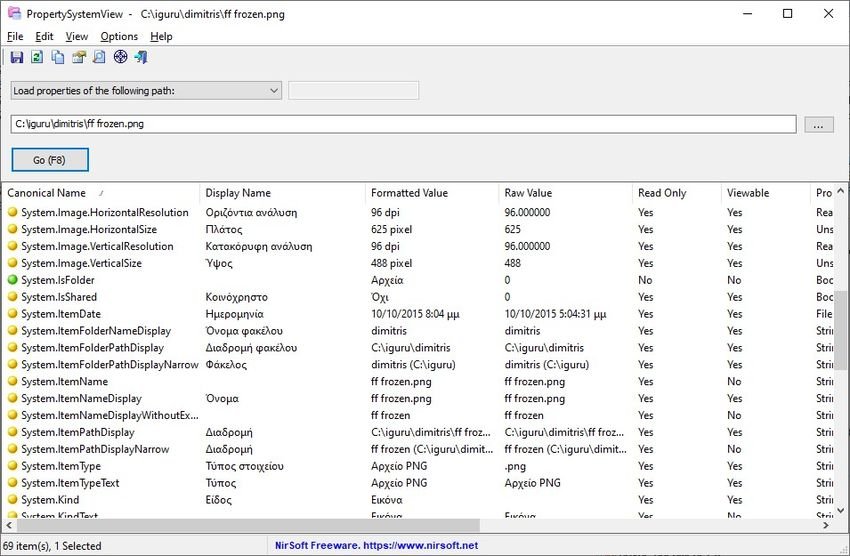
The PropertySystemView program provides a very detailed way of viewing the attributes of a file used by the system ιδιοτήτων των Windows. Αλλά, μπορεί να κάνει περισσότερα από την απλή προβολή των ιδιοτήτων, καθώς σας επιτρέπει και να τις τροποποιήσετε. Αυτό μπορεί να είναι χρήσιμο εάν θέλετε να διατηρήσετε ή να προσθέσετε κάποια μεταδεδομένα σε ένα αρχείο, όπως πληροφορίες τελευταίας ημερομηνίας αποθήκευσης, πληροφορίες συντάκτη ή EXIF κλπ.
Τρέχει σε Windows Vista και άνω, σε 32 ή 64 Bit και είναι portable, δηλαδή τρέχει χωρίς να χρειάζεται πρωτύτερη εγκατάσταση. Η εμφάνισή του είναι απλή. Μόλις το τρέξετε θα δείτε μια γραμμή μενού στο επάνω μέρος, μια γραμμή εργαλείων ακριβώς κάτω από αυτήν, μία μεγάλη κενή περιοχή που μπορείτε να βάλετε το path του αρχείου και τέλος ένα μεγάλο παράθυρο ιδιοτήτων όπου εμφανίζονται τα διάφορα characteristics of the selected file.
Once you load the path of a file you will see all its properties and metadata in the lower window. To upload a file you can tell it its path or just drag it to the main program window.
Eleven columns are displayed in the Properties window: Canonical Name, Display Name, Formatted Value, Raw Value, Read Only, Viewable, Property Type (Property Type), Multiple Values, Property Key, Enum List and Index.
Click the name of a column to sort it in ascending or descending order. The View menu hosts a column editor that has rotations for each column and also allows you to rearrange them.
The Options menu has a toggle to display only the properties that are editable. Enable "Grid Lines" to improve the readability of the properties. Right-click anywhere in the properties window to see the built-in context menu.
You can add, edit, or remove a property. Double-clicking on a bar also displays the properties editor or you can use the Control + N keyboard shortcut.
PropertySystemView supports command line options. You can learn more about them, on the official website of the program.
It does not have a Greek version, but you can download another language as an auxiliary file, do the Greek translation of the terms on it and attach the language auxiliary file to the same installation folder. If you do such a task, send it to Nir Sofer to share it with everyone. For the joy of sharing.





