RemindMe is a free, open code application for desktop systems running Windows that will remind you of all the important anniversaries, tasks, appointments and whatever you want.
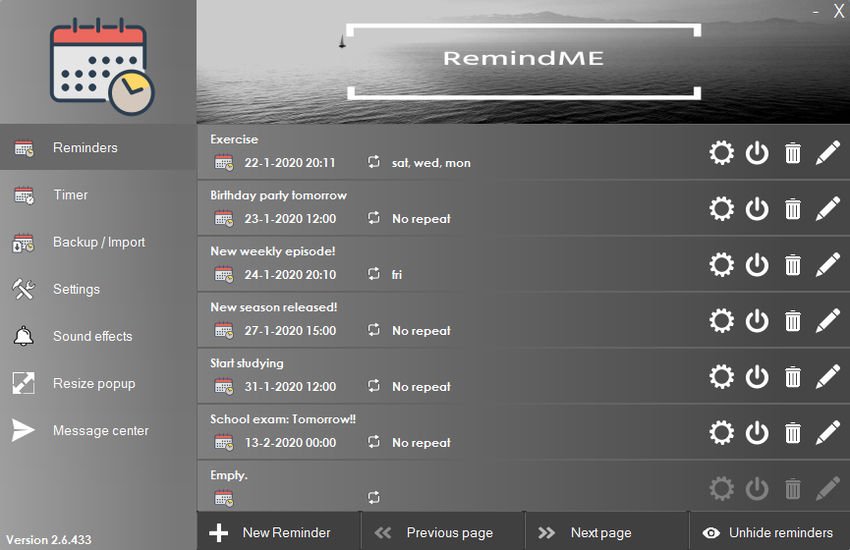
Calendars addressed to systems Desktops are somewhat rare and so most people who need reminders use either cloud-based solutions or schedule warning emails to themselves or work with the calendar app on their mobile phone.
Εάν αντί των παραπάνω λύσεων προτιμάτε μια εφαρμογή στον υπολογιστή σας που να λειτουργεί χωρίς σύνδεση στο διαnetwork, without syncing your contact list and other personal data, you might want to take a look at RemindMe.
RemindMe is an open source desktop calendar application for Windows. The program is minimized when it starts and you can access it by double-clicking its icon in the taskbar. It has a sidebar and a tab bar at the bottom.
With RemidMe you can set reminders by entering a title and selecting the date and time of the reminder. Reminders can be set to repeat every day, only daily, per month or on specific dates. Of course you can add a note to the reminder.
RemindMe lets you select any MP3 or WAV file to play during the reminder, but you can also use the built-in Windows tones.
You can view all your created reminders at any time, preview a reminder, make a copy, delete a reminder, postpone it, go to the next date, turn it on or off. It even has a countdown timer to receive a reminder in no time.
The application has a built-in feature that allows you to run a Windows batch file (.Bat) when the reminder is activated. This is an interesting way to automate various tasks.
The pop-up notification size can be customized. RemidMe lets you customize width, height, title font, pop-up description font. You can even see the changes you have made in the notifications window as a preview before saving them.
RemindMe is a C# based application. It is only available as an installer, meaning there is no portable available version. You can download from here.





