Πολλοί χρήστες των Windows 10 δεν είναι ευχαριστημένοι με τη νέα οθόνη σύνδεσης του λειτουργικού τους. Για όσους δεν γνωρίζουν, η οθόνη σύνδεσης των Windοws 10, εμφανίζει την εικόνα “Windοws 10 Hero” μια μπλε φωτογραφία με ακτίνες φωτός που προέρχονται από το logo of Windows. 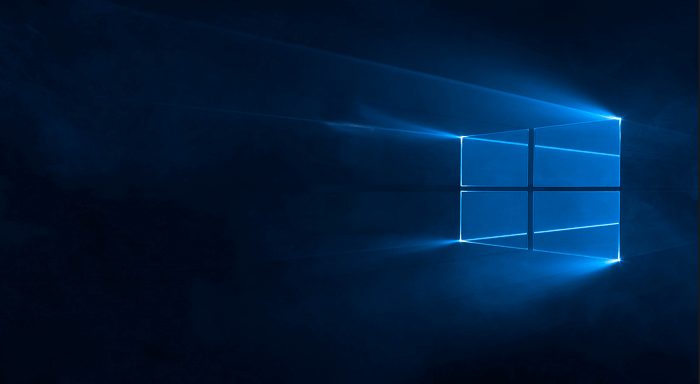
The new functional doesn't have any choice αφαίρεσης της image in Settings, and so we tried to remove it in an unorthodox way.
To disable the connector screen image in Windows 10, without using third-party tools, you should do the following:
Open Registry Editor. (Win + R and in the box you will see enter regedit, and then enter)
Follow the route:
HKEY_LOCAL_MACHINE \ SOFTWARE \ Policies \ Microsoft \ Windows \ System
There you will have to create a new one price 32-bit DWORD that you will name DisableLogonBackgroundImage.
Set this value to 1.
You will need to restart Window 10 to see if the image appears on the login screen.
The image on the sign-in screen may be reset as soon as you clear the DisableLogonBackgroundImage value and restart your computer.





