Windows has a secret shortcut keyboard (hotkey) that restarts your graphics card drivers. If o computerIf it freezes, try this shortcut before doing a full reboot.
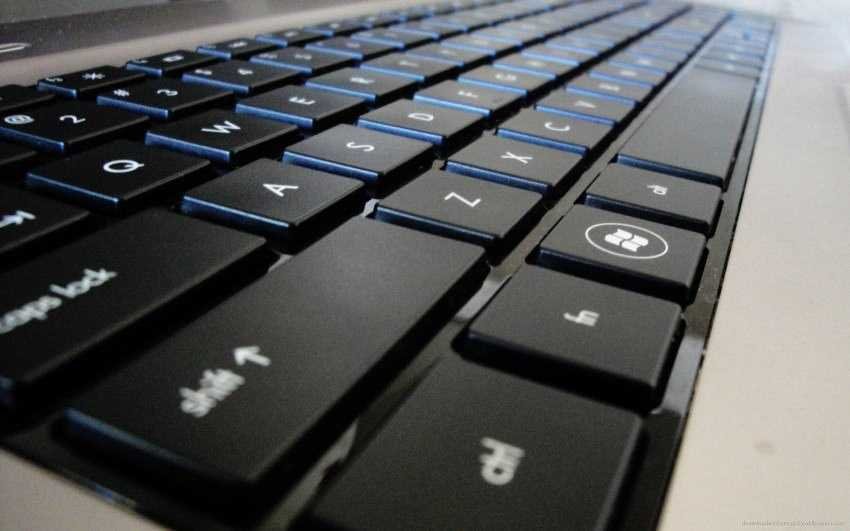
This key combination restarts the graphics subsystem in Windows 10 and Windows 8. There is no corresponding keyboard shortcut to restart the graphics card drivers in Windows 7.
To restart the drivers of your graphics card, press the keys at the same time Win + Ctrl + Shift + B. Your screen will turn black for a second and you will hear a beep. Immediately afterwards, everything will reappear just as it was before you pressed the above combination of keys. All your current apps will remain open and you will not miss any of your work.
The same will happen even when playing a game on your computer. The game will continue to work properly right after the graphics driver drivers restart. This is because Windows just restarts the graphics subsystem. All your apps remain as they were and continue to function properly.
This keyboard shortcut is part of the Windows 10 operating system, so it will restart the NVIDIA, AMD and Intel card drivers. Any material graphics and your computer has it, it will work.
Of course, there is no guarantee that this will correct a system freeze. However, if your computer froze due to a problem with your graphics card drivers, this shortcut can fix it. You may experience graphics card issues while playing 10D games, but they can also occur when you are just using your computer normally. Windows XNUMX uses hardware of graphics to speed up your desktop design and even modern web browsers use it to speed up the performance of a web page.
If the problem is not resolved once the drivers of the graphics card have rebooted as above, and you still have a black or a frozen screen, then try the hotkey Ctrl + Alt + Delete. You can also try to press Ctrl + Shift + Esc to immediately open the Task Manager or press Alt + Tab or Win + Tab to try switching windows.
If your computer does not respond to any of these shortcuts keyboard, even after restarting the graphics card drivers, you may need to perform an abrupt shutdown. To do this, press and hold the computer's power button for about ten seconds, until the computer turns off. Wait a few seconds before turning the computer back on with the power button. It's not good for your computer to turn it off like this, but it's all you can do if your computer remains "frozen".
Of course, if you see one blue screen, this shortcut will not help. The blue screen (BSOD) indicates that your Windows operating system has completely collapsed, and all you can do is restart your computer.






After the last update win 10 version 1803 the laptop is stuck for 2 days do you know what to do?
restore to previous version
How is it done?
https://iguru.gr/169277/windows-10-april-2018-update-recovery/
The laptop got stuck in the bug fix for 1803 and in the malware protection installation after the upgrade to 1803 which was successful did you understand it turns the circle on a gray screen then there is a solution how do i restore it from the gray screen?
read:
https://support.microsoft.com/el-gr/help/12415/windows-10-recovery-options
After the last update win 10 version 1803 the laptop is stuck for 2 days do you know what to do?
restore to previous version
How is it done?
https://iguru.gr/169277/windows-10-april-2018-update-recovery/
The laptop got stuck in the bug fix for 1803 and in the malware protection installation after the upgrade to 1803 which was successful did you understand it turns the circle on a gray screen then there is a solution how do i restore it from the gray screen?
read:
https://support.microsoft.com/el-gr/help/12415/windows-10-recovery-options