Youtube allows it scroll of screen to display comments when in full screen mode.

When you view one video in full screen on Youtube you will see a new option labeled a down arrow and saying “Scroll for details”.
With the new feature, you do not have to leave the full screen mode to view comments or video description. The user will be able to go to the comments section, see the description as well as the related videos, and return to the video view without leaving the full screen view.
1. To see the new feature just open a video on Youtube, for this example.
2. View in full screen by clicking the full screen button or pressing the F11 key to switch to full screen mode.
3. At the bottom of the screen you will see the option "Scroll for details" with an arrow symbol.

4. Click on it or scroll down using the mouse wheel to view the video comments.
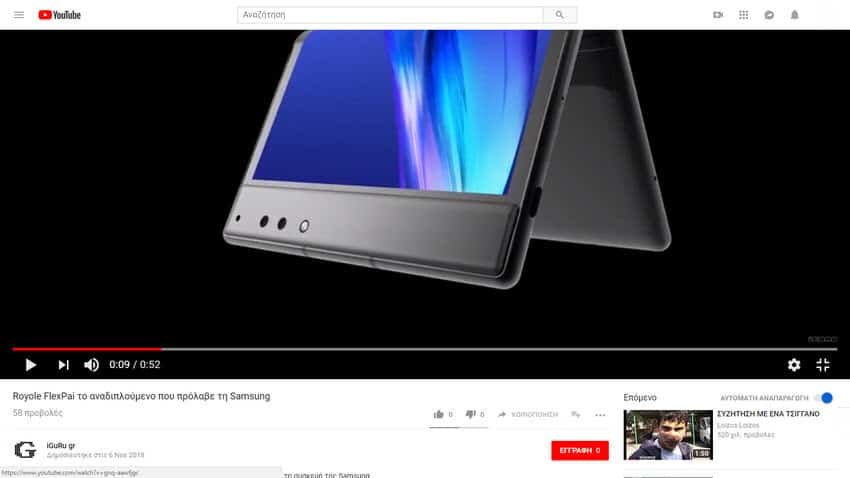
5. Scroll up to return to the video.





