Version 3.12 of Rufus, a small portable tool for creating bootable USB drives, now includes support for USB Windows To Go.
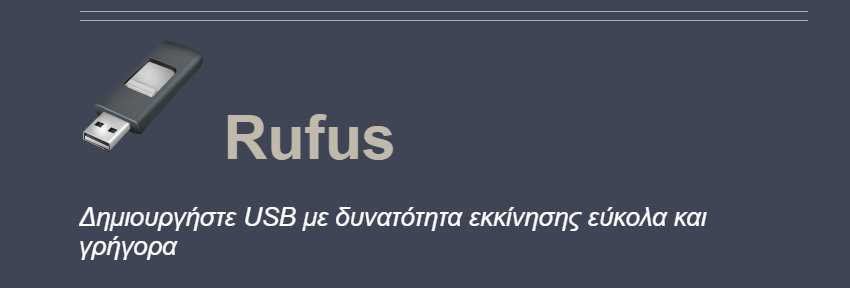
The Rufus is a popular, lightweight tool, to create bootable Flash drives, e.g. to install Windows or Linux on another computer system.
The process is very simple: start Rufus, select an ISO disk image you want to use to create the bootable Flash drive, plug the flash drive into your computer and press the startup button to start the process. Rufus offers various configuration options, e.g. to select the GPT or MBR partition format or the file system in the Flash drive.
Use the application if:
- Do you want to create bootable USB installation media from ISO (Windows, Linux, UEFI, etc.)
- you want to work on a system that does not have an operating system installed
- you want to flash the BIOS or some other firmware from DOS
- do you want to run a utility (low-level)
ISOs known to work with Rufus
Arch Linux, Archbang, BartPE / pebuilder, CentOS, Damn Small Linux, Debian, Fedora, FreeDOS,
FreeNAS, Gentoo , GParted , gNewSense , Hiren's Boot CD , LiveXP , Knoppix , KolibriOS , Kubuntu ,
Linux Mint, NT Password Registry Editor, Partition Magic, Partition Wizard, Raspbian ,
ReactOS , Red Hat , rEFInd , Slackware , Super Grub2 Disk , Tails , Trinity Rescue Kit , Ubuntu ,
Ultimate Boot CD, Windows XP (SP2 +), Windows Vista, Windows Server 2008, Windows 7,
Windows 8 , Windows 8.1 , Windows Server 2012 , Windows 10 , Windows Server 2016
Download the application
- Rufus 3.12 (1.1 MB)
- Rufus 3.12 Portable (1.1 MB)





