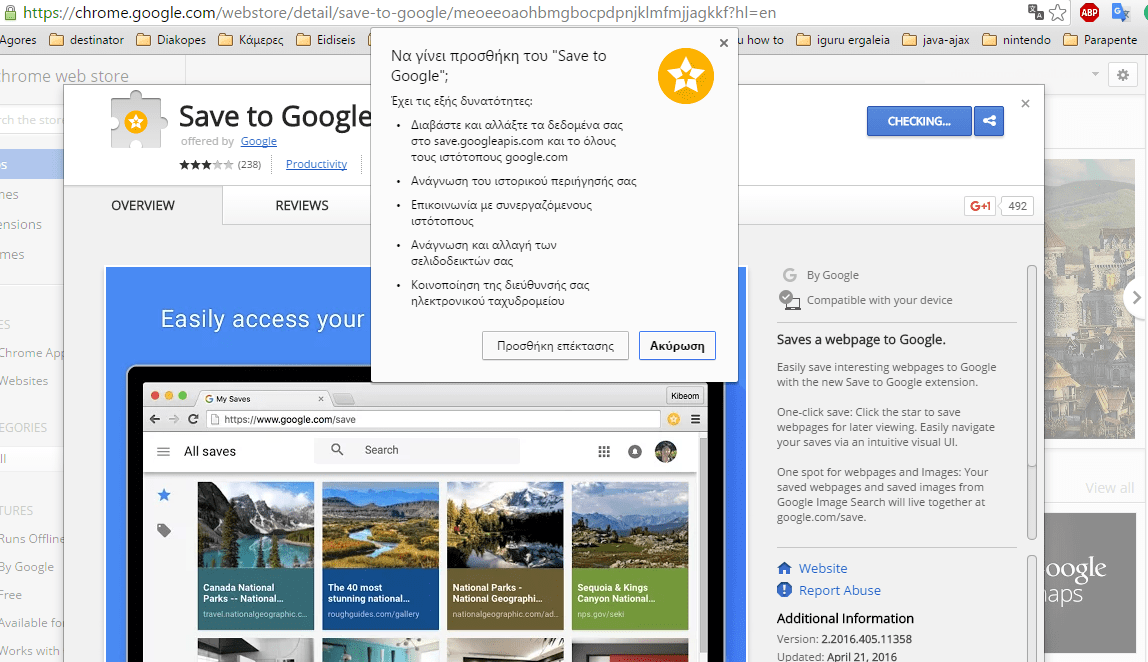Google recently launched the Save to Google extension for Chrome with which you can save web pages in your Google account to see them later.
The Save to Google σας επιτρέπει να αποθηκεύσετε ιστοσελίδες και εικόνες του Google σε μια διαδικτυακή πύλη όπου μπορούν να οργανωθούν με ετικέτες και μπορούν να αναζητηθούν εύκολα βάση αναζήτησης. Όλες οι αποθηκευμένες ιστοσελίδες μπορούν να προβληθούν στο google.com/save από οποιαδήποτε συσκευή ή πρόγραμμα tours.
After installing the extension you will see a white star inside a yellow circle at the top right of the extension bar. You can click on it button for each web page you want to save to Google for later viewing.
When you click on the Save to Google button, the extension will let you select an image to easily remember the website you saved and also add labels to find it easily later.
One drawback that we noticed is that the extension does not give any indication or reference that the desired page has been saved, so you wonder if your order was made.
If you want to see your saved web pages then you can either go to google.com/save or click on the “View Saves” button in the menu of expansion.
You must have a Chrome account for the extension to work. You can do it download from here.