Scientific Linux is a recompiled distribution Red Hat Enterprise Linux, developed jointly by Fermi National Accelerator Laboratory and the European Organization for Nuclear Research or as we know it, European Organization for Nuclear Research (CERN).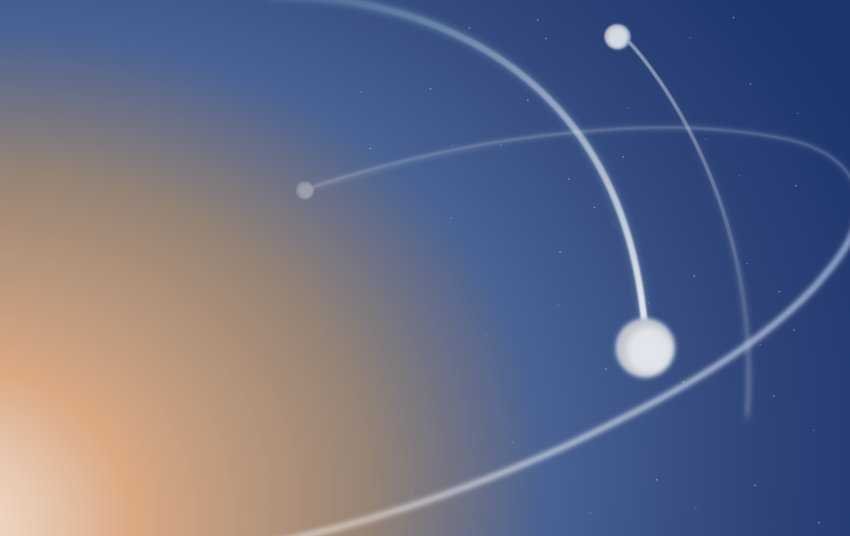
Scientific Linux is relatively unknown, but it is one of the best clones of Red Hat Enterprise Linux. Its name, though it shows that it is only for scientists, is unfair. Naturally, distribution is not only scientists, it took it because its development and maintenance are done by scientific organizations.
Although the distribution aims to be fully compatible with Red Hat Enterprise Linux, it also provides additional packages not found in RHEL. The most notable of these are various file systems, such as Cluster Suite and Global File System (GFS). , FUSE, OpenAFS, Squashfs and Unionfs. Supports wireless networking with Intel wireless firmware, MadWiFi and NDISwrapper. Comes with Sun Java and Java Development Kit (JDK), along with the lightweight IceWM window manager. It has R - a language for statistical computing, as well as the Alpine email client.
Scientific Linux 7.2 Release Notes
I tried the distribution on the system I use. Dual boot with Manjaro Linux που συμπαθώ ιδιαίτερα λόγω της κυλιόμενης πλατφόρμας που χρησιμοποιεί. Αποφάσισα να προσθέσω ένα σύστημα σαν το SL 7.2 πρώτα γιατί ήθελα μερικά characteristics server that does not have Manjaro and then because it is a clone of Red Hat. 
Of course, to get the dual boot in my hands I had to use some tweaks. After installing Scientific Linux 7.2, the boot of the system did not see Manjaro at all, so before I went to Scientific Linux I chose boot from BIOS where the main system of the computer appeared.
So, from Manjaro I opened directory / boot as root
I looked for the dirs that contained the SL boot (listed as redhat) and deleted the REDHAT and Boot directories leaving only the Manjaro folder. Then with an update-grub I created a new grub.cfg file.
The command in the Arch forks like Manjaro is the following:
grub-mkconfig -o /boot/grub/grub.cfg
After the above command, Manjaro re-created the redhat folder but under its own boot screen.
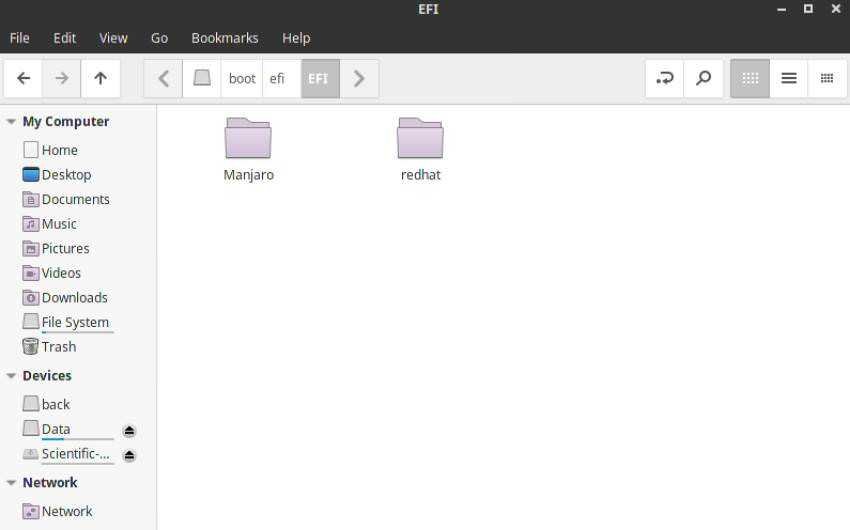
and the result on the Manjaro boot screen (sorry for the oblique photo but I can not stand the big emotions)
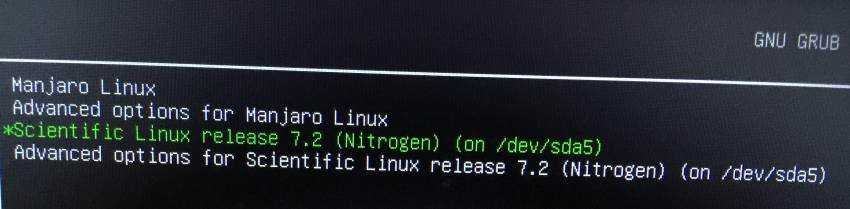
After all the above I explored the incredible distribution. Of course, every Linux can be customized and brought to yours. So I installed Cinnamon without a problem, but I had problems with tools that I personally need. Filezilla available in the repositories of the distribution is in an earlier version, and gftp is not even available, of course you can upgrade or find it (gftp) from the official application page but the repositories of distribution (even the epel) do not contain them.
Of course, you will also have to install the required packages, which will take you some time, and will not seem that practical, especially if you are used to rolling distributions.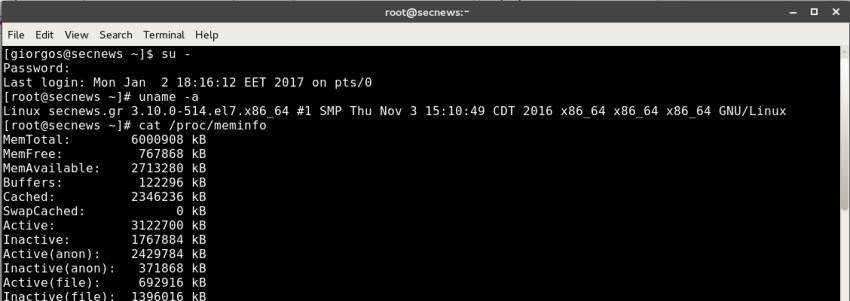
However, the distribution faithfully follows the development of Red Hat that made over 600 changes and fixes of their own version of the Linux kernel. Most of these fixes concerned issues of high relevance to workload and high performance.
All these changes come with Scientific Linux, which together with virtualization, multiple network storage protocols, load balancing, RHLE security and many other enterprise features make it a very decent and secure distribution.
If you want to try distribution, the download links are below:
SHA1SUM 02-Feb-2016 20:56 302
SHA1SUM.gpgsigned 02-Feb-2016 21:00 547
SHA256SUM 02-Feb-2016 20:58 398
SHA256SUM.gpgsigned 02-Feb-2016 21:00 643
SL-7-DVD-x86_64.iso 02-Feb-2016 19:59 4G
SL-7.2-DVD-x86_64-2016-02-02.iso 02-Feb-2016 19:59 4G
SL-7.2-Everything-Dual-Layer-DVD-x86_64-2016-02..> 02-Feb-2016 20:53 7G
SL-7.2-x86_64-netinst.iso 02-Feb-2016 19:54 359M





