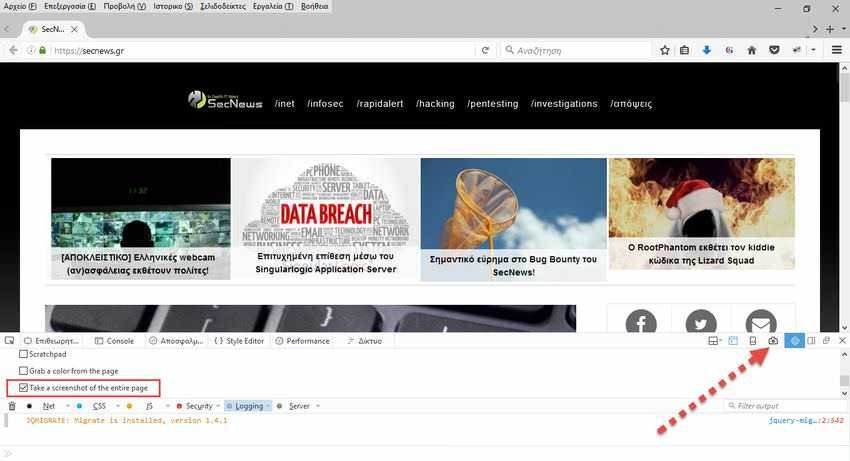Learn how to get Chrome a screenshot of a web page without using add-ons. At the end of the article, see a corresponding trick for Firefox.

There are infinite ways to get a snapshot from a web page via Chrome. You can use the Print Screen (or Cmd + Shift + 4 on Mac) button, or install a utility for screenshots (such as SnagIt or the Windows Snipping Tool), or install a extension of Chrome (such as Smartshot which allows you to record the screen and comment).
What you may not know is that newer versions of Google Chrome have a built-in screenshoot which allows you to take screenshots of your screen without installing any add-on.
How to Get a Snapshot in Google Chrome
To get started, open any web page in Google Chrome and select Settings -> More Tools -> Developer Tools. Alternatively, press F12 on Windows (or CMD + Opt + I on Mac) to open the Chrome Dev window immediately.
Then push it button Toogle Device Toolbar so it turns blue. Now select any mobile device from the built-in list of default devices (or you can select Responsive to set automatically). Set the zoom to 100% and click the Rotate icon to change the orientation (default is portrait.
Click the three vertical dots on the right and select Capture Screenshot from the menu to save a screenshot of your screen in PNG format.
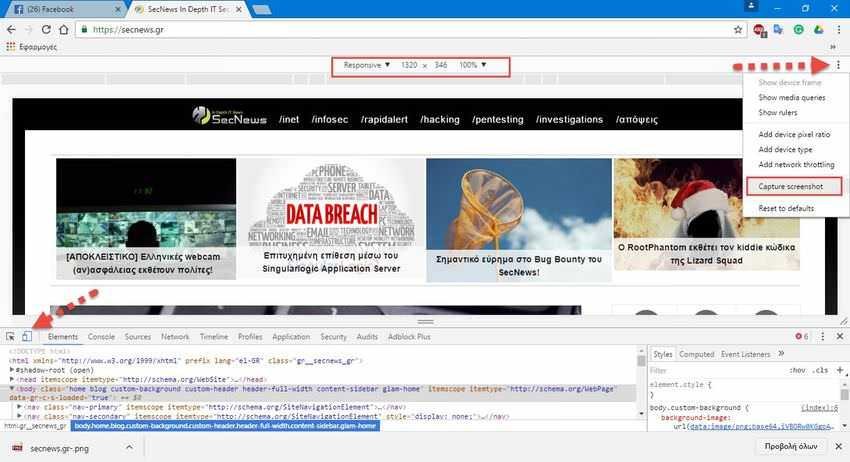
How to get a snapshot in Firefox
You can capture a screenshot of the entire web page via Firefox without installing any add-ons. Unlike Chrome, which can capture only the visible area, Firefox can take a snapshot of the entire web page and save it automatically to the default download folder.
Open the Web Console via Tools> Developer Tools> Web Console (or press Ctrl + Shift + K at the same time) and in the Settings section, select the "Take a screenshot of the entire page" option. Firefox will add a camera icon to the Web Console toolbar, allowing you to capture one-click screenshots.