ScreenStyler is a free desktop customization tool for Windows. The program is available as a beta version so far and uses the established programs Rainmeter and RocketDock.
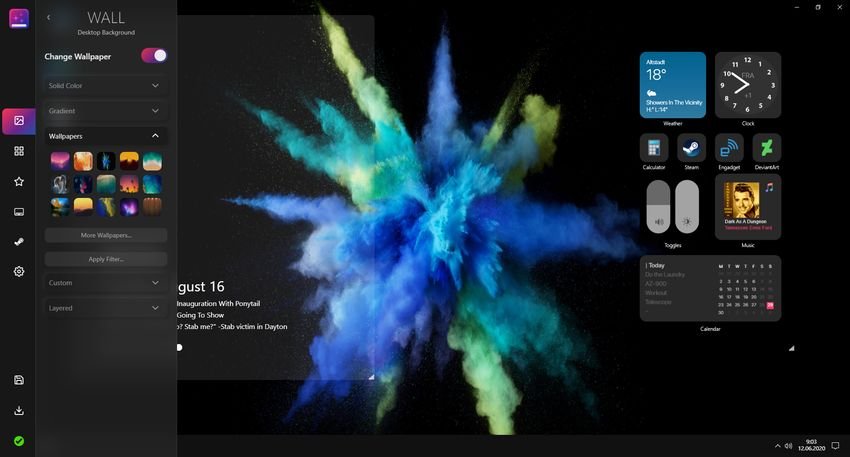
Everyone likes to customize their operating system and more so their desktop. If the process seems like a mountain, ScreenStyler is an easy program that will take your hands off it. It allows you to create stunning Windows styles. And it's free and ad-free.
Could you download from Mediafire (is 120 Megabytes in size). Altough ScreenStyler has an official website he chose to host his program on Mediafire rather than his website. Although this may lower your confidence in the program, a check on Virustotal returned 0 hits.
We would like to point out that ScreenStyler is beta software. Not recommended yet its installation in work environment systems. Beta software may contain bugs or problems. In any case, it is recommended to create a backup before proceeding with the installation of the application.
The program installs RocketDock and suggests installing Rainmeter during its installation. Its functionality wallpapers supported by ScreenStyler, graphics data they come from Rainmeter and the dock from RocketDock.
Styles are also inside ScreenStyler. A style consists of wallpapers, widgets, a dock and, in the future, other applications.
When you start using the program, you can create your own style from scratch or use an existing style and customize it to your liking.
There is no choice introduction of the existing provision, e.g. your icons that are already on the desktop so that they are automatically included in the dock or elsewhere.
In the following video you can see a complete presentation of the program:
ScreenStyler supports a number of different wallpaper types. You can choose one of the provided wallpapers, use a compact Colour or gradient, use one of the linked wallpaper resources to download new wallpapers, or use a wallpaper from the local system.
The app lacks support for animated wallpapers. check it Lively or Auto Wall if you want something more.
The widget functionality is powered by Rainmeter. ScreenStyler supports a number of widgets such as clock, calendar, buttons to activate functions such as mute or dark mode, system information and more.
Icons can also be placed on the desktop or dock and include support for websites and programs. If you want, add us too!
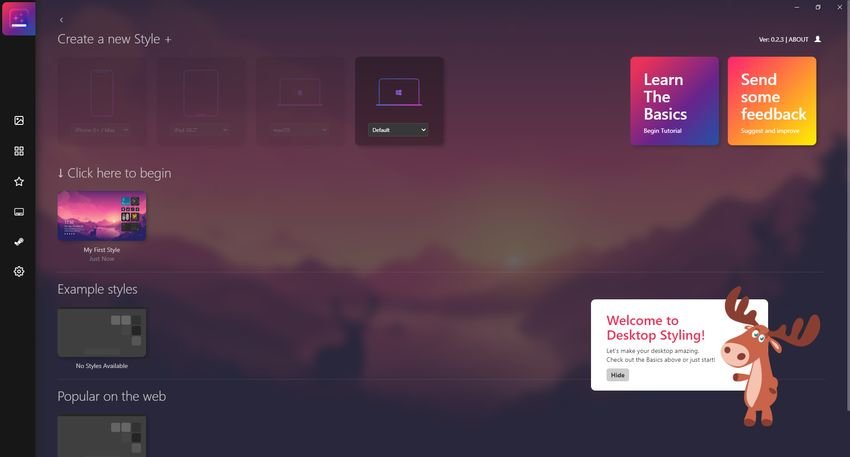
The Dock is disabled by default. Once activated, you can choose its side or top/bottom position, size and style. Use the icons section to add program or website icons to the dock.
ScreenStyler has a few extra options in the settings. Note that some of these, such as the ability to position the Windows taskbar on top or on the sides, may temporarily not work in Windows 11.
Other options include overriding High DPI and aspect ratio settings, changing screen corner roundness, and toggling time, date, and weather display.
Styles can be saved, exported, and new styles applied to the current system.
In conclusion:
ScreenStyler is a powerful program for Windows that combines its own functionality with that of the popular programs Rainmeter and RocketDock.
The program is not officially compatible with Windows 11, but most functions run on Microsoft's new operating system.
Overall, it's still in beta but it's a very promising program. It is also sure that when it comes out of beta and fully supports Windows 11, it will attract a larger audience.





