Why Virtual PDF Printer; Η διακίνηση εγγράφων γίνεται πλέον μέσω του διαδικτύου παραγκωνίζοντας σχεδόν εντελώς την παραδοσιακή εκτύπωση σε printer και της μετέπειτα αποστολής του χαρτιού-εγγράφου μέσω fax ή ταχυδρομείου. 
One of the most popular formats for storing documents for their subsequent online upload to recipients is PDF files and owes its dominance to advanced security methods.
However, you should have some kind of special application to create a pdf file. You need a virtual pdf printer.
O virtual pdf printer it is just a virtual printer that prints (converts) document files only in pdf format. It is easy to install, and is basically a free program, very small and helpful. Let's see how you can get one.
Step 1: Do a simple search on Internet with the words "free virtual pdf printer" and you will find quite a few programs for this job. We at iGuRu.gr will show you that bullzip running from Windows 10 to XP, is free, a simple and reliable solution.
Step 2: Download the bullzip and do it installation. Installation is simple and only takes a few minutes.
Step 3: Open something that can be printed, such as a word document, or just stay on the webpage you are currently reading and click Ctrl + P to enable the print mode.
Step 4: Select the printer Bullzip PDF Primer from the list and click "Properties".
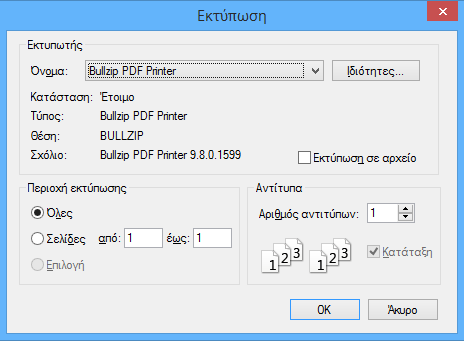
Optional step: In the properties you will find options for color or black and white printing, paper orientation, page layout, etc. Additional settings can be found under the "Advanced" button
Step 5: Click OK, and wait for the virtual conversion of the document to pdf to complete, and in the next window that opens, select the storage location and file name. Here you will find other interesting settings, such as author name, option to save your document as an image, compatibility with a specific version of the pdf reader, joining other pdf files, adding a watermark, etc. We think you will be amazed by these rich additional settings . Click "Save" to save your file.
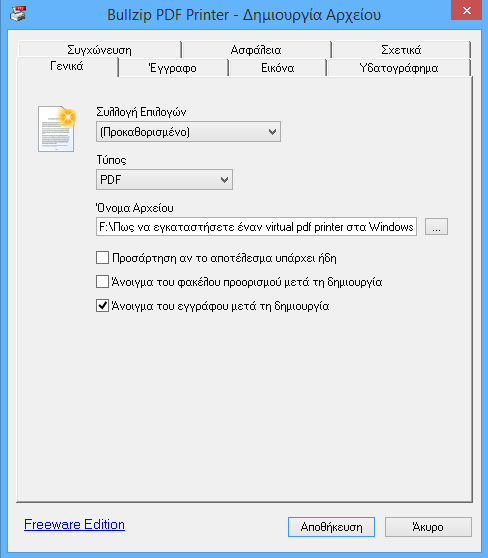
Step 6: The file is automatically opened with the default pdf reader program that useste, to check it before sending it to its recipients.





