Siduction linux 2018.1.0: In the last days and after the release of Linux Kernel 4.15, which fixes vulnerabilities Meltdown and Specter without burdening system performance, I was thinking of trying a Debian-based distribution that supports the new kernel.
Arch-based distributions (Manjaro, Antergos etc.) directly support every new Kernel, but I was looking for something in Debian. Because, then, I've already tried it SparkyLinux, I decided to see the Siduction.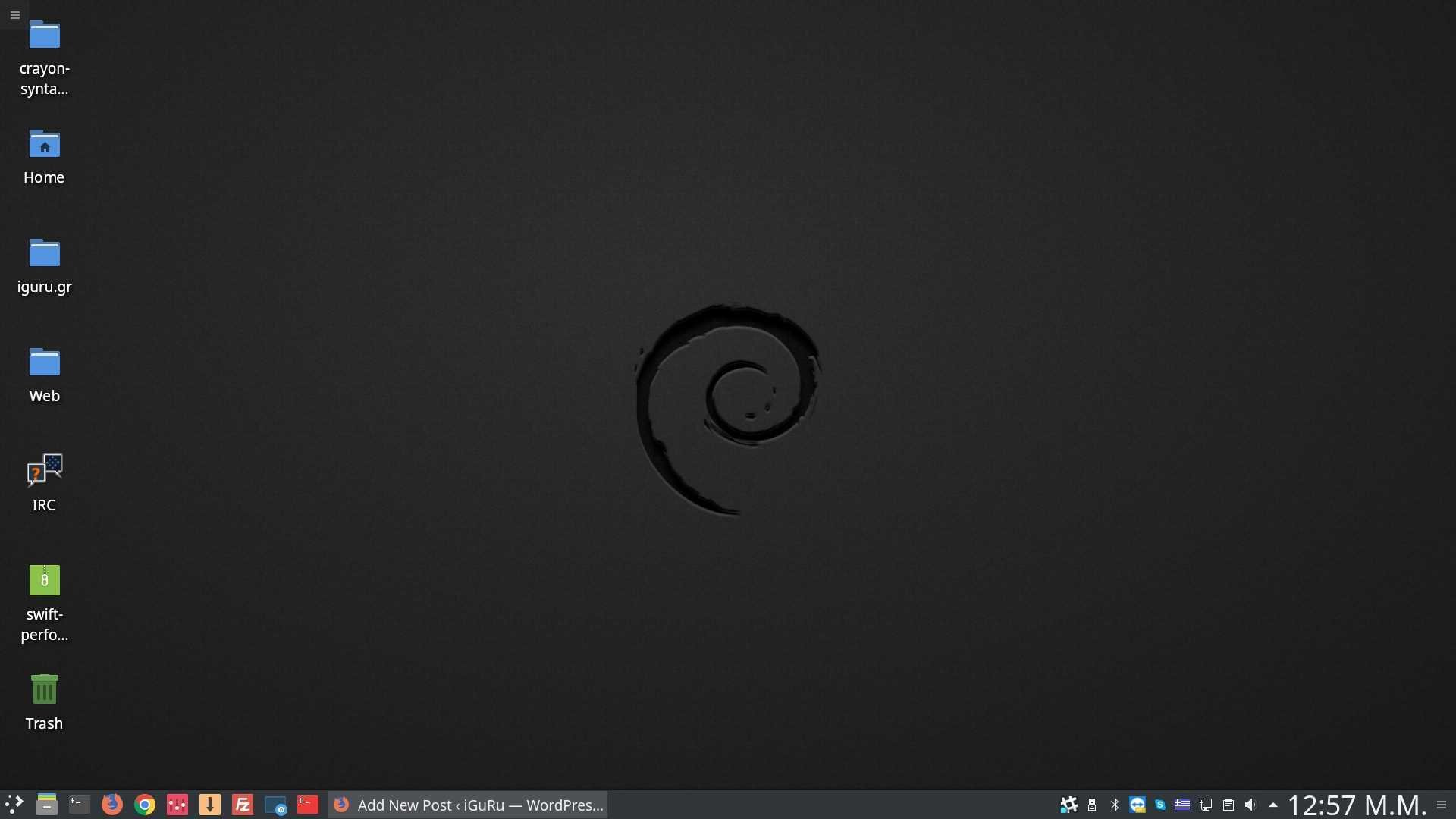
Siduction distribution is a desktop-oriented operating system, and is based on the "unstable" or "unstable" version of Debian GNU / Linux. The siduction has a Live DVD, but also a very fast Calamares installer unlike the traditional Debian Installer which is very slow.
I installed the latest Siduction 2018.1.0 version which comes in KDE, LXQt, GNOME, Cinnamon, MATE, XFCE, LXDE, Xorg and noX flavors. All ISOs are enhanced with some very useful packages and various scripts, along with a custom patched version of the linux-kernel 4.14.10, accompanied by X-Server 1.19.5 and systemd 236.
The image below shows the upgraded kernel
This specific version of "patience 2018.1.0" and although based on the unstable Debian sid, I have not experienced any problems to date.
After all, an unstable Debian is many times more stable than many other "fixed" distributions.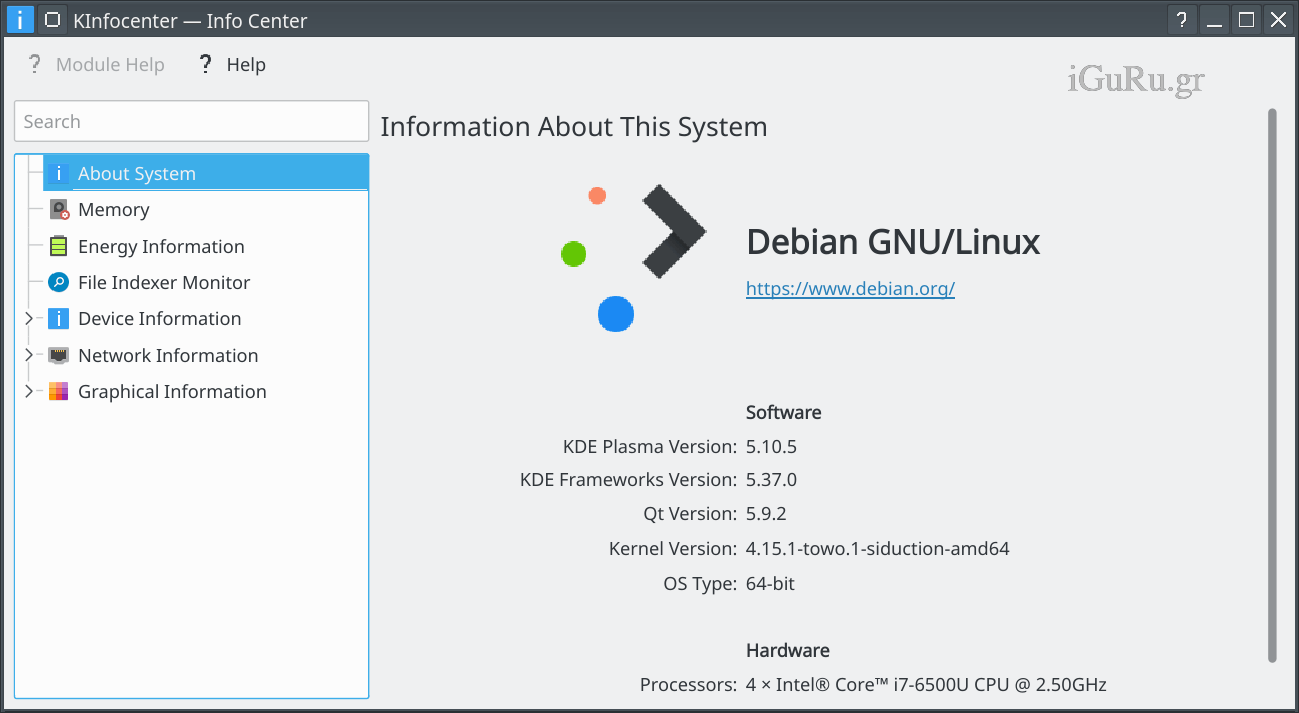
The distribution comes with LibreOffice 6.0 and the latest firefox (58.0.1) installed without the rest. .
The distribution offers out of the box, non-free softwares, without having to hack the sources.list.
Of course for those who only choose free software, right after installation, you can remove all Non-free with one click with the help of an embedded script.
Below is the list of non-free and contrib packages that will be pre-installedchoice:
Siduction linux 2018.1.0: non-free
* amd64-microcode - Processor microcode firmware for AMD CPUs
* firmware-amd-graphics - Binary firmware for AMD/ATI graphics chips
* firmware-atheros - Binary firmware for Atheros wireless cards
* firmware-bnx2 – Binary firmware for Broadcom NetXtremeII
* firmware-bnx2x - Binary firmware for Broadcom NetXtreme II 10Gb
* firmware-brcm80211 - Binary firmware for Broadcom 802.11 wireless card
* firmware-crystalhd - Crystal HD Video Decoder (firmware)
* firmware-intelwimax - Binary firmware for Intel WiMAX Connection
* firmware-iwlwifi - Binary firmware for Intel Wireless cards
* firmware-libertas - Binary firmware for Marvell Libertas 8xxx wireless car
* firmware-linux-nonfree - Binary firmware for various drivers in the Linux kernel
* firmware-misc-nonfree - Binary firmware for various drivers in the Linux kernel
* firmware-myricom - Binary Firmware for Myri-10G Ethernet Adapters
* firmware-netxen - Binary firmware for QLogic Intelligent Ethernet (3000)
* firmware-qlogic - Binary firmware for QLogic HBAs
* firmware-realtek - Binary firmware for Realtek wired / wifi / BT adapters
* firmware-ti-connectivity - Binary firmware for TI Connectivity wireless network
* firmware-zd1211 - binary firmware for the zd1211rw wireless driver
* intel-microcode - Processor microcode firmware for Intel CPUs
Siduction linux 2018.1.0: Contrib packages
* b43-fwcutter - utility for extracting Broadcom 43xx firmware
* firmware-b43-installer - firmware installer for the b43 driver
* firmware-b43legacy-installer - firmware installer for the b43legacy driver
* iucode-tool - Intel processor microcode
Those of you interested in more information, or to download the Live ISOs offered by the distribution, they can visit the official website.






Thanks…
Good evening
Ok… All known .. I had not seen an answer above… Good evening…
Manually? Terminal and not Synaptic; Or install the driver from the Nvidia site?
terminal
the nvidia driver will be new and there may be compatibility issues. Read
https://linoxide.com/debian/install-nvidia-driver-debian/
At Tumbleweed, Nvidia's proprietary driver is updated, when necessary, with the Kernel Update…
Because my love for Debian is greater than OpenSuse, what about Siduction?
and I use debian with busted (10) repos. Siduction uses sid. However you do it with debian, nothing is automatic. The most automated debian fork I have found are antix and mx
Nvidia's driver is in non-free Debian repositories…
The issue is, what happens to kernel updates….
The question is whether the non-free repositories where Nvidia's drivers are, go hand in hand with kernel updates….
yes i understand what you are saying. I know it can be done manually if you have installed it together with the nvidia drivers and the nvidia kernel-dkms. By hand and you have no problem keep up do not keep up
That is, with apt-get?