Hacking isn't just a concern for big companies, it's also a concern for all of us with personal computers, as well as organizations and governments. Almost everyone is prone to malicious attacks by hackers.
This is why it is necessary to create a firewall to prevent or reduce such problems. There are many ways to secure your network and here are some important security measures you need to take to secure.
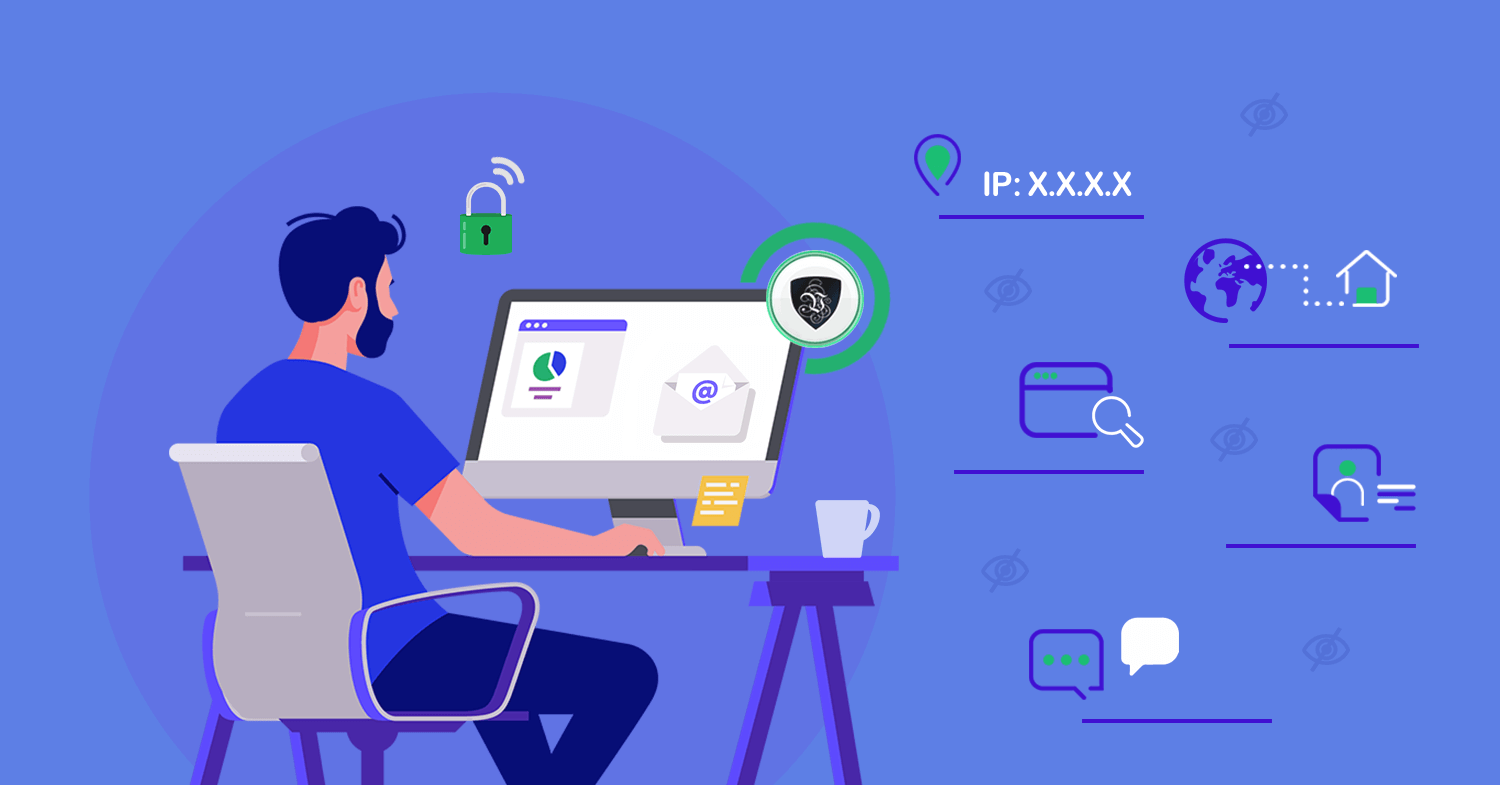
- Intrusion Detection System (IDS) Installation
IDS is a type of software that scans for malicious activity on your network. Once it detects something, it will automatically send a signal to a Security and Event Management Information System (SIEM). Once the signal goes to SIEM, it will tell if the malicious activity is real or not. If true, it will send an alarm. If you are wondering where to find a list of IDS software here is the right place to start looking. also you can read our article, which has relevant information and links.
- Provide a network of visitors separate from the main network
Whether it's your home or hers company you must provide a separate network specifically for guest use. By providing a guest network, you will give guests access to the Internet without giving them the ability to access your personal or corporate network. For security purposes, this will prevent you from becoming infected with a virus or malware in the event that your guests open malicious websites by mistake, or who may already unknowingly have malware on their machines.
You can do this by having a separate internet connection for a network of visitors. There are also some routers available that have the ability to run two networks simultaneously, a guest network and a corporate / personal network.
- Use and install a firewall
Your first level of defense against malware or cyber attacks is a firewall. Windows and most routers already have a built-in firewall. However, you should always check if the firewall is enabled or updated. Firewalls can block malware or attacks that could damage or infiltrate your network.
- Install antivirus software
The basic rule of thumb for network protection is to install anti-virus software. This is essential for any type of network. Antivirus programs and malware scanners, will prevent the risk of breach of your network. However, keep in mind that you should always update your antivirus software as well. This is because many new viruses are created every day. You should also make sure that you obtain antivirus software from a reputable company.
- Use Secure Host Layer (SSL)
SSL is a layer of security between the server and the website. In this way, you can ensure that the risk of eavesdropping is reduced while information is being transferred from one party to another. SSL will ensure that the information you send remains confidential and private. SSL will also encrypt the connections you making the network more secure.
- Secure your internet connection using Virtual Private Network (VPN)
Whenever you use public Wi-Fi, you are exposing yourself to danger to violate and leave yourself vulnerable to a multitude of threats. You need to secure your internet connection using a VPN connection. A VPN connection will ensure that you have a secure connection between your device and public Wi-Fi by encrypting all the data you exchange with the Internet server.
- Do regular security checks
Especially for companies, your security team should leave no stone unturned region prone to vulnerabilities. Have the security team and a separate company perform tests on your network to identify any vulnerabilities points. This will help you find areas where you need to improve your network security. It will prevent you from any data breaches due to a mistake made in your system.
Conclusion
Network security is now a concern for everyone. No one should defy the dangers. There are many things you can do to protect your network from attacks, and these are just some of the key pointers in moving forward.
It is never too late to start researching and enforcing security measures. Learn about the ways of protection and their application.





