Are you using the Auto Fill feature? Most of you have filled out your details on an online form and before you clicked "Submit" you regretted it for many different reasons. Many times online forms are completed with a double click, without the need to enter anything, since your data is stored in "auto-fill" or auto-fill.
During an investigation, the website Gizmodo discovered that a code that usesfrom hundreds of websites, it invisibly collects every bit of information as you fill it in an online form before hitting “Send” or “Submit”.
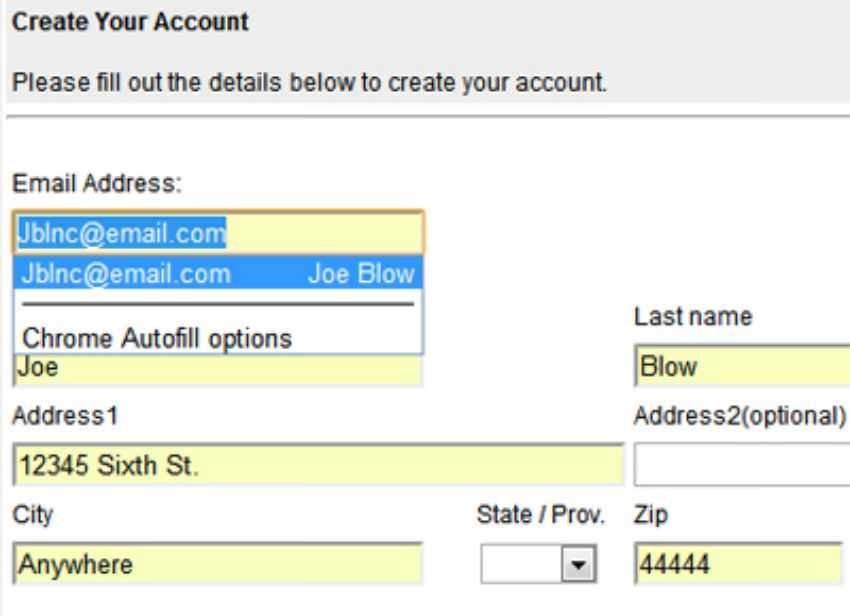
The code was developed by NaviStone a Ohio launching that advertises itself as a service that reveals anonymous website visitors and can find the addresses of their home.
At the moment there are at least 100 websites that use the NaviStone code, according to BuiltWith, a service that discovers which technologies each website uses.
Gizmodo looked at dozens of these sites and found that the majority of them not only collect visitors' autofill email addresses, but also their personal information, such as home addresses and other saved information in the autocomplete.
Using it JavaScript, these websites send the information stored in AutoFill or Auto Fill from various online forms to a server that uses domain name “murdoog.com”, and is owned by NaviStone. The information is collected even if someone immediately closes the page.
NaviStone of course refused to reveal anything, saying that "its technology is proprietary and we expect a degree patent".
Please note that some websites using the NaviStone code collect information from their visitors who are not even their customers.
"Rockler.com, CollectionsEtc.com, and clothing site BostonProper.com emailed us about the products we had in our carts using the email addresses we typed on the site but did not click Submit." reports Gizmodo.
After publishing the story, NaviStone has agreed not to collect emails from visitors.
If you do not believe them, disable Auto Fill immediately because your information is leaking.
In Chrome:
From Settings → Show advanced settings at the bottom find the section “Passwords access and forms ”and uncheck“ Enable Auto Fill. ”
In Opera, from Settings → Auto-complete and disable it.
In Safari, Preferences and click AutoFill to disable it.
Also, think twice before submitting your details to any online form.





