Η Microsoft κυκλοφόρησε μια προεπισκόπηση του Skype για Desktops που φαίνεται ότι δεν είναι η ίδια με την έκδοση του Universal Windows Platform για το Skype των Windows 10.
This is the updated Skype app for Desktops running on Windows 7And Windows 8.X. (Those who want to try this preview in Windows 10 can do so by choosing an earlier version of Windows from the compatibility mode, which is the only way Windows 10 supports.)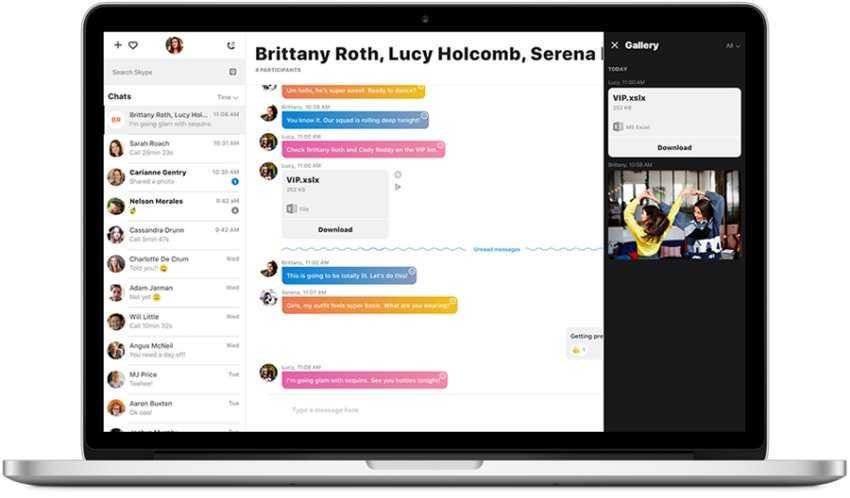
Microsoft has added some of the features of the new Skype Mobile application to the desktop with this preview.
The new application, according to the company, "places the conversation in front and in the center", adds the sharing of screen and photos in real time. It brings the possibility for @messages, message reactions and a new notification panel. Makes a new gallery of chat media available to find common content, such as links, documents, and media. And it adds better customization to group calls.
The Skype preview application desktop does not yet support translation calls, does not allow users to send video messages, put their calls on hold, or merge incoming and existing calls. THE σελίδα but the FAQ indicates that these features will come later.
The announcement made at company blog on August 17, announces the new preview of Skype Desktop, and reports that developers are waiting for testers feedback on the new application.
Microsoft said earlier this year that the company plans to slowly bring the updated Skype Client to iOS, Windows, Mac, Linux, thenetwork and the Xbox.
Those of you who want to try the upcoming desktop app version can do this by registering at the following link:
https://www.sκype.com/en/insider/
Use the information you have in your Microsoft account.





