SlideToShutDown: Windows 10 is full of hidden tricks and some of them are really useful. So helpful to make you wonder why Microsoft chooses to keep them hidden deep into the operating system.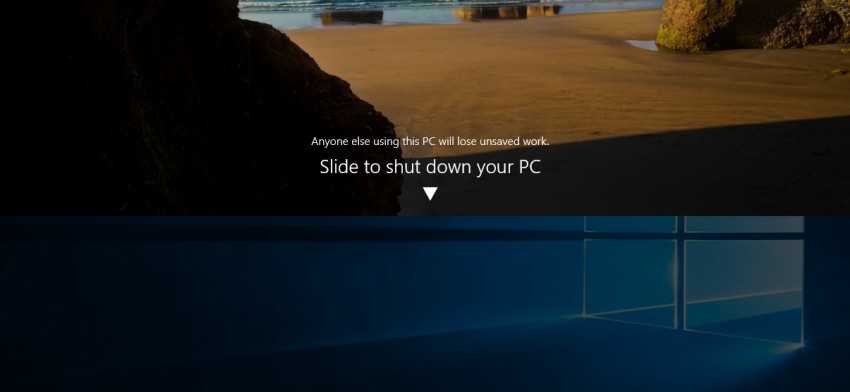
One of these is the SlideToShutDown SlideTown command.
What is; How do you find it? And how do you use it?
What is SlideToShutDown?
SlideToShutDown is an alternative way to shut down your Windows 10 device. People with computers that have touch screens as well as tablets may find this feature very useful. But we should mention that each of you can use it. Even you who use mouse...
When the EXE starts, the lock will magically cover the top half of your screen. As the tool name says, you just have to pull the lock screen down and your device will go out.
The .exe of SlideToShutDown will be found in the System32 folder from the path:
C: \ Windows \ System32
When you locate the file, you should follow one of the steps described below to make it easier to activate in the future.
Tip: Another way to run the file without looking within hundreds of other files in the System32 folder. 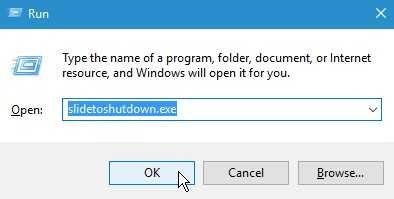
Press them together two Win + R keys to open Run. Then simply type slidetorhutdown.exe, enter and you are ready.
The first two steps are obvious: right-click the file and choose either Pin to Line work or Pin on Start.
Below we will see how to create a shortcut with your own hotkey command:
Right-click on SlideToShutDown.exe and select Create Shortcut.
Right-click on the shortcut you just created and select Properties.
On the Shortcuts tab, find the Shortcut Key or Shortcut Key box.
Give the preferred combination of keys you want to use. In the middle of the two keys you select you should use +. Just make sure that you have selected a combination that you are not already using the operating system.
Finally, click Apply.





