Last night I was trying to install it application fluent Reader on the main distro I use (Debian).
The application exists as a snap, so I said to install snapd with the Snap Store in Debian, so as to add the Fluent Reader application.

Everything was going fine in the first 2 commands:
sudo apt update
sudo apt install snapD
The third commandment sudo snap install core unfortunately made the following error:
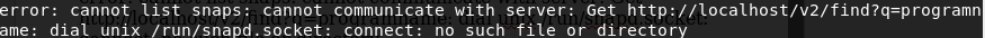
Cannot communicate with server: Post http: // localhost / v2 / apps: dial unix /run/snapd.socket: connect: no such file or directory
Let's see how we can fix it.
First we will have to Unmask snapd.service:
sudo systemctl unmask snapd.service
After activating it:
sudo systemctl enable snapd.service
and finally to run:
sudo systemctl start snapd.service
That's it. The error did not reappear with the sudo snap install core command and the installation of the Fluent Reader application proceeded normally with the following command:
sudo snap install fluent-reader --candidate





