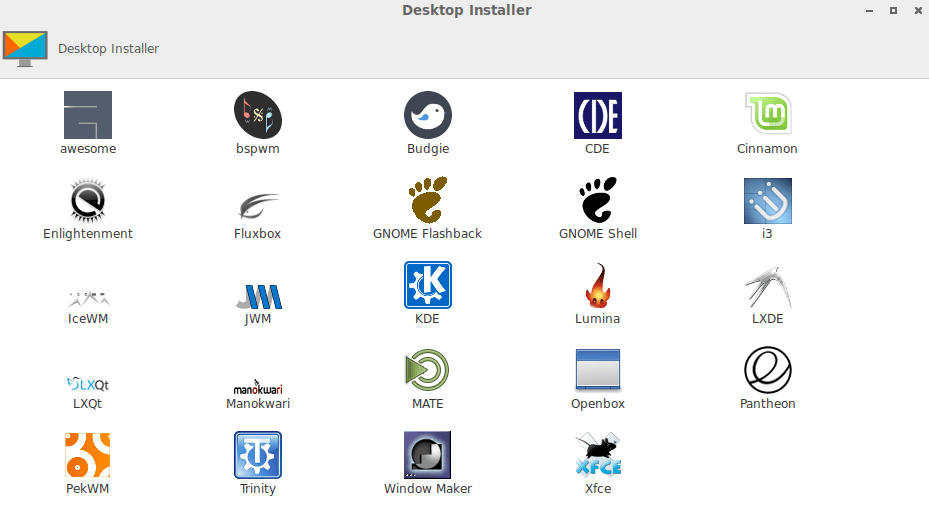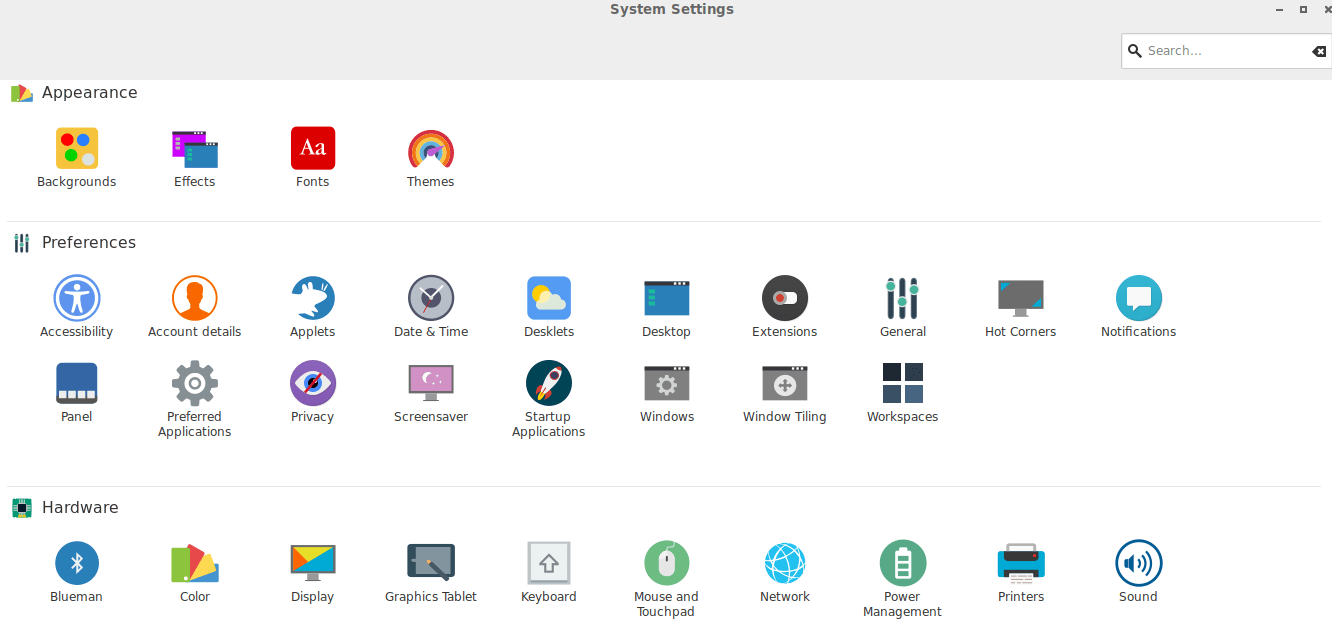SparkyLinux is a lightweight, fast and simple Linux distribution designed for old and new computers. It comes with too many desktops: Budgie, Enlightenment, JWM, KDE Plasma, LXDE, LXQt, MATE, Openbox, Xfce and CLI that is, it supports command line management like any other Linux.
For desktop manager the distribution uses LightDM.

SparkyLinux comes in three different versions and has stopped supporting all of the Desktop Environment that supported because the quantity had a direct impact on quality.
The Stable based on the constant version of Debian. This version is recommended for new Linux users.
The Rolling based on debian testing branch, for those who choose the latest packages over stability
and Development, targeting only testers and developers.
The Testing (trial) version of Debian includes all packages (programs) that are not yet considered very stable and need testing. This version is not intended for use on servers or any computer that provides critical services. Nevertheless, there are many who use it because the programs it contains are the most recently.
I have tried both Rolling and the Stable version of SparkyLinux and I was excited about the features it contains and its simplicity. The Polish programmers have managed to develop a distribution with all the good of Debian, while trying to make it very affordable for new Linux users.
The Polish developers of the project today announced the new stable version SparkyLinux 4.9 which is available in LXDE and MinimalCLI flavors (without codecs, and X Server)
Immediately after installation, through the terminal you can install whatever DE you want, automatically from the Debian repositories, with a graphical interface, through the APTus application of SparkyLinux!
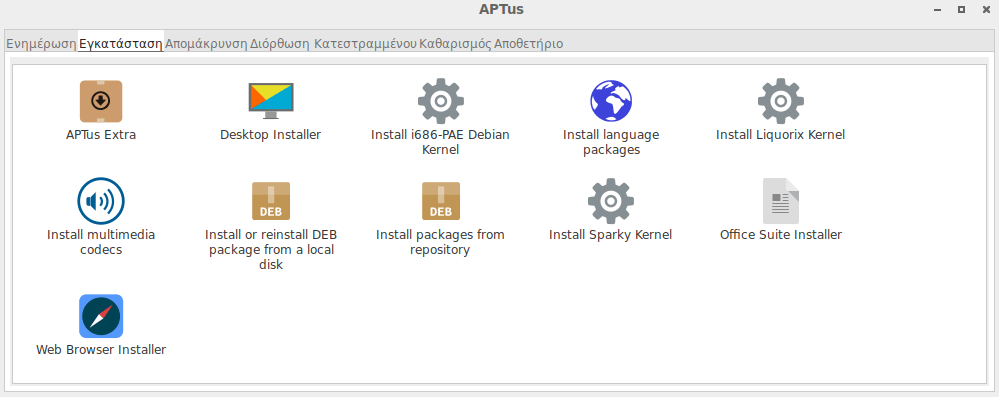
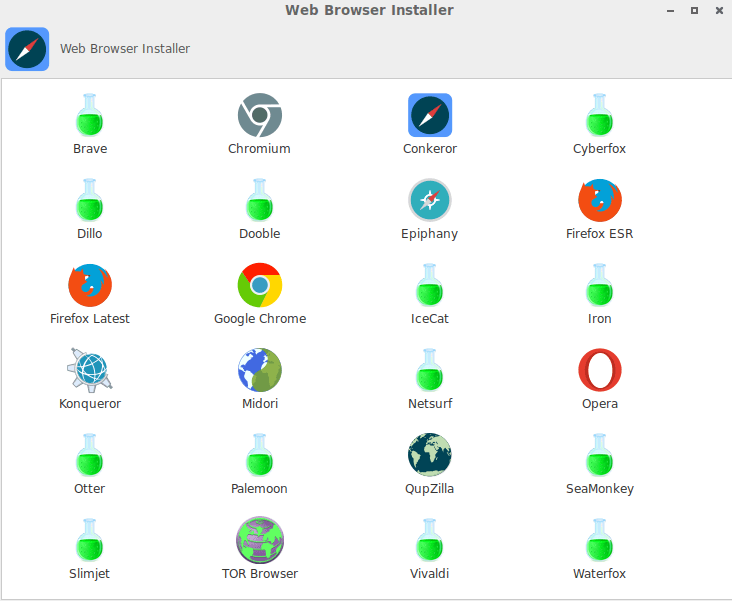 But let's look at the next Sparky management application. It is called APTus Extra and offers automatic installation for codecs, and applications that are not included in the Debian repositories!
But let's look at the next Sparky management application. It is called APTus Extra and offers automatic installation for codecs, and applications that are not included in the Debian repositories!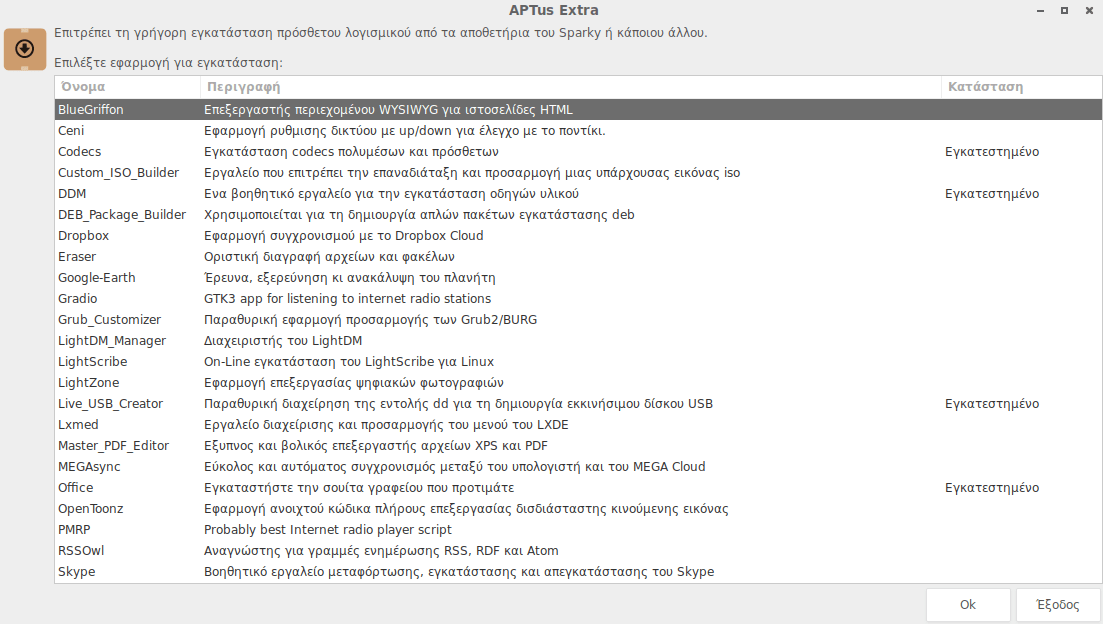
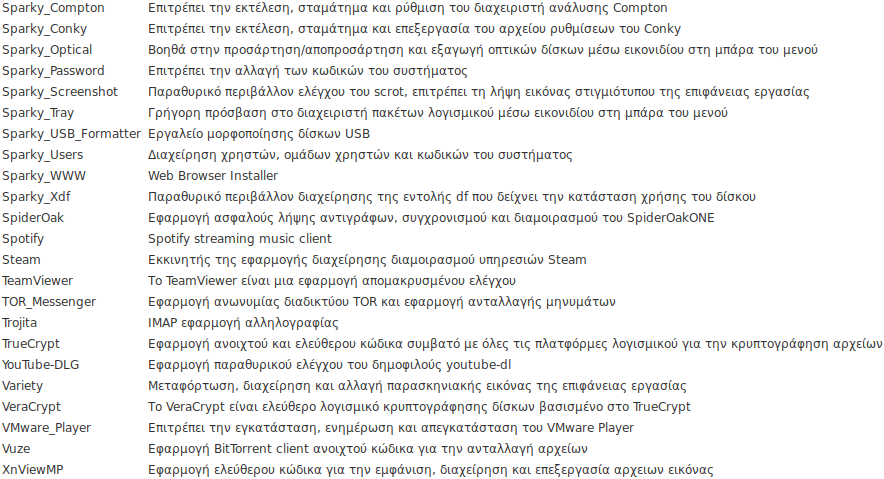
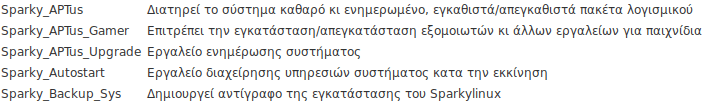 Let's also look at the Office-like installer
Let's also look at the Office-like installer
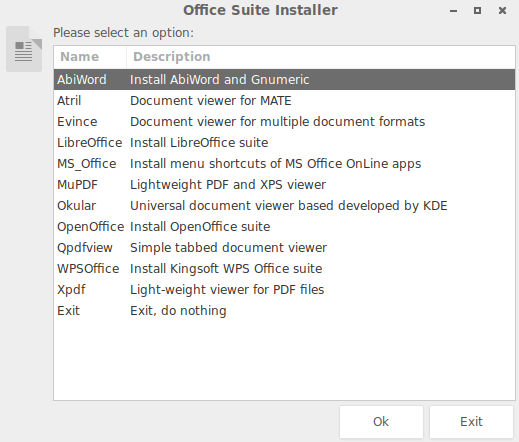 No it will not install Microsoft Office but it will add the necessary shortcuts for easy access to Office 365…
No it will not install Microsoft Office but it will add the necessary shortcuts for easy access to Office 365…
But let's see what it offers for uninstalling applications, and corrupted packages.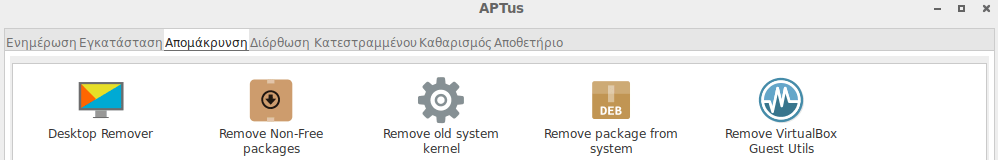
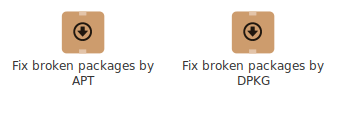

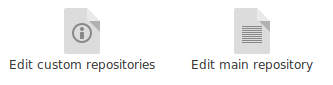 As you can see in the last image, the distribution allows you to edit the repos in a graphical environment, without having to do terminal edits.
As you can see in the last image, the distribution allows you to edit the repos in a graphical environment, without having to do terminal edits.
Let's see the settings:
For those who are interested below are the download links of the distribution
- /base/sparkylinux-4.9-x86_64-minimalgui.iso
- /base/sparkylinux-4.9-x86_64-minimalgui.iso.sig
- /base/sparkylinux-4.9-x86_64-minimalgui.iso.package-list.txt
- /base/sparkylinux-4.9-i686-minimalgui.iso
- /base/sparkylinux-4.9-x86_64-minimalgui.iso.allsums.txt
______________________________________
- Upgrading Debian 9 Stretch to Debian 10 Buster
- Debian 9.4: Available the fourth point release of Stretch