If you buy a new computer or upgrade an old computer, you may obtain an SSD (from Solid-State Drive) instead of the traditional hard drive (HDD). Switching from HDD to SSD is one of the best upgrades you can make on a PC, as it will greatly improve performance.
Why; What makes SSDs pioneering?
Below we will see what the SSDs are, how they work, because they are so useful but we will also talk about the SSD's most significant disadvantage. So if you want to change disk / s and think about SSD it would be good to read the article.
Computers and memory
To understand how SSDs work and why they are so useful, we first need to understand how the computer's memory works. The memory architecture of a computer is divided into three phases:
- The cache
- The memory
- The data storage disc
Each of these features serves important functions of your computer.
Η hidden memory is the internal memory module. Your computer uses cache as a kind of draft for calculations and data processes. The electrical paths to the cache are the shortest, making data access almost instantaneous. However, the cache is too small, so the data it contains should be replaced constantly.
Η RAM (random access memory from Random Access Memory) is the place your computer uses to store data related to programs and running processes. RAM access is slower than cache access, but by a negligible amount. As with the cache memory, the data it contains should be deleted continuously, usually with each restart of the computer.
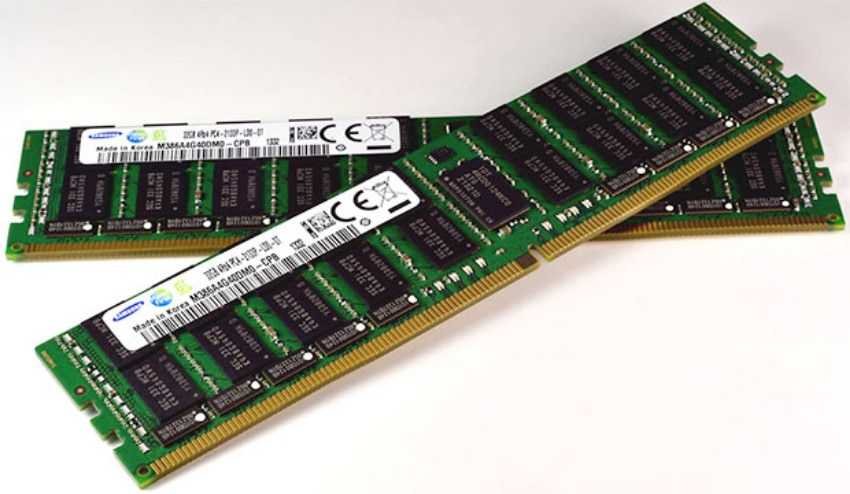
Ο hard drive is the place where permanent storage occurs. There are all programs, settings files, documents, music files, movies and everything else on your PC. If you try to open a program, the computer will have to load it from your hard disk and after the RAM.
The most important thing to keep from all the above is the great difference in speed between the three features. Cache and RAM work at speeds measured in nanoseconds, while a traditional hard drive runs at speeds measured in milliseconds.
In essence, fast data traffic on a computer is relative and congestion-dependent: no matter how fast all its features are. A computer can load and store data as fast as your hard drive can handle.
Here's where the SSDs come in. Traditional hard drives are very slow compared to cache and RAM, while SSDs are faster. This significantly reduces the time it takes to load different programs and processes and makes your computer much faster.
How do Solid-State disks work?
The Solid-State Drives they serve the same purpose as regular hard drives: they store data and files for long-term use. The difference is that SSDs use a type of memory called “flash memory.” It's similar to RAM, but unlike RAM, it doesn't have to clear its data every time the computer starts up. Data on an SSD is still there even when it is lost.
If we now open a normal hard drive, you will see that it contains magnetic plates with a reading needle. Before the needle reads or writes data, the plates should be in the correct position.
On the other hand, SSDs use a grid of cells to send and receive data quickly. These grids are divided into sections called "pages" where data is stored. Many pages together form a "block."
SSD is called "solid state" because it has no moving parts.
SSDs can only write to blank pages in a block. On normal hard drives, data can be recorded anywhere and at any time on the “plate.” This means that data can be easily replaced. SSDs cannot directly replace data on individual pages. They can only write data to the blank pages in a block.
So how do SSDs erase data? When some pages in a block are marked as unused, the SSD stores the entire block in memory, erases the entire block, and then resets the data from the memory to the block. You should be aware that deleting a block does not necessarily mean that the data is completely deleted.
SSDs are slowing down over time.
On a new SSD, the blocks filled with blank pages are loaded. So when you try to write new data on the SSD, you will notice amazing recording speeds. However, the more the stored data becomes, and the empty pages are exhausted you will have empty random pages that are not used and will be scattered across all blocks.
So as we said above since the SSD cannot directly erase a single page, every time you want to write new data when the disk is full and there are few empty and scattered pages in blocks, the SSD should:
- Find a block with several pages marked "unused"
- Record which pages in this block are necessary
- Delete each page of the block
- Replace the necessary pages in the new block
- and finally use the empty pages to write the new data
So, in essence, once you've used up a lot of the SSD's empty pages, your disk will have to do all of the above procedure every time new data should be written. This is the way modeof the flash memory.
However, SSDs are still much faster than normal hard drives.
The disadvantage of SSDs
Now that we've seen how a Solid-State Drive works, we can also understand one of its biggest disadvantages: flash memory can perform a finite number of recordings before it dies.
So, SSDs have a finite number of records. However, this does not mean that a Solid State Drive will not last long.
Reading the above and purchasing an SSD disk, ask your supplier for the average life of the Solid-State Drive you are interested in, or just look at the warranty.
_________________________






So it's good to have enough free space permanently on the SSD otherwise we're delaying it and destroying it much faster.