Share a folder of the Windows with sharing options for Android, iPad, or iPhone can be very practical. It's a very convenient way to stream video from your computer or access other files wirelessly.
In exactly the same way as described below, you will be able to access shared folders from Mac or Linux systems. You just have to share the folders you want so that they can be accessed by Windows PCs.
How to share a folder
Open Control Panel, click Select homegroup and sharing options under Network and Internet, and click Change sharing settings. Enable printer file sharing.
You may also want to configure the other advanced sharing settings. For example, it could allow access to your files without a password access, αν εμπιστεύεστε όλες τις συσκευές που βρίσκονται στο τοπικό σας δίκτυο.
When File and Printer Sharing is enabled, you can open File Explorer or Windows Explorer, right-click the folder you want to share, and select Properties. Click the Share button to make the folder available on the network.
This feature will make the files in the folder available on the local network so that your PC and mobile devices on the same local network can access them. Note that access will not be possible via the Internet or when your smartphone is connected to the 5G or 4G network – you must be connected to Wi-Fi.
Access an Android shared folder
Android OS does not have a built-in file management application, so there is no way to access shared Windows folders just as there is no way to browse files on an SD card.
But there are many different applications for file exploration for Android, and many of them include this feature. We will use the free ES File Explorer application. The application will allow you to access files that exist on different systems.
Install the ES File Explorer. To start, press its button menu, click Network, and then click LAN.
Press the Scan button and ES File Explorer will scan your network for Windows computers and files for sharing. It will list your computers along with their local IP addresses. Select Windows IP and if you have not set up a password-free connection, you will be prompted for the password. Write the code and you're ready.
Android is quite a flexible operating system, so you can open Windows files with other applications or easily copy them to your device for later use. You can also stream your videos directly from your network using your computer as media server without requiring special software.
Access a shared Windows folder with iOS
You will need an application for file management. This will allow you to access and browse Windows folders or any other systems. There are several apps in the App Store. We will use the free app FileExplorer.
After installation, run the app and press the + button. Select Windows to add a shared folder on the Windows network.
FileExplorer will scan your local network for Windows computers and view the files that are for sharing in a list. You will be prompted to enter a username and password or attempt to log in as a visitor.
IOS is less flexible in file management. However, you can open a video file directly from your shared folder and play it on your device or access other media files in a similar way. You can also use "Open In" to open a file in a specific application.
Tip: The protocol Windows network file sharing is known as CIFS, which is an implementation of the SMB protocol. If you're looking for another Android or iOS app to access these file types, search Google Play or the Apple App Store for “SMB” or “CIFS.”





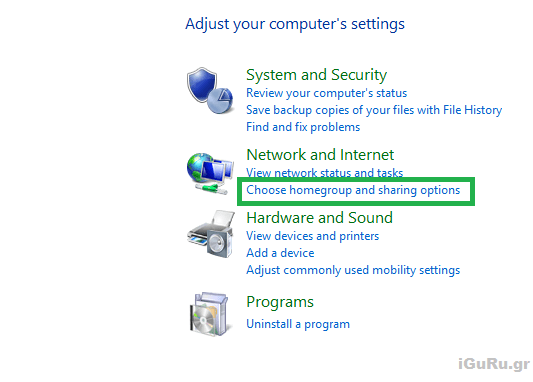
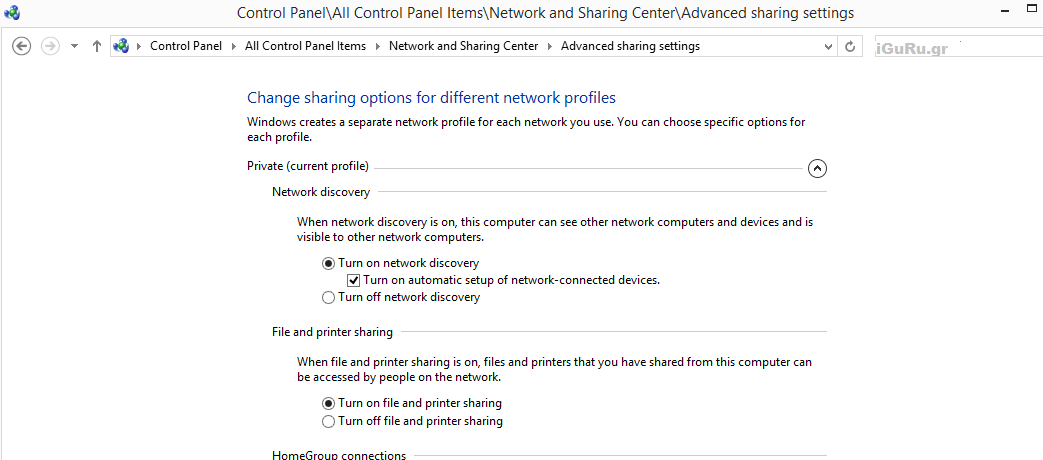
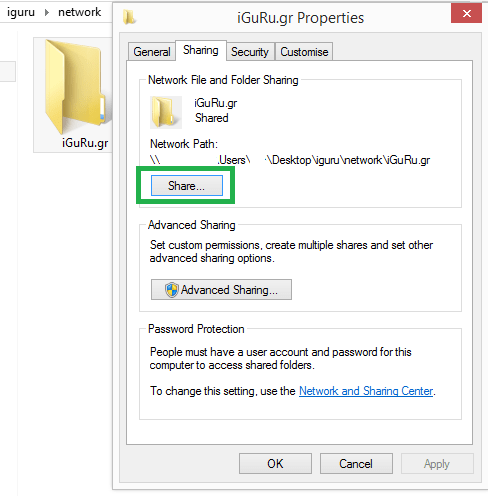
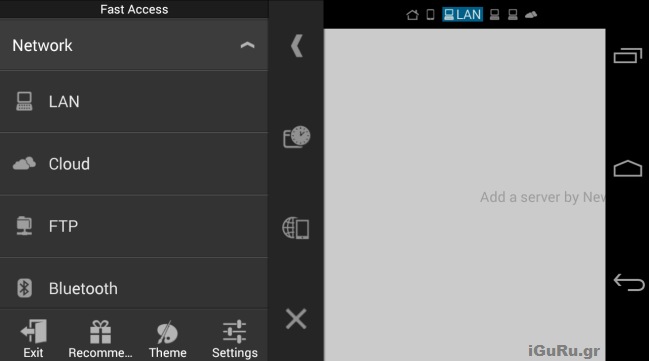
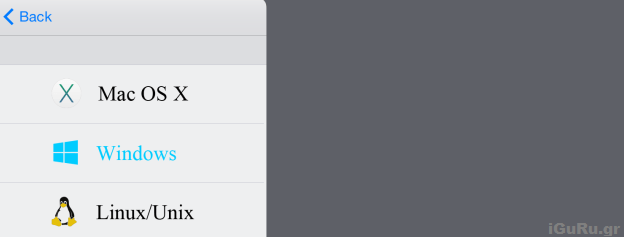


Streaming our desktop on TV is done; I'm confused by DLNA