Windows Sysinternals is a Microsoft suite of tools that can give you extensive control over your computer.

With them you'll be able to look at what's going on behind almost any Windows process or application, as well as see which files and registry keys your applications are accessing in real time. If we have piqued your interest, read this article as the Micorosft released a new version yesterday, upgrading some of these tools.
What is Sysinternals
Sysinternals is a collection free system utilities, management and troubleshooting for Windows.
Their history goes almost as far back as Windows itself, with the first version dating back to 1996. Since then, the Sysinternals suite has evolved with each successive version of Windows, with the arsenal expanding to over 70 different utilities. Microsoft bought and acquired the software outright in 2006 and kept it free and available for download, either as a complete package or individually.
Sysinternals also receives regular updates with new utilities added over time. Best of all, the software is portable and doesn't require you to install it. Most of the utilities are simple EXE files that you can put on a USB flash drive and add to the portable toolcase Windows applications, for system management.
Where to download them from
To get started, visit the Sysinternals Utilities Index, where you can also read a brief description of how each one works toolU.
If you choose to download the full Sysinternals suite, your browser will download a ZIP file of approximately 45 MB. Unzip SysinternalsSuite.zip to a destination folder of your choice.
Keep in mind that most of the tools require administrator access, so be sure to right-click each tool and select Run as administrator before using it.
SysInternals Live Tools
Καταρχήν μπορείτε να τρέξετε κάθε μεμονωμένο εργαλείο, είτε κάνοντας διπλό κλικ στο όνομα του εργαλείου, είτε γράφοντας στο παράθυρο διαλόγου Εκτέλεση την ακόλουθη σύνταξη: \live.sysinternals.com\tools\
In the suite you will find tons of tools for all occasions, such as Process Monitor, which monitors file system, registry, process, thread, and DLL activity in real time. The Explore (Process Explorer), on the other hand, is similar to Windows Task Manager, but with a ton of additional features.
The Autoruns helps you manage Windows startup processes as well as detect particularly annoying embedded malware.
The SDelete is a secure eraser that also cleans up your free space and leaves no trace of previously deleted files.
There are also a variety of heavy-duty command-line utilities that help with everything from network and file sharing security to advanced Active Directory installations and more.
Other popular tools are the VirusTotal, the Disk2vhd And much more.
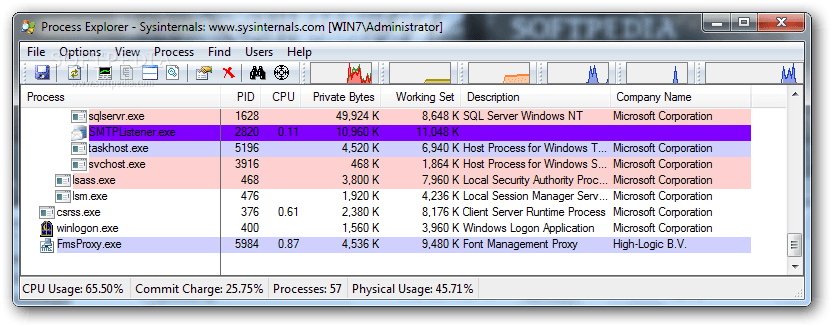
If you want to have full control over your computer then you should try Microsoft's suite, Windows Sysinternals. This is a collection of various tools that will help you, whether you are a professional computer technician or a simple home user.With yesterday's release, they were upgraded Process Explorer in version v17.0 and Handle in version v5.0
From the history of SysInternals you will see that almost every month there is also an update, so if you download the suite it is worth always keeping your eyes on the official Microsoft website.





