Beginners may not use it as much, but Task Manager is one of the tools that professionals rely on to monitor their systems.
Task Manager or Task Manager has been improved with the latest Windows 10 feature updates, and displays even more data.
Dave Plummer, who developed Task Manager before Microsoft added it to the Windows operating system, explains that some of the features he created still exist, only a few are aware of them. 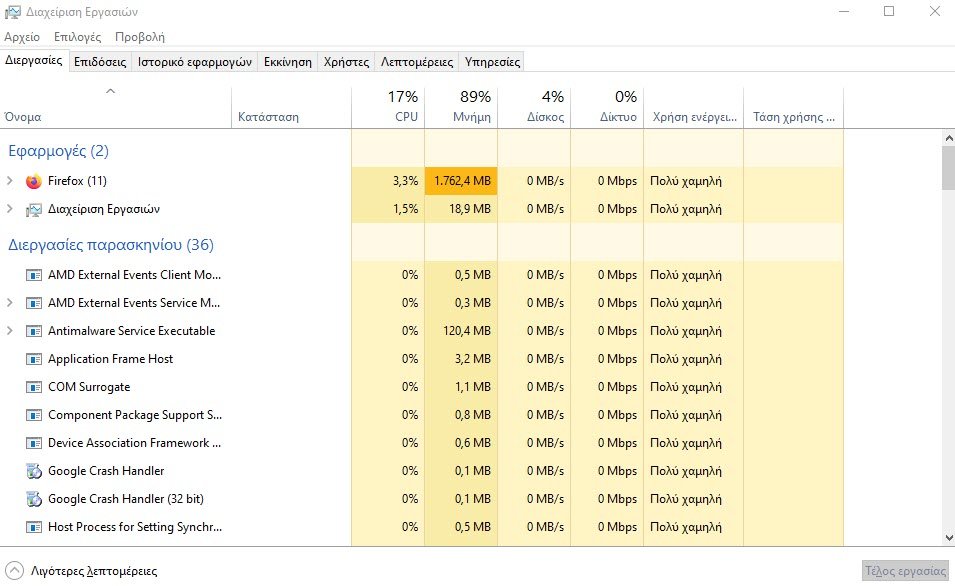
So below we will see three features of the Task Manager that he published Plummer this week in a detailed post on reddit.
CTRL + Shift + Esc Most people start Task Manager by right-clicking click on the taskbar or by pressing the three keys CTRL + Alt + Del together, then selecting Task Manager. But, it's much easier to launch Task Manager by pressing CTRL + Shift + Esc together.
Why this shortcut is it more useful than the others? Because, the shell is not involved, which allows you to start the Task Manager even if the shell itself is not running.
Plummer mentions that the same shortcut can be used to launch it applications even when the Task Manager crashes. And all this because this particular hotkey was specifically designed to address this issue.
“If the Task Manager is stuck or interrupted, start another one by pressing ctrl-shift-esc together. Winlogon will search for an existing window and try to display it for 10 seconds. If the old Taskmgr does not start another one will start. That way, you will never run out of Taskmgr as long as resources are available, ”he says.
"Task Manager reduced mode” As you already know, the applications they crash when the system is out of resources. Something like this could also happen in the Task Manager.
This is not the case with Task Manager, however, as when the application was developed, the developer thought of adding the ability to start even if there are no necessary resources.
In other words, there is a special "safe" mode that you can start to see what is causing the resource usage and manually "kill" the responsible process to restore the system to normal conditions work.
Task Manager reset “CTRL + Shift + Alt” "If the Task Manager freezes, close it. Restart the internal application while holding down the CTRL, ALT and SHIFT keys and Task Manager will reset ALL internal settings to factory settings or as your system was at boot time. ”
Windows Task Manager is a much more complex application, and this is due to the fact that it was developed from the beginning to deal with almost all the scenarios that a system administrator may encounter. Microsoft has not changed the basics of Task Manager over the years, so everything works fine not only on older versions of Windows, but also on Windows 10.





