Check out the four best web browsers that will protect your online anonymitynetwork.

Although VPN services seem like an ideal solution for complete anonymity on the internet, in reality none of them can guarantee the absolute protection of your privacy. So using a web browser that doesn't spy on you and that cares about your privacy at the same time definitely gives you an extra secure online experience.
And since online anonymity is quite a complex topic, let's look at some of the best private browsers, which theoretically they are (almost) anonymous.
Why use such a web browser?
Information is power. And whoever has the knowledge either gains wealth or covers his own insecurities. So basically everyone is somehow trying to find out about you. And for those who learn more, the profit is greater.
Private information is sought after by a wide range of people and groups. From secret services, governments, Microsoft, cybercriminals, even your neighbor from the apartment building across the street who wants to know what you're up to.
While it's nearly impossible to completely remove yourself from global connectivity, there are some steps you can take to reduce your information footprint.
The best place to start is with program your browser. It's your main gateway to the web, so using a more secure option will make a big difference to your privacy.
Simply enabling private browsing in your current browser is not enough. Besides, it is not certain that it provides what it promises. You need a new browser to achieve true anonymous browsing.
See what options you have.
1. Tor Browser (Windows/Mac/Linux)

The Tor network has a simple goal: anonymous browsing. It has the best private web browser that can view both Tor network and WWW.
How does the Tor browser work?
Analyzing network traffic is arguably the most powerful weapon for a data collector. It can track your behavior and interests, to drive the ads you see based on your preferences, your location, your age, etc. It can even reveal your identity and sell your information.
Basic encryption techniques do not protect you from traffic analysis. Data sent over the internet and browsers has two basic aspects: the payload and the header.
The payload is the actual data (for example, the content of an email). The header helps the data reach its destination. It includes information such as source, size, and timestamps. Encryption can only hide the payload, but not the header.
And that's where Tor comes in. It sends your web traffic through so many individual tunnels that the header now looks like silly information to traffic analysis tools. Simply put, instead of going directly from A to B, the network sends your traffic on a maze-like path through multiple locations.
A detector looking at a single point on that path has no way of knowing where the motion started or where it is going.
Special Features of Tor Browser
To access the Tor network, you must use the Tor browser (although there are others, secondary browsers). It is so secure that the US Navy uses it for intelligence gathering. After all, it is his own invention.
In the mid-90s, the US Navy was looking for ways to securely transmit sensitive information. A mathematician and two computer scientists from the Naval Research Lab came up with a project called “Onion Routing”, which is today's TOR (The Onion Routing).
TOR is also used by law enforcement organizations that want to visit websites without leaving government IP addresses in the website log.
You don't need to install any software on your machine. The browser is a portable application based on Firefox, which can be used on a USB stick. It means you can use the service regardless of the computer you're working on, even if it's in a public location like a library or university.
The browser's design will be instantly recognizable to Firefox users, but there are some notable changes. The biggest difference is the integration of NoScript, which is included by default. Unlike the regular NoScript plugin, which can be complicated to use, the Tor version has a handy slider to manage your privacy.
There are also some disadvantages to using the Tor browser. For most users, the biggest issue is speed. Because your traffic takes such a tortuous path to reach its destination, your browsing experience won't be as fast. If you have a good connection, this might not be a problem, but if your internet speed is slow, using Tor can become painful.
Ultimately, while Tor is the most anonymous browser option, it does not guarantee anonymity. Internet use, especially illegal use such as torrenting or illegal live TV streaming, will leave you vulnerable. But compared to mainstream browsers like Chrome and Safari, it is far better in anonymity.
2. Epic Browser (Windows/Mac)
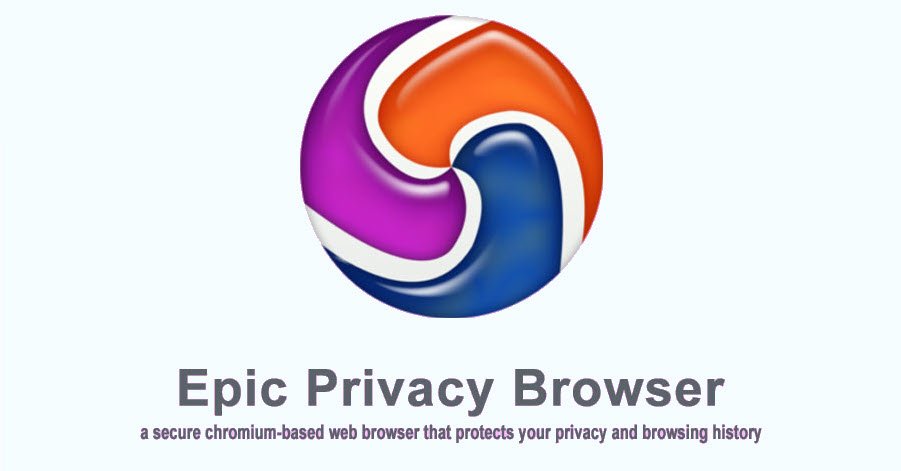
Epic Browser doesn't use a specialized onion network, but it instantly disables many of the most common ways your privacy is compromised when you surf the web.
For example, this free private browser does not save your history, there is no DNS prefetching, it does not allow third-party cookies, there are no web or DNS caches, and there is no autocomplete feature.
Your browser automatically deletes any associated databases, preferences and cookies when you close your session.
Epic Browser will also protect you from newer scams and malware like fingerprint scanners, mining, ultrasound signaling and more.
3. SRWare Iron (Windows/Mac/Linux/Android)

If you are a Google Chrome user, SRWare Iron will be familiar to you. it's based on the open source Chromium project, so many of the graphics on the screen look very similar to Chrome.
The main difference between Chrome and SRWare Iron is data protection. Experts criticized Chrome for its reliance on a “Unique User ID”. every time you start a session, Google is notified of the use of your data.
SRWare removes the use of an ID along with other Chrome privacy issues such as suggestions searchs. It makes SRWare Iron an excellent barebones web browser.
4. Comodo Dragon (Windows/Mac)

Comodo despite them older categories for lack of security, it has some built-in tools that will make web browsing a safe experience.
For starters, this private web browser will automatically block all tracking, cookies and web spies. It comes with built-in validation technology domains which will instantly separate strong and weak SSL certificates and uses the Comodo protection suite to protect you from ransomware, viruses and other attack vectors.
Like SRWare Iron, it's based on Chromium, so it will be an easy switch for many people. It has two versions, one that looks like Chrome and one that looks like Firefox. Choose what you are most used to.
Why only four?
It's surprisingly hard to find high-quality free private browsers that focus on your anonymity and security as the main features. Let's talk about it PirateSnoop Browser. It only focuses on anonymity and not so much on security.
For traditional users who insist on trivial things like Firefox, we inform you that you should "tease" it enough to gain anonymity.
At times your iguru presents various browsers που they focus on anonymity or more generally in some characteristic. But how much you will trust the company behind them is another matter.
Note that if you want to stay truly safe and enjoy anonymous web browsing, you should definitely pair your anonymous web browser with a reliable VPN that cares about your privacy.





