Google listens and records what you say to phone your. Don't you believe it? See the facts and how to prevent Google from listening to you.

At a time when devices have a microphone and are made by companies that love to watch you, you may have wondered how far this monitoring goes. Let's take a look at the facts behind Google recordings and how to stop your phone from listening to you.
Google always listens to Android;
Before we continue, we need to explain exactly what Google records from your Android device. And below we will briefly cover how to prevent Google from listening to an iPhone.

If you have enabled Google Assistant on your phone, then by saying "OK Google" or "Hey Google" the assistant will be activated and will wait to hear a command. Before you say this wake-up call, your phone listens to the keywords, but it does not record everything you say and of course does not upload it to Google.
After all, the continuous recording of what a device listens to would result in huge amounts of junk data. Ακόμα κι αν δεν έχετε ενεργοποιήσει τη λέξη-key “OK Google”, you can use voice commands (which Google also records). If you tap the microphone icon in the search bar or otherwise launch Google Assistant, your phone will be waiting for a voice command from you.
What Google records are the voice commands you say on your phone. If you say "OK Google, what is my name?", Google retains the question as well as a few seconds of recording before the question. At the moment Google Assistant does not speak or understand Greek but listens and answers almost everything in English and also translates into Greek.
How can I listen to my Google Recordings?
Google provides a gateway for you to see all your interactions with its services. This includes recordings of your interactions with Google Assistant. You can see them on your phone through the Google category in the Settings app, but it's a little easier than the web:
- Go to the Google page My Activity. You'll see everything from YouTube videos you've watched to apps you've opened on your phone.
- Apply a filter to display only voice recordings by clicking on "Date and Product Filtering" at the top of the list, below the search bar.
- Scroll down and select only the "Assistant" box. If you want, you can set a time frame, such as the last 30 days, using the "Filter by Date" section at the top.
- Click Apply.
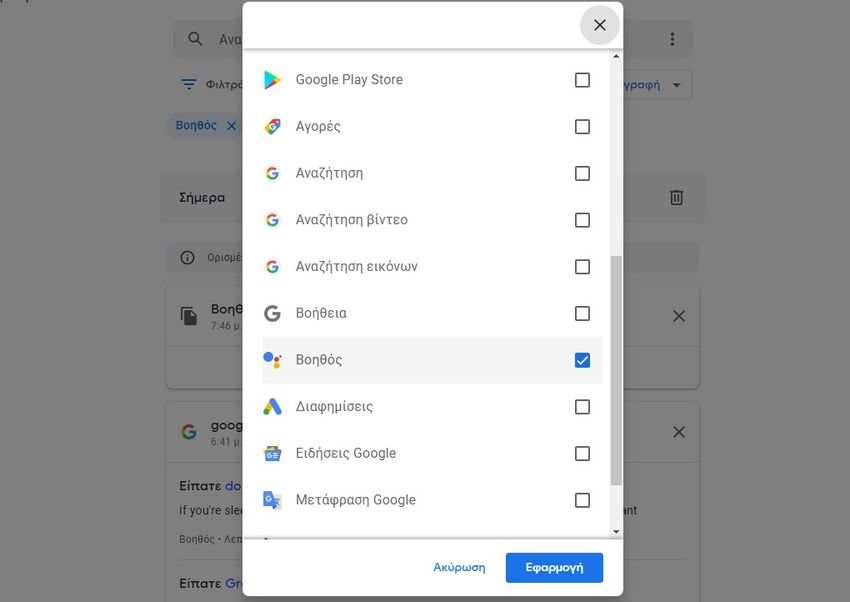
Below you will find a schedule of all the recordings that Google has for your voice activity, starting with the most recent. Click Details below an entry to see when it happened, where you were when it happened, and so on.
By default, this page groups upcoming events. Click on a package to expand it, if necessary, or select "View Item" at the top left to see them all separately.
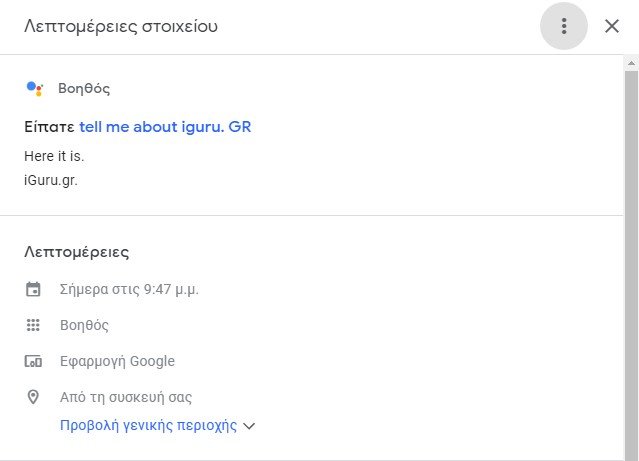
How to stop listening to Google on Android
You can turn off Google Voice Recording through Android settings. Of course you can restore it whenever you want. The following instructions reflect a specific Android device (Xiaomi RedMi Note). the process may vary slightly depending on your device.
Turn off "OK Google" on your phone
The first step is to turn off the "OK Google" command detection on your Android phone, which you can do by:
- Open them Settings on your phone and enter the category Google .
- In the Services section, select “Account services".
- Then press “Search, Assistant and Voice".
- Click on “Voice”On the resulting page.
- You will see an entry "Voice Match“. Click on it.
- Turn off the slider “Hey GoogleTo turn off “OK Google” detection.
- If you want to delete your voice profile that Google uses for this feature, press “Vocal model”And from there press X on“Delete voice model".
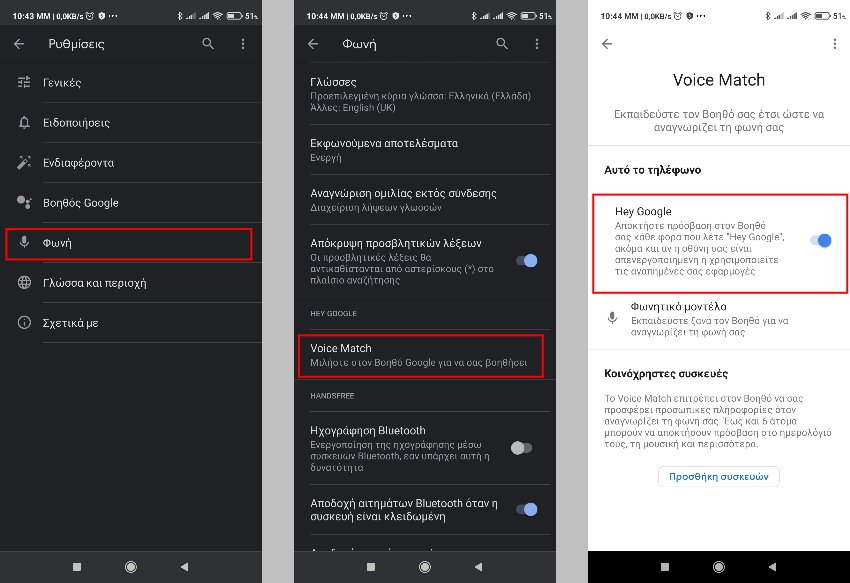
Once you do this, Google Assistant will not answer "OK Google" on your phone. This way, your phone will not have an ear to hear the keyword.
Disable "OK Google" on Google Maps and Android Auto
If you do not want Google to listen while using Google Maps and / or Android Auto, you must turn off Google Assistant voice tracking for these applications separately.
To turn off "Hey Google" in Android Auto, open the Android Auto app. Drag the left menu and select Settings, then tap the “Hey Google” tracking entry.
To turn it off from Google Maps, open Maps and tap your profile picture at the top right. Select Settings> Navigation settings> “Ok Google” crawl> “Hey Google” . Turn off the Hey Google switch.
Either way, on the resulting page, turn off the slider "While driving”To turn off Google Assistant locating on both Google Maps and Android Auto.
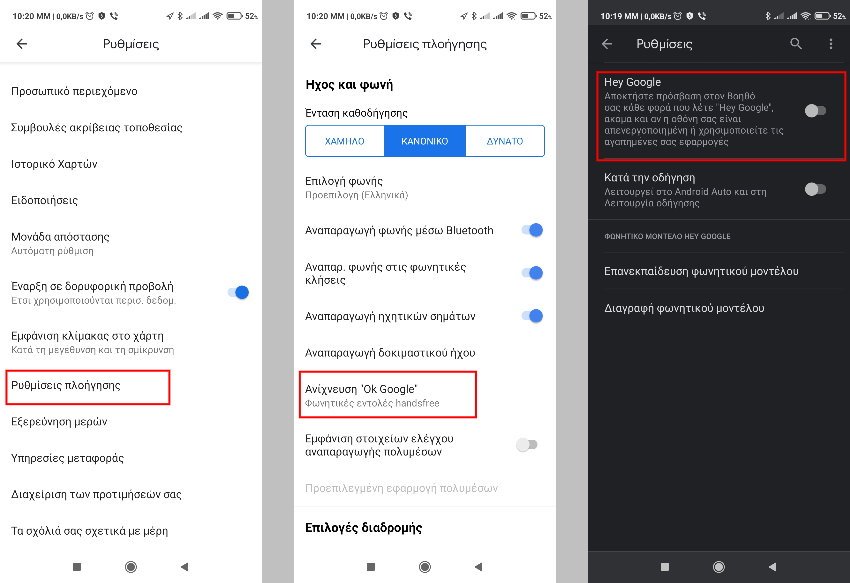
Note that the access hands-free is a safe way to play music and get directions while driving, so you may not want to turn off “Hey Google” for these scenarios. Also because the Google Assistant does not speak Greek, it is quite difficult to understand where you want to go. For this reason while you already have it pre-installed on your phone Android Auto is essentially hidden from Google.
How to turn off Google Assistant completely
If you want, you can turn off Google Assistant completely:
- Open Settings on your phone and enter the Google category.
- Select Account Services> Search, Assistant, and Voice.
- Click Google Assistant.
- Scroll down the list of all settings and select General.
- Click the Google Assistant slider to turn it off. You must confirm your selection before booking.
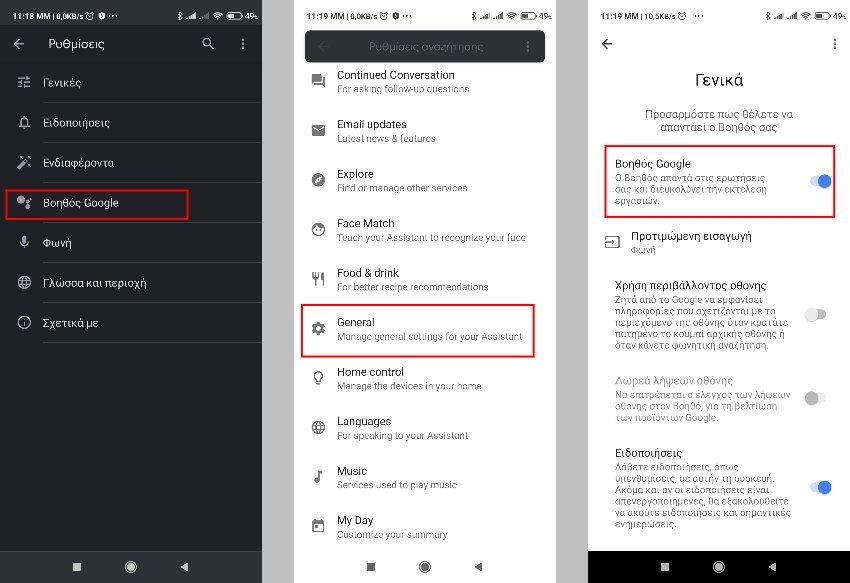
How to stop listening to Google on your iPhone
If you are using an iPhone, the presence of Google is not understood. On iOS, Google Assistant is a separate application. Can't hear the "Hey Google" keyword unless you've opened the app, so you don't have to worry about listening. If you are worried about Google Assistant, just uninstall the application.
In the meantime, you can also turn off "OK Google" detection in the main Google iPhone app. Open the application, click on your profile picture on the top right and select Settings. Select Voice and Assistant, then turn off the “OK Google” hotword slider to prevent the app from starting the search using your voice.
How to turn off Google Voice History
Disabling "OK Google" or Google Assistant on your phone does nothing for other devices that may belong to you, such as a tablet or laptop. Additionally, Google can retain voice data if you do voice search in Chrome.
To stop voicemail for your entire Google Account, follow these steps:
- Visit the page My Activity and sign in to your account if needed.
- Click on the section “Web and app activity”Above the list of items. (letters may appear half).
- Uncheck the box labeled “Include audio recordings, Learn moreTo prevent Google from linking your voice activity to your account.
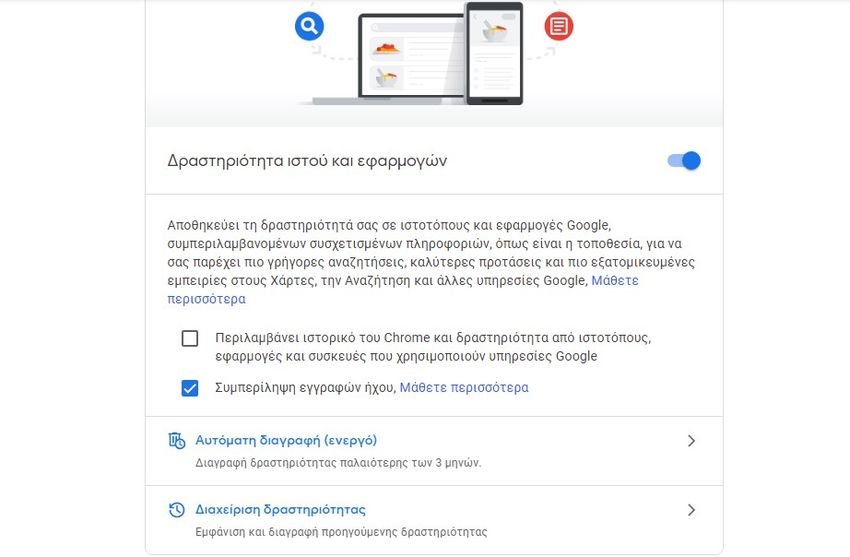
This will prevent Google from storing voice recordings in your account, which is your goal when you want Google to stop listening.
Once you do this, you should also delete the previous recordings that Google has retained. Keep in mind that this will delete all web activity associated with your Google Account, not just the recordings. To delete a previous activity:
Return to the Google My Activity page.
Click on the left in “Delete activity against".
Select "From the beginning" to delete everything or Custom range to set your own time period. Click Delete to delete everything you have selected.
What does Google do with voice data?
It is important to note that in addition to Google, only you have access to the voice data stored in your Google Account. This, of course, unless an attacker breaks into either Google or your computer or your mobile phone.

Google explains that uses your voice activity to help you get better results in its products, in ways like:
- Learning the sound of your voice.
- Understanding how to say words and phrases.
- Recognize you when you say "OK Google".
- Improve speech recognition on Google products that use your voice.
All of this is useful, but when one of the largest companies in the world keeps records of what you say, it is alarming. An algorithm could easily analyze this information to understand what interests you based on what you say.
Use Google Assistant without voice
If you do not turn off the feature completely, you can still enjoy the benefits of Google Assistant even without using your voice.
After opening Google Assistant, tap the keyboard icon in the lower-right corner. This allows you to enter a command for Google Assistant. He will respond as if you had spoken to him.
Of course this is not so convenient, but it is the cost of privacy. Of course, by not using Google Assistant at all, Google will still be able to see what you are interested in and track you. If you want to avoid it, try it DuckDuckGo for Android.
Is my phone ringing? You are in control
We've looked at what Google listens to on your Android phone, how to delete your voice history data, and how to stop this recording. You may suffer a bit from disabling these features, but knowing that Google does not keep a log of what you say may be worth it for some.






Unacceptable clickbait your title, from today I stop reading to you ..
Your information was useful. Thanks. I really did not know that!