Timestamp Clamper is a free portable program for Appliances Microsoft Windows that allows you to fix the incorrect timestamp of your files.
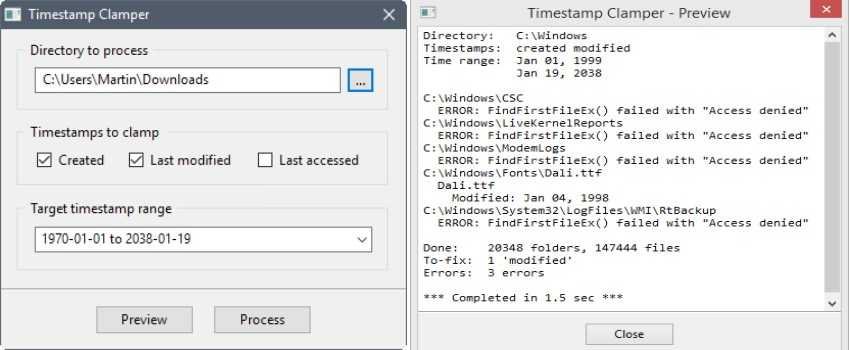
Incorrectly marking files that are out of your file system's bandwidth can create problem in computer systems. Most file systems support a certain file timestamp range, and files that have timestamps outside of this range may cause an issue.
The developer Timestamp Clamper has made this Windows application to handle various copying issues, such as copying files from a directory to another directory between storage media using different file systems.
He noticed, especially in files created by old cameras, that sometimes they have invalid time stamp entries, for example, a time stamp that is all zero.
Its operation is simple. Run the program and select a folder you want to edit. The program scans all folders and files under this path automatically. Select the range of timestamps you want to edit. Choose one of the supported time periods. It supports Unix, NTFS, FAT32, exFAT, ext2, ext3, and ext4.
The program comes with a preview option, meaning you can scan a folder but without doing any amendment in this. Scans are very fast, and we suggest you use the preview function to find out if the files stored under the selected folder have incorrect timestamps.
You can download it by clicking this link.





