At a time when photography is accessible to everyone, either from regular cameras or from Android, iOS and Windows smartphones, users are now looking for new photographic emotions, such as panoramic photos.

Panorama photo technology allows the viewer to see and perceive the entire area of photography, often at a higher angle than human peripheral vision, even in 360 degrees.
But how can you produce panoramic photos using a mobile phone that is running Android? With the help of some applications of course. Let's see what panoramic photography applications you should try if you decide to become a top-of-the-line photographer.
1. Panorama 360: 360 Cam + VR video from TeliportMe Inc.
The application Panorama 360 is one of the most popular and of course free. You can take great panoramic 360 photos. The application has over 4 million downloads and has a large community of users who are also passionate about panoramic photos. Do not worry if you are not sure how to use the app as it offers a short video showing you how to get a perfect panoramic image.
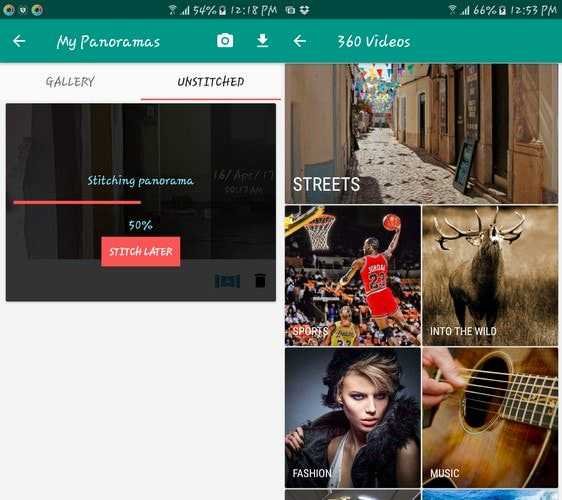
You can quickly share your photos on social networks such as Twitter, Facebook and Tumblr. It also has a service where you can see in real time the latest panoramic photos taken and saved by other users. Photospheres can be shared or viewed either as a simple flat image or in 3D. In addition, it also provides you with 3D filters to enrich your photos even more.
2. Photaf Panorama
Another free, in its basic form, application that can help you make great panoramic photos is Photaf Panorama. It's impossible not to take great and good photos with this app as it comes with auxiliary bubble markers (something like a spirit level) that shows you if you've moved your camera too far. To view the entire panoramic view, you can either use your phone's compass or touch screen.
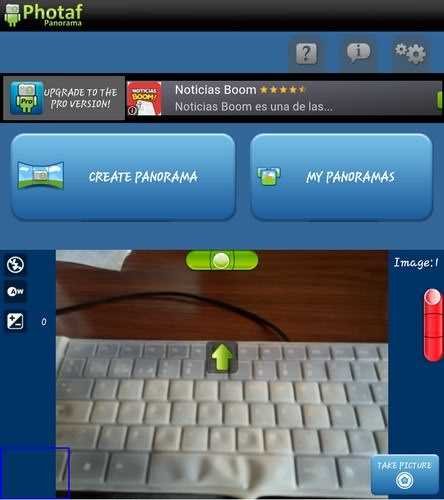
The application also has a THD version only if you have a Tegra device. It also lets you use automatic photo capture when creating panoramic photos. We recommend that you use this feature, at least in the beginning, to get very good photos. Other features you can use are geo-tagging, image size, shutter sounds, and autofocus.
3. cardboard Camera from Google
Google in general has an application for everything. She did not miss the panoramic photo. So released the free Android app Cardboard Camera where you can get some amazing panoramic photos. This app turns your smartphone into an amateur VR camera. To get your first photo, you'll need to move your phone around by making a circle, as you would when you took any panoramic image.

If you look at the images you have taken with this application, you will see them in XNUMXD. If you prefer, you can also record sounds at the same time. If we confused you, you can think of Cardboard Camera as a photosphere application that brings together photos and gives them some depth, showing different opinions for the left and right eyes. You can also use the app without Google CardBoard (or anything similar) since the images can be displayed in the app Gallery of the phone. The app is not compatible with all Android phones.
4. PanOMG
If you liked Pan360, then you will love PanOMG, since you have rightly named it as its successor. This free app has won prizes and is definitely going to enjoy it. The process of getting a panoramic image is very easy. Simply hold the phone firm and press the camera button on your screen.
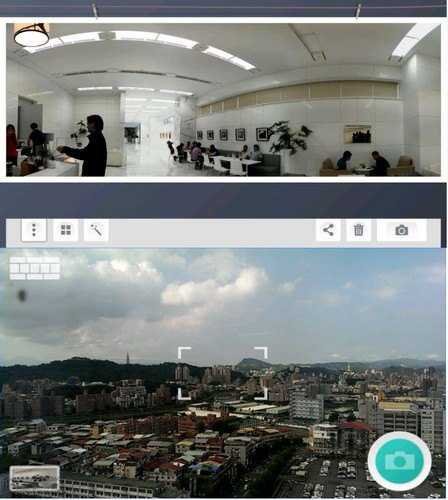
Once you take your first photo, a guide will appear on your screen with a camera icon and two sides of your screen. To activate the accelerometer, simply move the camera machine so that the camera icon goes into the rectangular box. The app will automatically take the next photo. You will then see additional instructions on your screen. The application is not compatible with all Android devices.
5. Panorama Camera 360
Last but not least is the free app Panorama Camera 360 by Fotolr. The application is very easy to use since all you have to do is click on the camera icon and then start to rotate. You will see a diamond moving in a circle, and when the diamond is centered, you need to take the photo. Continue rotation, and when you get bored, press the stop button.

The application also has a flash option where you can activate whenever needed. You can also decide how great you want your panoramic photo to be. It is important to keep the phone in a horizontal orientation and do not be surprised if you see one or two ads (the free one always has an impact). You can share your photos through various choices in the social media.





