Windows 10 has built-in personalization settings to help you customize it surface work. However, if you want to get the most out of it, we recommend these free, third-party, and open-source programs code.

Fluent Search
Fluent Search is an open source application that lets you search for current applications / processes, browser tabs, bookmarks, files, and more. Unlike Windows Search, Fluent Search delivers accurate results and lets you easily navigate between running applications and browser tabs.
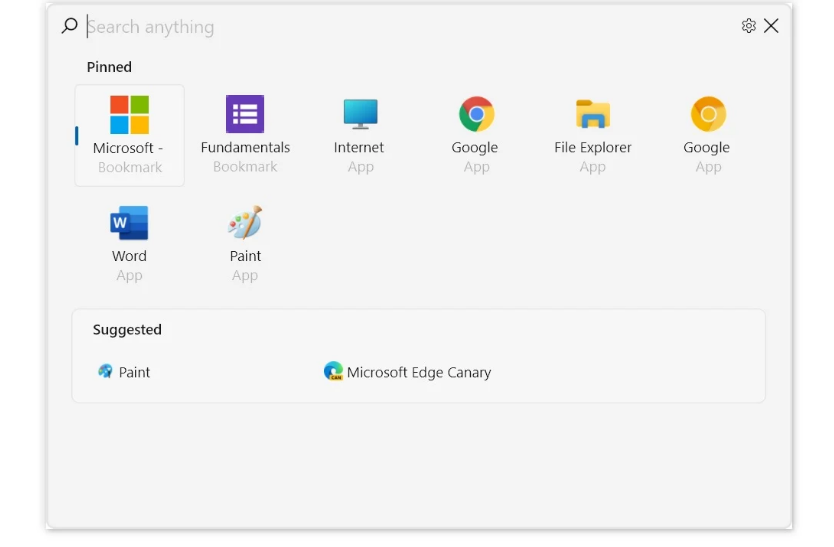
Fluent Search can also search for any open windows and may even try to find specific application content within them, such as buttons, hyperlinks and more.
Unlike Windows Search, it has search tags that can easily filter search results.
You can download the Fluent Search application from Microsoft Store.
Modern Flyout
Modern Flyout is an open source program that will replace the sound, airplane and light emissions of Windows 10 and Windows 11, with a customizable opening with a modern user interface.
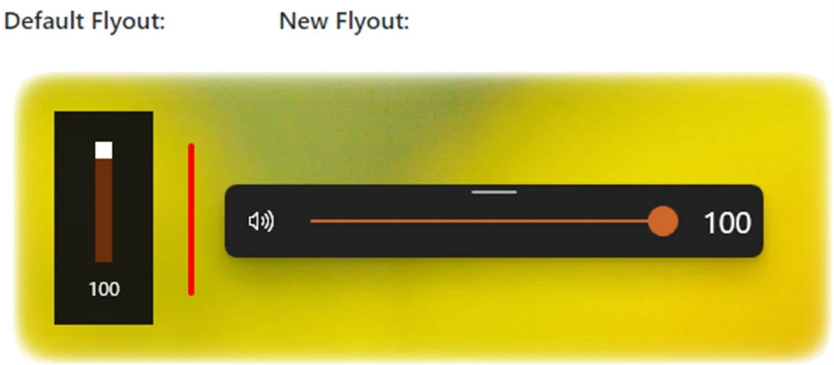
The native flyout will not close, but it will be hidden when you install this tool. The following flyouts can currently be upgraded:
- Audio output
- Flyout multimedia session
- Flight mode
- Brightness
- Κλείδωμα scrollς
- Lock numbers
- Caps Lock
- Insert / Overtype function
You can download Modern Flyout from Microsoft Store.
Windows terminal
Windows Terminal is another open source software developed by Microsoft that can help users launch multiple shell / console tabs on the same operating system.
Using Windows Terminal, you can replace the presence of PowerShell or Command Prompt. Windows Terminal can have a tab with a PowerShell console, another with the Windows 10 command line, and another with an Ubuntu WSL shell.
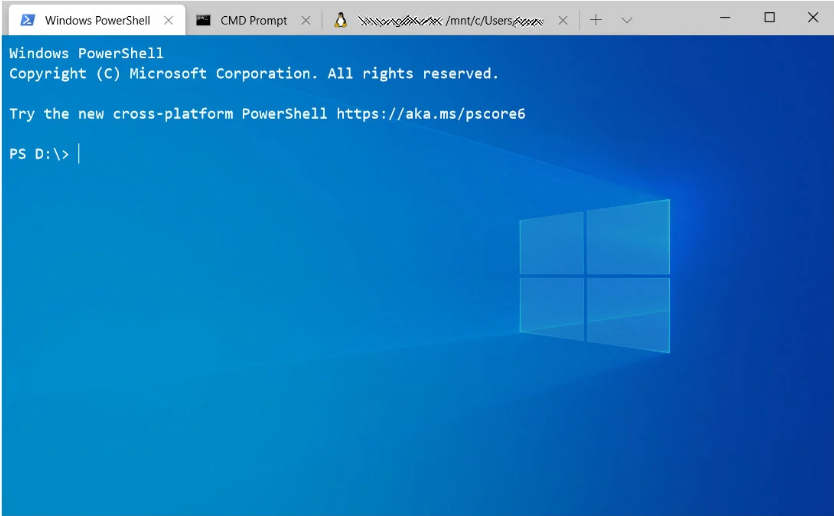
Windows Terminal is highly customizable and also comes with a dedicated settings page. You can download the terminal from Microsoft Store.





