If you want to lock it account you at Twitter account, you can enable 2-factor SMS (XNUMXFA) authentication or create a one-time login code.
But today, you can also use third-party authentication applications like Google Authenticator and Authy.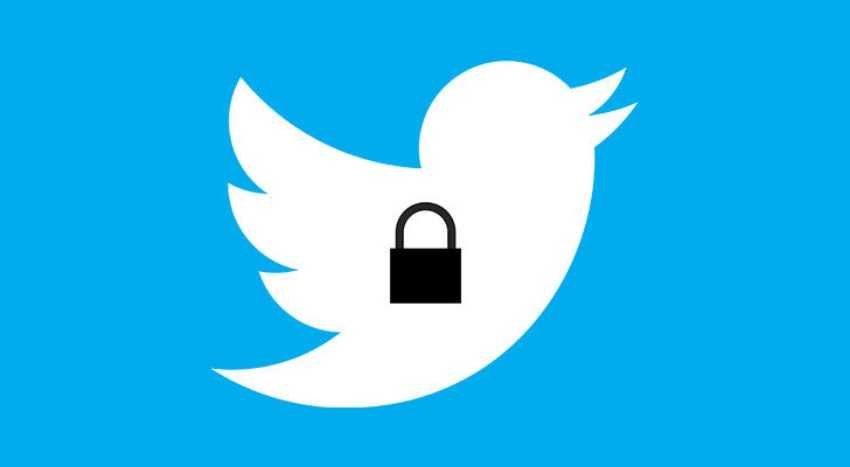
The company seems to have added support for third-party applications but has not yet announced it.
Let's see how you can set up the new security feature:
Install one application ελέγχου ταυτότητας δύο παραγόντων όπως το Google Authenticator ή το Authy, και δημιουργήστε τον προσωπικό σας λογαριασμό στο phone you (just follow the instructions given by the applications).
Connect to Twitter via your browser and go to Settings via the "Account".
Open the "Security" tab, and select the box that says "Login Verification" and enter the verification code that you will receive via SMS.
Then click the "Set up password application" button. 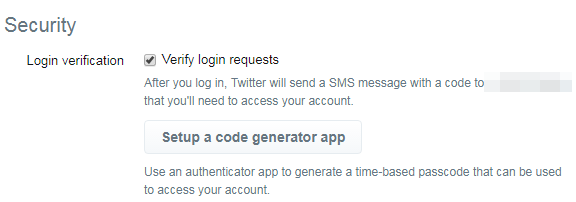
You will see the instructions along with a bar code. Start the 2FA application on your phone and use it to scan the bar code.
The Twitter account will be created in the 2FA application you selected and you will see a six-digit code together. The next time you try to sign in to Twitter, you will be asked to enter this code that changes every few seconds.
Apps work even if your phone is not connected to the Internet.
That's it. You no longer have to worry about hackers finding your Twitter password.





