Twitter is mostly a platform that uses a lot of text. Most of the platform content is text, but it supports images, videos and live streaming.
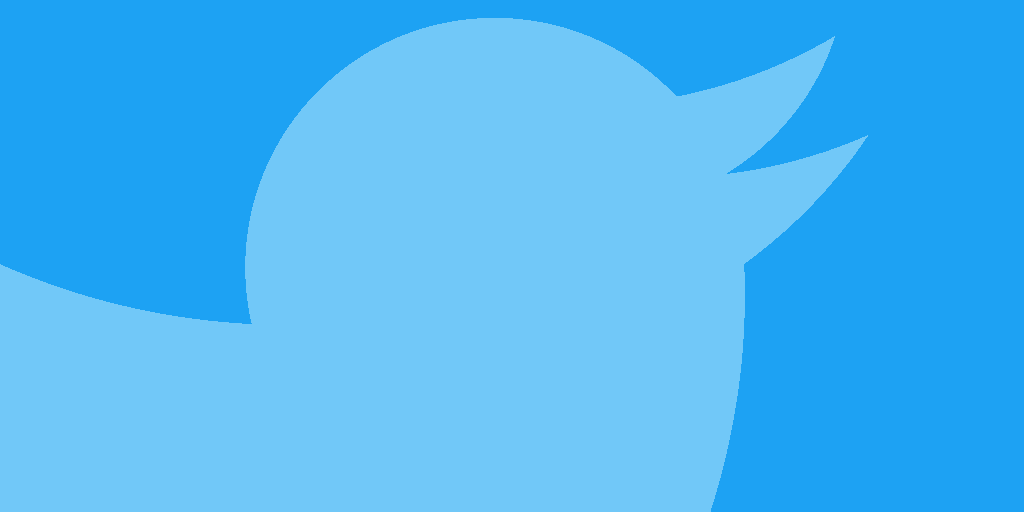
Many videos shared on Twitter can also be found on other sites that offer better views, e.g. YouTube. But if you want to download a video from Twitter, you will find that it is not that easy. You can not do it directly from Twitter, but there are many web web applications that can do it easily and quickly.
One of these online services is Twitter Video Downloader.
Visit the page and give her address URL of the Tweet containing the video. Try to avoid using any tweet that quotes the original. If you can use the original tweet and click the download button.
Twitter videos tend to be short, so your video can be ready in seconds. If it's big, it will go down in about a minute. The online application gives you the choice to select the video quality. Select the resolution in which you want to download the video and it will open in the browser.
Once the video is open in your browser, you can download it. This method works regardless of the browser you use but the way the final video is taken may differ slightly. In the Chrome, you can click the button with the three boxes at the bottom right of the video and select the Download option. In other preletterChromium-based browsers, you should check for the same boxes. For browsers that are not developed based on the Chromium, try right-clicking on the video and selecting the 'Save As' option. The video is saved as MP4.
And the reasontheft;
If you're downloading a video to share on a different platform, there isn't one problem. But if you intentionally remove parts of the video, e.g. watermark and try to pass it off as your own business, you better not.
Note: If a tweet has been deleted and you still have its URL, you will not be able to download the video it contained.





