Why are there so many different types of USB cables? Learn the differences between USB sockets, what they are called and how to buy the right USB cables.

Most computers have some form connections USB and many devices such as mobile phones, cameras, printers, etc. also come with a USB cable. But although on one side of the cable the connection is approximately the same, i.e. it is a USB-A connection, on the other side it is quite different. What are all these different plugs for, what are they called and how do you tell them apart?
The truth is that anyone who deals with connection cables for the first time will have a headache. If you have a sample in your hands things are simple. Go to an electronics store and show him what you want. At most tell the seller if you want it longer or shorter.
But if you do not have the sample, you should probably describe it to him. Here's everything you need to know about the USB standard, including how to identify different types of USB cables and what they do.
6 Common types of USB cables and their uses
A USB connection is supposed to be universal. But there are so many different types of plugs and connections. Because this? As it turns out, each serves different functions, mainly to maintain compatibility and support new devices.
Here are the six most common types of USB cables and connectors:
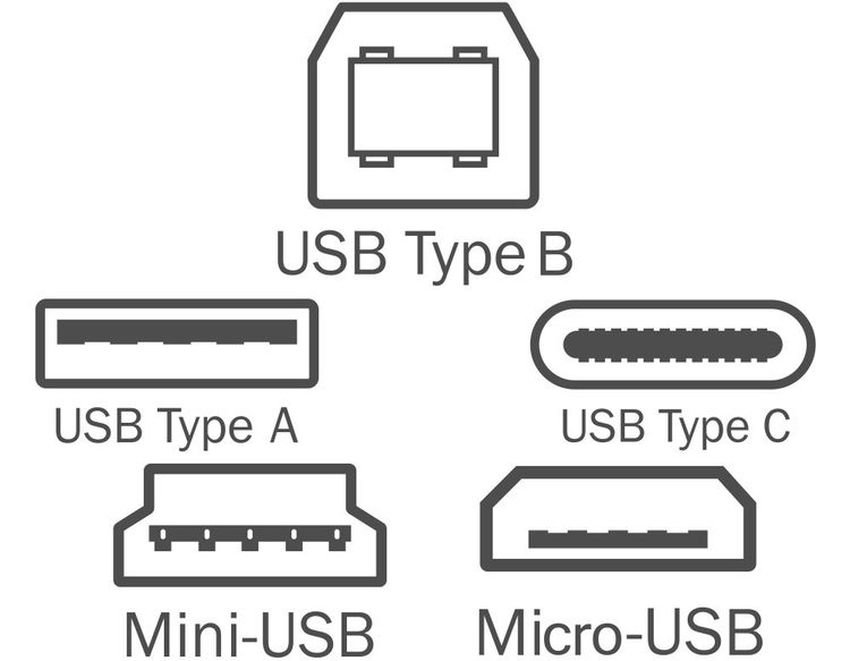
- Type-A: The standard flat, rectangular interface on one end of almost any USB cable. Most computers have multiple USB-A ports for connecting peripherals.

You will also find them on game consoles, TVs and other devices. This cable is inserted into the plug in only one way. - Type-B: A nearly square connector, used primarily for printers and other powered devices that connect to a computer. They are not very common nowadays (except from printers), as most devices have moved to a smaller connection volume.
- Mini-USB: A smaller type of connection that was typical for mobile devices a while ago. Although not as commonplace today, you will still see them on some devices, which are mainly from Sony. These include cameras, the PlayStation 3 controller, MP3 players and the like.
- Micro-USB: Another previous model, with a slow decline in popularity, for mobile and mobile devices. It is even smaller than the mini-USB.

While you'll still find micro-USB on some 5-year-old smartphones, tablets, packs batteries USB and game controllers, many of them have now gone to USB-C. - Type-C: This is the newest type of USB cable. It is a two-sided connection that provides higher transfer rates and more power than previous types of USB. It is also capable of performing multiple functions.
 You will find it on many modern laptops and smartphones, such as MacBooks, phones and controls for the PlayStation 5 and Xbox Series S | X. We mention more about USB-C below.
You will find it on many modern laptops and smartphones, such as MacBooks, phones and controls for the PlayStation 5 and Xbox Series S | X. We mention more about USB-C below. - lightning: This is not a true USB standard, but it is exclusive Apple connector for iPhone, AirPods, some iPad models and more. It is similar in size to USB-C and is available as standard on most Apple devices released from September 2012 onwards. Older Apple devices use the much larger proprietary 30-pin socket, and newer iPad Pro models use USB-C.
In most cases, you will find that USB cables have a standard type A end and an end of some other type than the above. The type A end powers the device, while the different end receives power. This is to prevent possible damage caused by connecting two computers via USB-A, for example.

Mini and Micro connectors are considered smaller forms of type B, although "type-B" is usually not included in their name.
In general, the cables that you will use the most and therefore need to replace are micro-USB, USB-C and Lightning.
USB speed standards
USB connection types are only half the story, as USB has also gone through many standards of different data transfer speeds. Cable socket does not necessarily mean that it uses a specific template.
The main versions of USB speed are:
- The USB 1.x was the original standard and is now ancient for modern machines. It is very unlikely that you will find devices that use this standard nowadays.
- The USB 2.0 has introduced many modern USB standards, including support for Mini and Micro cables, USB OTG (see below) and more. It is the slowest USB speed still used today. You will find it used in cheap flash drives, devices such as mice and keyboards and the like. Most computers still have some USB 2.0 ports.
- The USB 3.x is the current standard for USB speeds. It is much faster from USB 2.0 and is therefore recommended for devices such as external hard drives. You can usually identify a USB 3.x port or socket by its blue color.
 Some USB 3.0 ports also have an SS symbol (meaning Super Speed). Most newer computers have at least one USB 3 port and high quality flash drives use this standard.
Some USB 3.0 ports also have an SS symbol (meaning Super Speed). Most newer computers have at least one USB 3 port and high quality flash drives use this standard. - The USB 4.0 is the newest template, but at the time of writing this article is generally not available. It will become the norm in the coming years, just as it took a while to get the USB 3.
You can use a USB 2.0 device on a USB 3 port or a USB 3 device on a USB 2.0 port, but none of the settings provide the added speed advantage.
USB 3 has also gone through several "generations" that are confusing to be able to watch.
The diagram below shows which connection types are compatible with which standards. Note that micro-USB devices that support USB 3.x have a different plug. You will often see it on external hard drives.
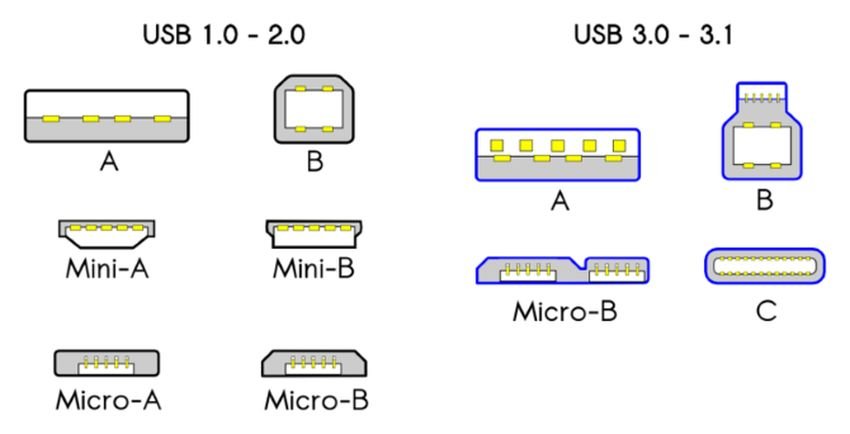
What is USB Type-C?
USB Type-C is the latest cable standard and has many benefits. It is smaller than USB-A, can be fastened at any time and is fast. USB-C can receive and provide much more power than previous versions of USB. In fact, Apple MacBooks now have only USB-C ports.
 In addition to data transfer, USB-C can also power devices, be a screen output, and more.
In addition to data transfer, USB-C can also power devices, be a screen output, and more.
Unlike USB-A, cables with USB-C sockets at both ends allow full use of its power. However, USB-C to USB-A cables are very common, allowing compatibility with older devices.
If you buy a new Android phone or tablet, it probably uses USB-C instead of micro-USB. Some laptops and tablets have a USB-C port. The Nintendo Switch also uses it for power. Because USB-C is not yet ubiquitous, you may need to purchase some USB-C to USB-A adapters to facilitate the transition.
What is USB On-The-Go?
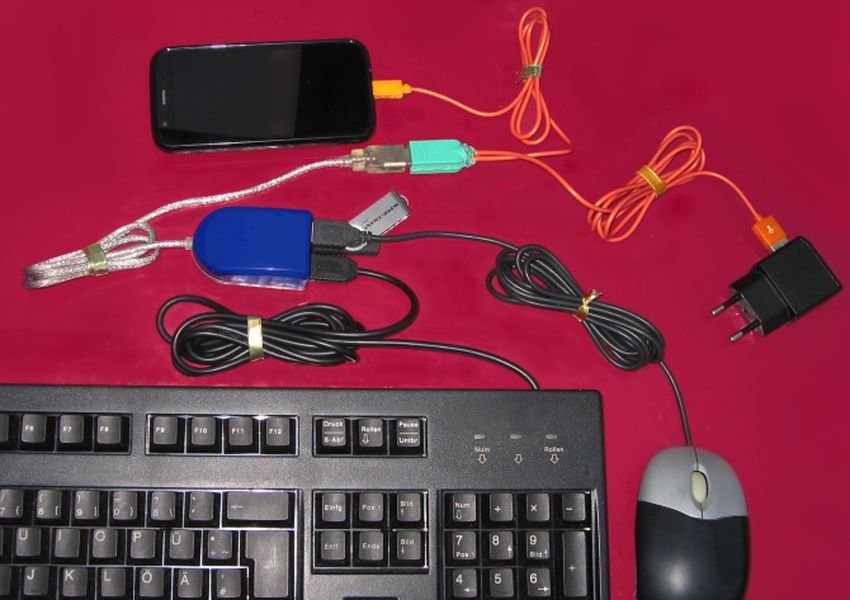
USB On-The-Go (OTG) is a standard available on many Android phones that allows mobile devices to act as USB hosts.
Suppose you have an external drive, a smartphone and a laptop. What if you want to move files from the external drive to your smartphone? The normal but tedious way is to move files from the external drive to the laptop and then from the laptop to the smartphone.
With USB OTG, the smartphone can actually accommodate the external drive, thus completely bypassing the need for a laptop. And this is just one of the many ways to use USB OTG.
To use USB OTG, you will need a suitable adapter (like the one mentioned above) to be able to connect a USB-A cable to your phone. However, not all OTG devices support it. If you are not sure, check your phone manual or download an application, such as USB OTG Checker.
Tips when buying USB cables
If you have an older Android phone or tablet, it probably uses a micro-USB cable. However, even those deep in ecosystem Apple devices or have USB-C ports on their phones will sometimes need to use micro-USB. It still appears on some batteries, Bluetooth speakers and the like.
Anyone who buys a lot of gadgets will create one collection micro-USB cables over time, as they are packaged with almost every device. Since they are generally interchangeable, you can use different cables for your different devices.
When it comes time to buy a new cable, it is tempting to choose the cheapest option. Most of the time, though, this is a bad idea. Poorly made cables can cause you all kinds of problems. These range from annoyances such as slow charging and unreliable performance, to major problems such as breakage or even the risk of fire.

This is especially true with USB-C. In the early days of USB-C, many cables were not properly constructed and could damage devices. Modern cables should not have this problem, but it is still wise to make sure your charger is safe by purchasing a good quality cable.
Although you do not need to buy a cable from your phone manufacturer, you should stick to reputable brands. It's a small difference in price, but worth it.
Another important aspect is the length of the cable. Short cables are great for portability, but this can cause you to sit on the floor next to an electrical outlet while your phone is charging. On the other hand, a cable that is too long can be inconvenient to carry, tangle more easily and pose a potential risk of tripping.
One meter is a good minimum length for a charging cable. This allows you to hold your phone in your hands while it is connected to a battery in your bag or pocket. They are usually large enough to reach from an outlet in an office. If you need something longer for any reason, a two meter cable is the next standard length.
IPhone users should always look for MFi certified products.
Now USB cables finally make sense
We covered USB connector types, USB transfer standards, how to buy a quality cable and more. We hope we have enlightened you on the subject of USB and how to use it on all your devices.
Of course, USB is just the beginning. There are many other types of cables you need to know when using a computer.





