In the morning of Sunday I thought to try the new Ubuntu 16.10 Yakkety Yak, not because I like Canonical and its operating system but because I wanted to see the new Linux Kernel 4.8 in action.

I installed the distribution on a partition of the main disk on my system (Manjaro) and I did dual boot using the same efi (no format) and the same swap partition.
So as you can see below sda5 with 96GB belongs to Ubuntu, sda3 to Manjaro, and partitions sda1 and sda2 are common to both systems. NTFS with 488GB is also common storage space for both systems.
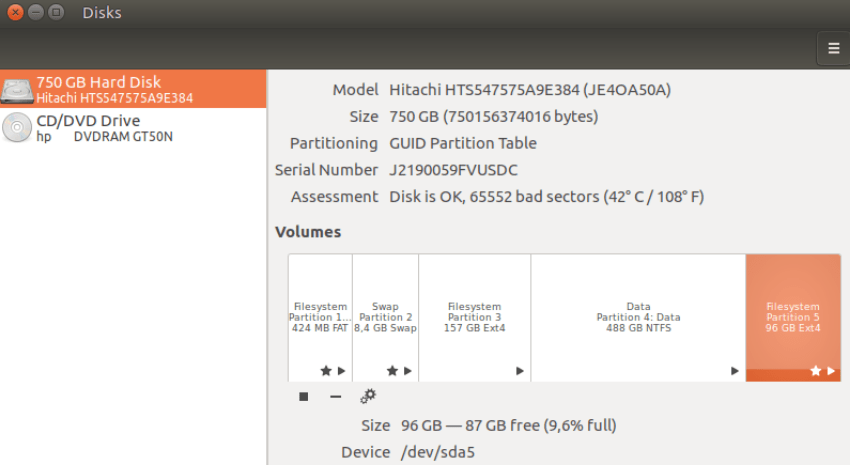
The features of the computer are listed in the figure below. I'm showing the specs because I think it's important to mention that with these features the new Unity 8 included in Ubuntu 16.10 Yakkety Yak did work, but with too many problems.
The improvements that Linux 4.8 kernel brings
AMDGPU OverDrive support for overclocking AMD graphics cards
NVIDIA Pascal support
Raspberry Pi 3 SoC support from the mainline kernel
ACPI Support Low-Power Idle
HDMI CEC support after years of development
Improvements Btrfs ENOSPC
Improve usercopy protection
ASLR for kernel memory sections
Support for Microsoft Surface 3 touch
Intel Virtual Button Driver for Skylake laptops
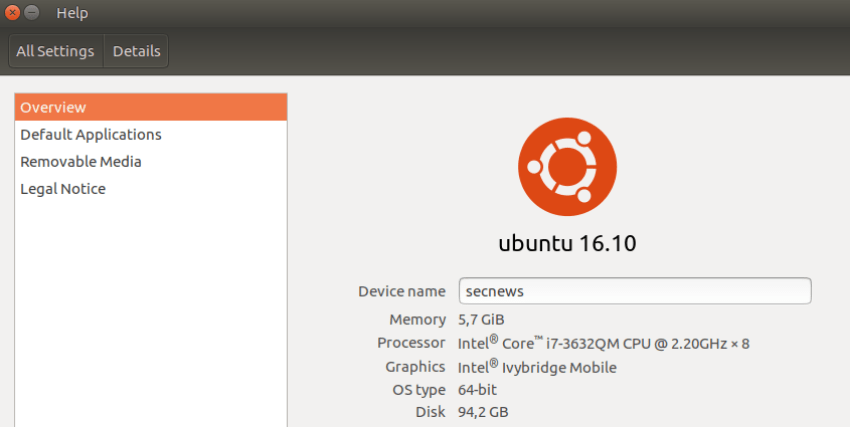 That's it system after installing Ubuntu 16.10 Yakkety Yak was quite fast, as we know it with Unity 7, but with quite a few Ubuntu spastics, such as the pre-installed Amazon app, a bunch of games, and the now familiar "I write in capitals, what if I change language I have to press Caps Lock again.”
That's it system after installing Ubuntu 16.10 Yakkety Yak was quite fast, as we know it with Unity 7, but with quite a few Ubuntu spastics, such as the pre-installed Amazon app, a bunch of games, and the now familiar "I write in capitals, what if I change language I have to press Caps Lock again.”
What you can do right after installation:
Update your system
sudo apt update sudo apt upgrade
Because I uninstalled several applications I did not need, I had to run the command
sudo apt autoremove
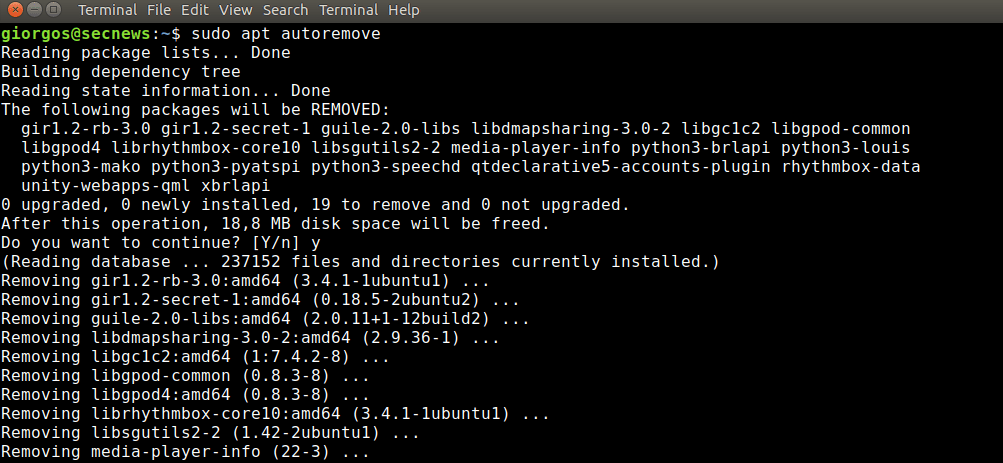
Installing codecs and other useful applications:
sudo apt-get install ubuntu-restricted-extras
or click here for a graphical installation
sudo apt install unity-tweak-tool
or click here for a graphical installation
Install Firewall
The simplest firewall for Linux is called UFW. UFW is installed by default but is not enabled. To enable UFW, type the following command at your terminal:
sudo ufw enable sudo ufw status
To view it graphically install the UFW GUI 'GUFW'
sudo apt install gufw
Show the Menu on the title bar of each window and continue to display the Menu
Tick In the Window's title bar and Always displayed
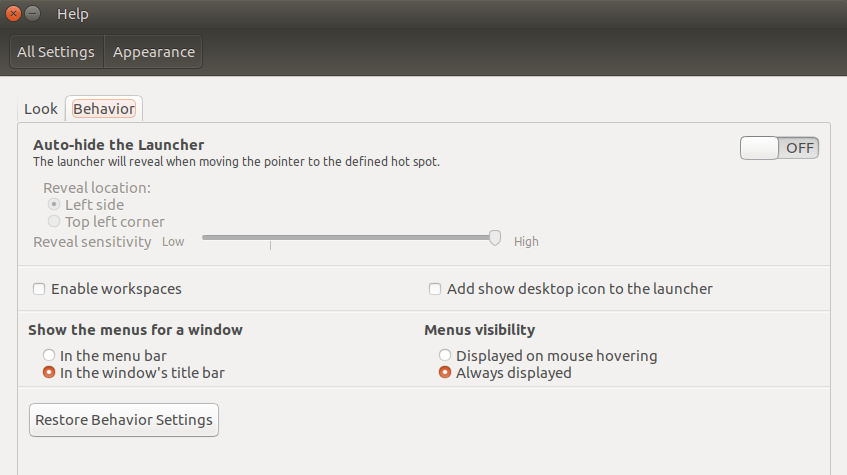
Download the Unity launcher from the bottom (you can also do it with a graphical interface from the Unity Tweak Tool)
gsettings set com.canonical.Unity.Launcher launcher-position Bottom
More apps from the application center:
- GIMP - Image editor like Photoshop
- Corebird - Twitter client
- Geary - Light e-mail client
- VLC - the well-known media player
- Chromium - Web browser
- Shutter - Screenshots
- Virtualbox — Free virtual machine
Apps that do not exist in the Application Center (download deb and double-click on it)
These for those who are thinking of trying Ubuntu. We would highly recommend it to Windows users who are looking for one "Easy" Linux to change system.
It was good but I would return to Manjaro.





