Distinguishing between the many different Linux distributions can confuse a new linux user. See how Ubuntu-based distributions differ from Ubuntu itself.

Linux Mint and the Elementary OS are two popular alternative Ubuntu distributions, but based on Ubuntu. If you're new to Linux, all of this can be confusing. Let's try to clarify what these things mean and why you should take them into account.
Ubuntu
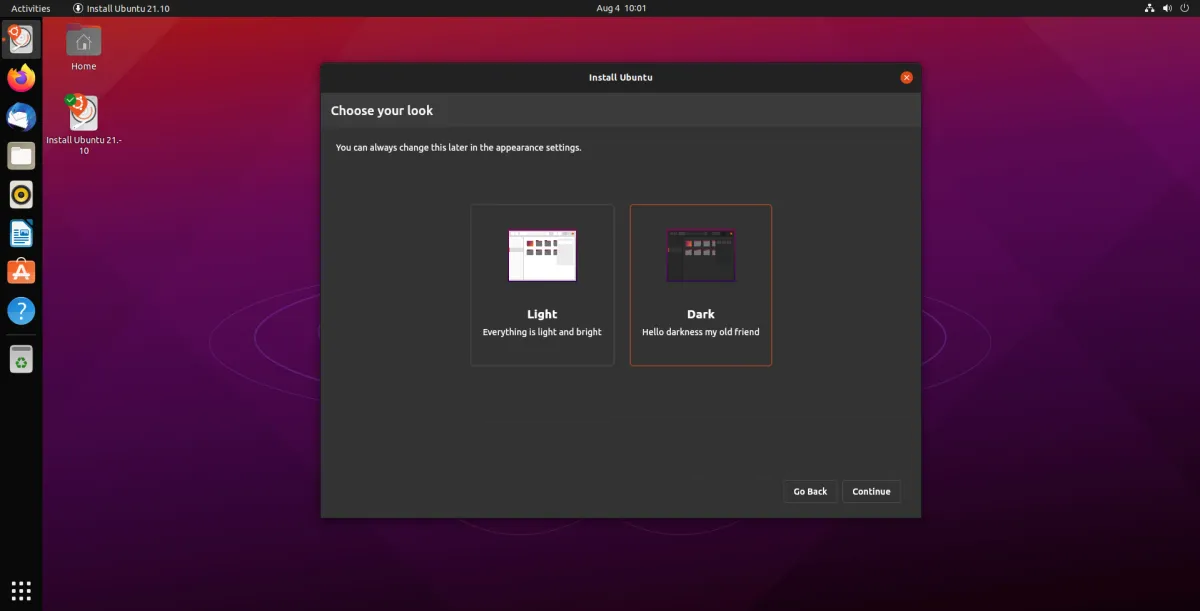
Ubuntu is a free and open source operating system alternative for businesses as well as proprietary systems such as Windows and macOS. Behind Ubuntu there is a company called Canonical.
Unlike Microsoft and Apple, which run Windows and Mac respectively, Canonical does not utilize most of its operating system. In contrast, Ubuntu is made up of free and open source components from individuals and groups around the world.
In Ubuntu there is a box at the top that shows the time, system indicators and a way to open an overview screen or toolbar that lets you access your applications. There you can also switch between windows and virtual computers.
The above interface is not unique to Ubuntu. It is actually a desktop environment known as GNOME.
Canonical uses these elements to create a working desktop that anyone can freely download. You can use Ubuntu for home computing, office work, software development and gamea. You can also use Ubuntu on servers.
Are Ubuntu and Linux the same thing?

Not exactly. The kernel, which is the part that allows the software to talk to your computer hardware, is Linux. The Linux kernel is just one of many components that Canonical uses to create the Ubuntu desktop.
One way to think about the difference between Ubuntu and Linux is that you can not really run the Linux kernel alone. It works in the background, powering many different devices in your life, from gas station pumps to Android smartphones. The desktop of a Linux distribution (such as Ubuntu or Debian, etc.) has less to do with the Linux kernel itself than with the free open source software running on top. A more accurate and precise approach is to think of Ubuntu as "Ubuntu Linux" rather than as a separate thing.
Ubuntu infrastructure
Ubuntu is much bigger than that file you download from ubuntu.com. It is a community of developers and users. It is also a collection of applications and programs that have been compiled from many sources and used in different ways.
Most of the code that Ubuntu feeds does not come from Canonical.
What is Ubuntu based on?

Ubuntu is based on Debian, a huge project that does the same thing as Ubuntu, only in a way that is a little less accessible to the average user. To clarify things, we need to define a few terms.
- Packages: The way developers distribute software for Linux. Applications, system components, drivers, encoders, and other software are available in packages.
- Package Formats: Different versions of Linux organize their packages using different formats. There is currently no format that is compatible with every version of Linux.
- Repositories: Instead of downloading installers from a website, Linux software is usually in a repository. Repositories are large collections of packages that you can access and download as needed. Linux application stores provide software in a similar way to Android and iOS, while the more traditional tools are known as package managers.
- Distributions: A distribution is a collection of software packaged in a way that provides an operating system that works, along with the accompanying community and repositories.
Ubuntu and Debian are both Linux distributions, and Ubuntu uses the same DEB package format, like Debian, although the software is not always compatible between the two. Ubuntu provides its own repositories, but fills them mainly with packages by Debian.
The Ubuntu Ecosystem

Ubuntu is available in many formats. The default desktop uses the GNOME desktop interface. There are different "variations", the so-called Ubuntu Flavors, which use different desktop environments. The Kubuntu, for example, uses the KDE Plasma desktop. The Xubuntu uses a different interface known as Xfce.
Canonical does not work on these variants, but it does host their entire software. They use the same repositories as the default Ubuntu desktop. We believe that flavors are the official Ubuntu-based distributions.
Ubuntu-based distributions
There are many Ubuntu-based distributions that Canonical does not have nothing to do with (similar to how Ubuntu is based on Debian). Linux Mint and Elementary OS are two of the most popular examples. Both come from different groups and have their own unique abilities as well appearance. A key difference between Ubuntu and Linux Mint is that the latter has an interface more similar to Windows.

Appearance can be deceptive. Below, the Linux Mint infrastructure is the same one that powers Ubuntu. Similarly, when you open an application store in Linux Mint and Elementary OS, most of the software is the same as what you would get in Ubuntu.
Read: Debian - Ubuntu - Linux Mint: What should I use?
Common applications? What does this mean?
This means that when you see a program that mentions Ubuntu support, that support is not limited to the Ubuntu desktop. This software will also run on official Ubuntu distributions (flavors), but also in irrelevant projects that happen to share the underlying Ubuntu infrastructure. Steam, for example, says it works on Ubuntu, but you can run the same installer on Pop! _OS (another Ubuntu-based distribution).

If you choose to install Elementary OS instead of Ubuntu, you should know that most of what applies to Ubuntu also applies to you. If Ubuntu doesn't work on your computer, Elementary OS probably won't either. Likewise, if a game controller isn't compatible with Ubuntu, chances are it isn't compatible with your system either. When you encounter errors, you may have better luck searching for solutions related to Ubuntu than searching for Forums of Elementary OS.
Things usually work one way. Ubuntu can not easily run software designed specifically for the Elementary OS. Imagine things like a river. As the river does not turn back, so it is with the distributions. The farther you go from the source where the river starts, the more likely you are to find bugs.
Debian takes the source code of the programs and packs them into DEB. Ubuntu restructures these packages and, for some, introduces its own modifications. Then Elementary OS adds a few more changes on its own. When something goes wrong, you now have many points in the chain to consider. Is the problem with the original source code, Debian, Ubuntu or Elementary OS?
Is an Ubuntu-based distribution worth it?
Whether you should use a Ubuntu-based distribution rather than Ubuntu itself depends on your needs and expectations.
Differences between distributions are usually visual and functional in terms of convenience. For example, the main difference between Ubuntu and Elementary OS is that Ubuntu is designed for novice Linux users who need solid software and great hardware support, while Elementary OS is designed for users who need an aesthetically pleasing distribution.
Debian, as the source, is more aimed at technical users who want more control over how their computer works and value long-term stability. It is very good for servers.
Linux Mint created the Cinnamon desktop, which by defaultchoice somewhat similar to Windows. It is aimed at users who are looking for a very easy desktop to learn Linux but also to use on a daily basis.
All these distributions do not exist by chance out there. Each one has an audience below, which makes it viable. And there is no logic that one is better than the other. They are simply targeting different users who are looking for different things.
So the real question is not what the differences are between Ubuntu distributions and Ubuntu itself, but what you are asking for as a user. You will only get an answer if try the available Linux distributions, and you can answer the following questions:
- Are you happy with Ubuntu? If you are happy with the default Ubuntu desktop, then stick with what you have.
- Do you like Ubuntu but not its interface? You can swap desktop environment without reinstalling your distribution. Or do you prefer to choose to install a different Ubuntu distribution?
- Do you like the Ubuntu infrastructure but not the way it is managed? If you have problems with Canonical, it may help that you use an Ubuntu-based distribution provided by a different community. (Linux Mint, the main operating system, and Pop! _OS use the Ubuntu infrastructure, but are not as affected by Canonical decisions as other official Ubuntu distributions).
If you do not like the Ubuntu infrastructure at all, then it may be worth leaving the ecosystem altogether. There are many other Linux distributions out there with different strengths and weaknesses. They can completely change your impression of Linux.





