The official announcement of its release Ubuntu LTS 17.04 it was yesterday on the scheduled date, and many of you want to upgrade their system from previous versions of Canonical's operating system.
Let's see the conditions
There are a few things you need to do before upgrading Ubuntu. Before you start you should do one good backup your important files and folders, and of course to install all available updates.
To let me know open the older version terminal and run the command:
Once you've finished updating, we can upgrade your system.
You can upgrade to Ubuntu 17.04 in two ways:
By using the Updater application, or using the line of commands.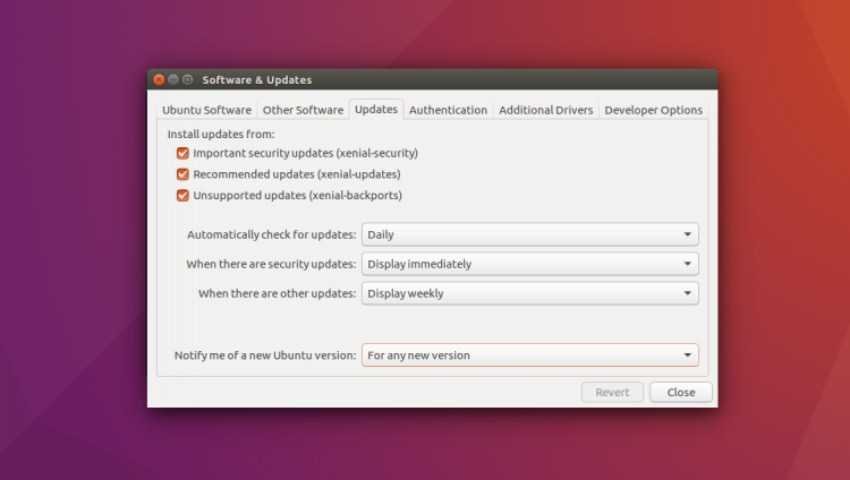
Whichever way you choose to upgrade will have the same end result: your system will run with Ubuntu 17.04.
To upgrade through the Updater application:
Select the tab 'Updates'
At the point that says 'Notify me of a new Ubuntu version'
Select in the dropdown menu 'For any new version'
Ubuntu will notify you that one is available new edition of Ubuntu.
This disclosure does not always appear immediately. You may have to wait for Ubuntu servers to be very busy.
If you do not want to wait, open the terminal and run the following command:
sudo do-release-upgrade
Read the details that will appear on the terminal and if you want to proceed enter y (yes) and press enter. Sit comfortably and wait for the upgrade to finish.





