Do you know what the usb fingerprint is or if you prefer usb fingerprint readers? Let's analyze this hardware and let's see if you need it or not.

Hate passwords? Annoyed that every time you log on to a computer you have to type in a password? If you are a user of this mindset then it will be faster for you to use biometric login. And if your computer doesn't come with one feature, you can use a usb fingerprint.
USB fingerprints are tiny Appliances, lightweight and easy to carry. Since it lies in biometrics, they offer an extra level of security that simple codes simply cannot.
What do usb fingerprint readers do?
The fingerprint usb devices work with any USB port and are designed to unlock a computer. They logically work as plug-and-play devices, which are directly compatible with Windows 7 / 8 / 10. Kensington VeriMark and Benss Fingerprint Reader are two high-quality USB fingerprint readers that do not require external guides.
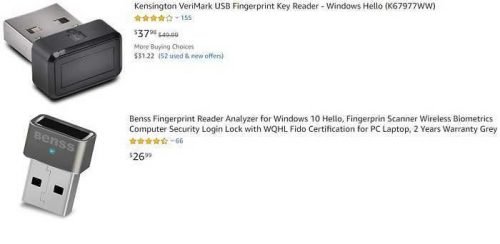
Additional features of these devices you can find and depending on the model you choose:
- 360-degree detection: allows you to connect from any angle you put your finger
- Support for ten fingerprints: if you work with Windows Hello or other similar systems, you should be able to register your ten fingers. This allows you to unlock the device with any finger you use.
- Compatible with Google, Facebook, Dropbox and Microsoft ID: with a good usb fingerprint device, you can access not only your computer but also many online services. In fact, these devices can serve as "tokens" to help you get rid of phone verification on Google.
To set up a USB fingerprint reader in Windows 7 / 8 / 10, you need to set up Windows Hello . To do this go to Settings> Accounts> Login Options. There you will find Windows Hello, which will automatically read the connected usb fingerprint and just follow its instructions to set it up.
Who does not need usb fingerprint reader?
If your computer already has a built-in fingerprint reader, then you do not need this gadget. You can check your device's compatibility online for all known commercial signalthe. And then you can simply set up the built-in scanner with Windows Hello.
Macbook Pro and Air users do not also need these scanners because they are touch ID on their computers. In fact, despite recent developments in detection face, Apple still supports fingerprint access for its devices.

Who needs a usb fingerprint?
If you do not have a built-in fingerprint reader on your computer, then the logic for when you need a usb fingerprint follows the logic of which of your computers you have put a password on. If you have a computer that for your own reasons to log in you have to enter your password, then on this computer you can connect a usb fingerprint and avoid remembering the password.
For some users, it might be a simple gadget that puts their face to life, especially when you unlock your computer in front of your friends.
How much do they cost;
There are in the Greek market and prices range from 27 euros up to 90 euros. Be careful before buying what extra features they offer and working with Windows Hello. Of course there are also all well-known market sites, such as ebay, amazon,
summarizing
There are many advantages of usb fingerprint readers in shared networking environments. If you suspect there is a camera or keylogger that monitors your moves, it is best to enable fingerprint access so they do not steal your password.
If you already use usb fingerprint and Windows Hello on your system, write to us at comments your impressions.





