The Windows 10 build 1809 (October 2018 update) allows you to set the key PrtScn to activate the Screen Sketch, ie the choice – αποκοπή οθόνης.
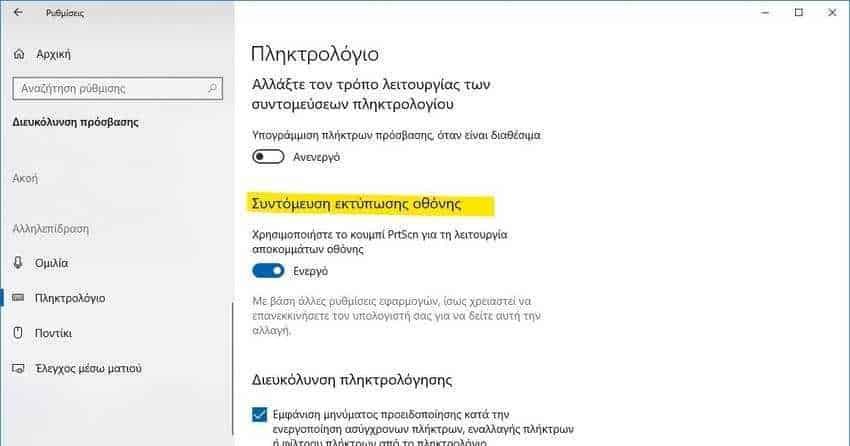
The option – screen clipping or Screen Sketch, came to Windows with version 17661 (Redstone 5). But the activation via the PrtScn key just now came with the long-suffering version of October 2018, 1809. So you can take advantage of a useless key and set it as a shortcut Screen Sketch activation. Note that this setting will not stop the ability to instantly save your entire screen by simultaneously pressing Win + PrtScn. See how:
The setting can be made via a switch from the settings. This option is disabled by default.
1. Open the Settings application.
2. Go to Easy Access -> Keyboard.
3. On the right, scroll down to the "Screen Print Shortcut" section. Select the "Use PrtScn Button to Screen Screen" option.
This option can be turned off later if you change your mind.





