How to watch any YouTube video with 4x, 8x or any other adjusted speed do you want to play?
The settings window in the YouTube video player allows you to quickly change the default playback speed of the current video. You can go up to 2x which will play the video at twice the normal speed. The lowest limit is 0,25 which will slow the video down to a quarter of its original speed.

YouTube allows you to play videos at 2x the original speed, but what if you want to speed up and watch videos even faster, say 4x or 10x faster than normal?
Chrome Developer Tools can help there.
Open any YouTube video with Google Chrome and launch the JavaScript console from the menu bar (three finesse top right) of Chrome. In the Tools menu, select Developer and select console from the submenu.
In the console click on the clear console
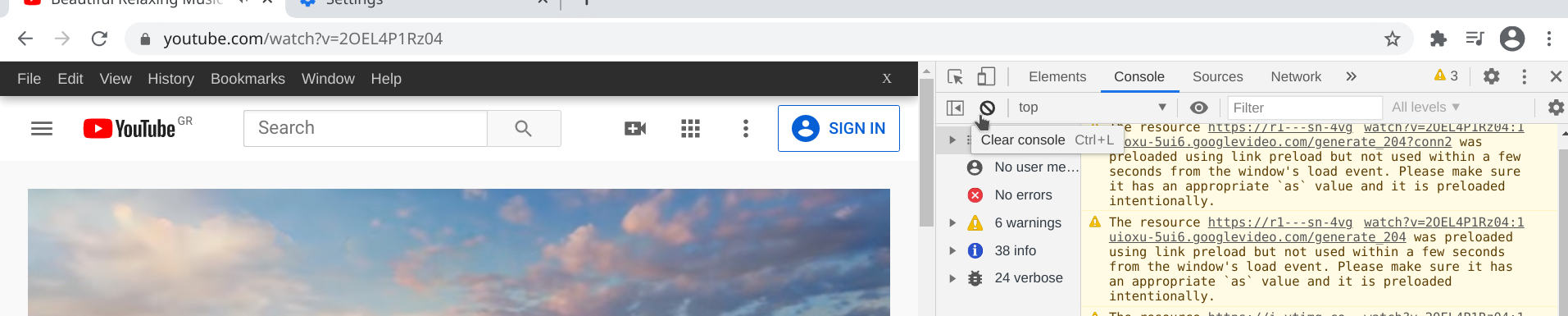
Inside the JavaScript console window, type the following command and it will instantly change the playback speed of the current video to 10x the normal speed. If you copy – pasting and press enter.
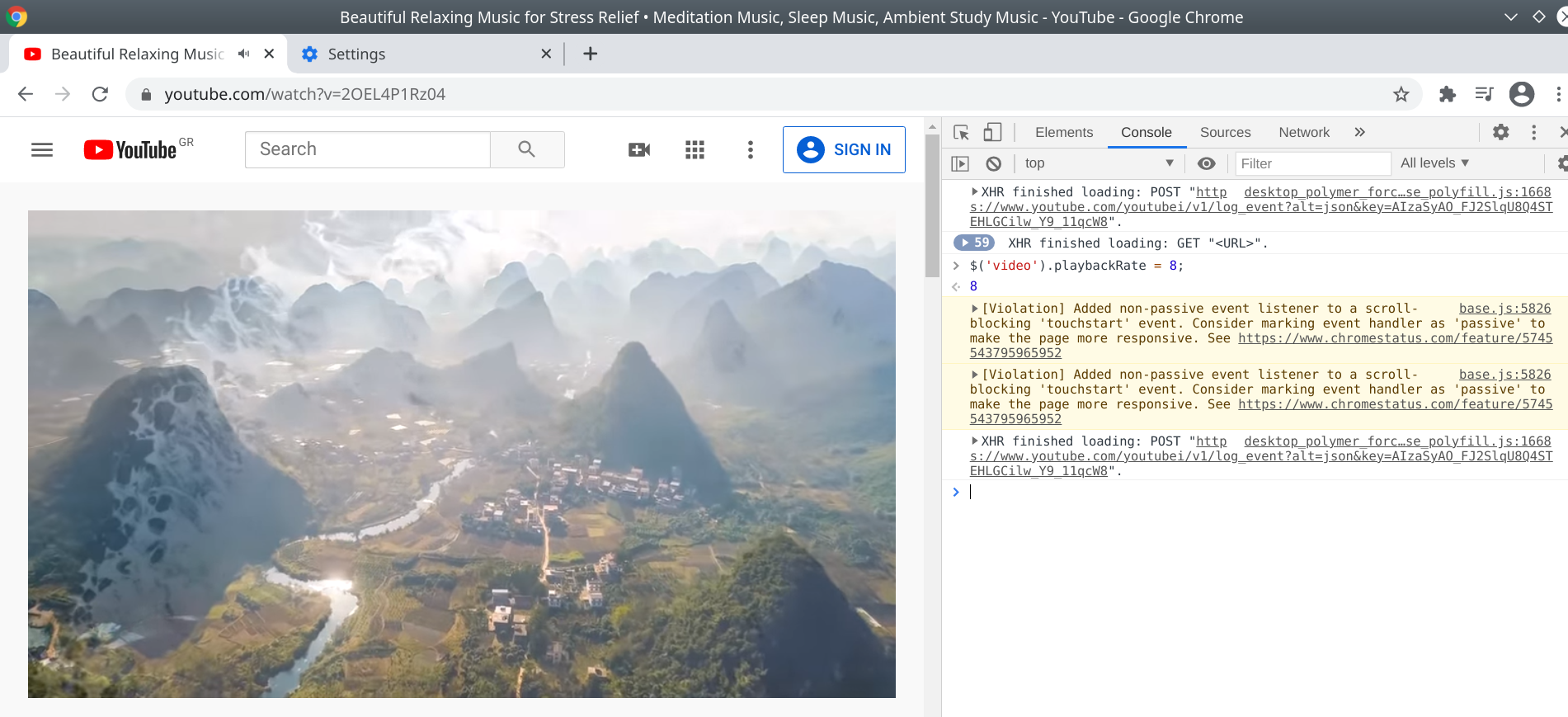
$ ('video'). playbackRate = 10;
If you want to slow down the video, try a value less than 1:
$ ('video'). playbackRate = 0.125;
You can set the playback speed to any value between 0,0625 and 16. This is the allowed media playback range in Chrome.





