VirusTotal is an online platform that can scan a file before downloading it and let you know whether it is malicious or not.

If you wonder if the file you want to download is malicious, you don't need to download it and rely on your antivirus to check it. You can scan the file for malware with over 60 antivirus engines before downloading it with just one tool.
Note: This guide is not a substitute for basic safety practices that protect you from Phishing and other threats, but it's a way to run a more in-depth scan if you have doubts about a file.
Scan a link for Malware using VirusTotal
To do this, you will need to locate the download link of the file you want to download. This should be a direct link to download the file, not just the address of the download page. For example, if you want to scan an .exe file, you will need the direct connection to the .exe file. If you want to scan a .doc file, you will need the direct connection to the .doc file. You can usually find this link by hovering over the link, right-clicking, then selecting "Copy Link Address" (in Crome) and looking at the address in your browser.
Then go to VirusTotal.com. Please note that this tool is owned by Google since 2012. Change its language if your English is not satisfactory and “turn” it to Greek by pressing the bottom right button that says “English” and set it to choice "Greek".
Then click on the 'URL' tab, then paste the link you just copied into the text box. Click the search lens or press Enter to scan the file.
VirusTotal will download the file you provided and scan it with a large number of different antivirus engines. If other people have recently scanned the same file, the VirusTotal will show you the latest scan results.
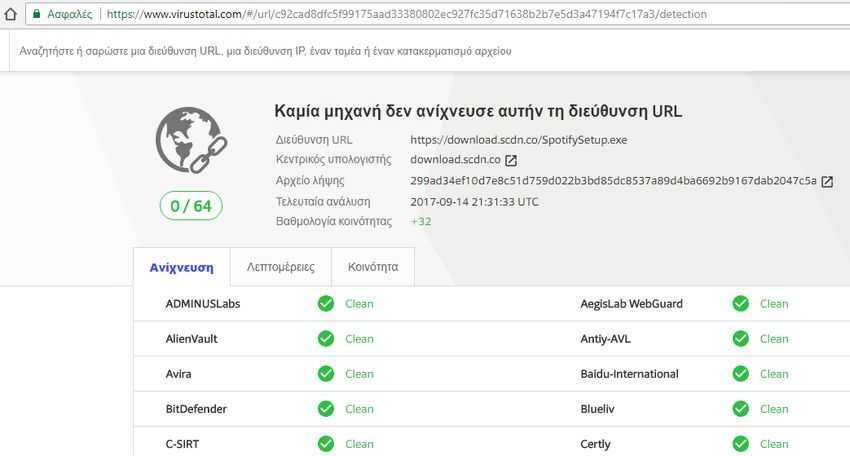
If you see the message "No engines detected this URL", this means that none of the VirusTotal antivirus engines reported that there was a problem with the file.
"0/64" means that the file was checked by the 64 VirusTotal antivirus machines and none of them (zero) detected any malware. This means that it should be clean. Of course, it is possible that some extremely new malware may not yet be detected by any antivirus programs, so it is always a good idea to be careful and get software only from sources you trust.
If one or more of the antivirus engines detects a problem with a file, you will see a note saying that a number of antivirus engines have identified the URL as a problem.
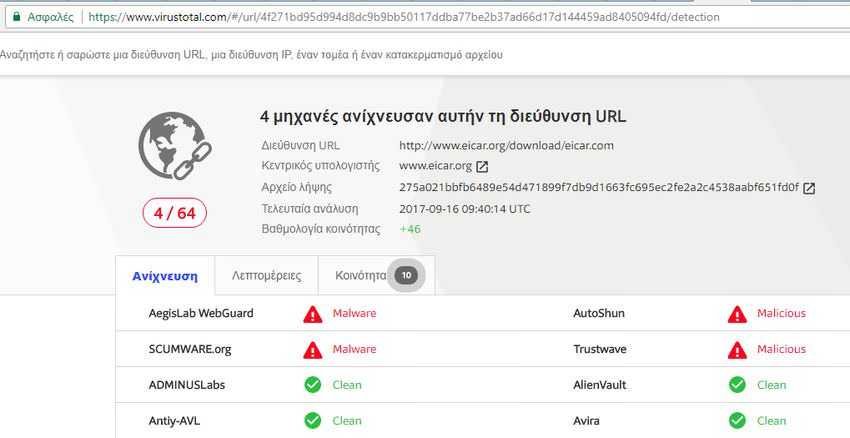
In some cases, the opinion can be almost unanimous. In other cases, only a few antivirus tools may present the file as problematic. This is often falsely positive, although in some cases it could mean that some antivirus tools have detected new malware before others. You can scroll down to see which antivirus tools have a problem with the file, see more information about the file, and see community feedback about whether the URL is safe or not.
If you do not have the Direct Link to the file in your hands, then scan a page that contains the download file instead of the file itself.
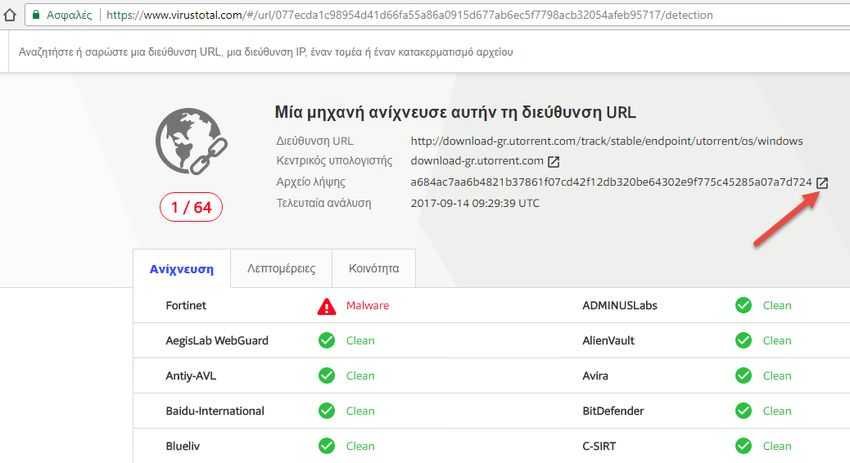
In the results, you will see a "Download" link on the VirusTotal page. Click on the icon to the right of the "End File" to see more analyzes about the file downloaded from that site.

Embed VirusTotal into your browser
To facilitate this procedure, VirusTotal offers extensions for your browser. The VirusTotal extension will be included in your browser by allowing you to right-click on a link on any webpage and select a "Scan with VirusTotal" option. You will not need to visit VirusTotal and copy-paste the link.
Extensions are available for Google Chrome, Mozilla Firefox and Internet Explorer. Download the appropriate extension for you or if you use multiple browsers download the one-for-one download separately.
If the results in VirusTotal are unanimous and report that a file is dangerous, you should stay away. If the results are mixed, you should be careful, and you can look at the antivirus results in more detail to see why they say the file is dangerous.
If a file is clean, it means it is not detected with any antivirus and malware program. This does not mean that 100% is safe, as no antivirus software is perfect and can not detect new malware, so make sure you've taken your programs from a trusted source.





