VisBug from Google: At the Chrome Dev conference in San Francisco today, Google announced a new tool for developers called VisBug. VisBug simplifies editing a web page using a simple point-and-click interface.
VisBug is currently available as a Chrome extension and can be installed from the Chrome Web Store.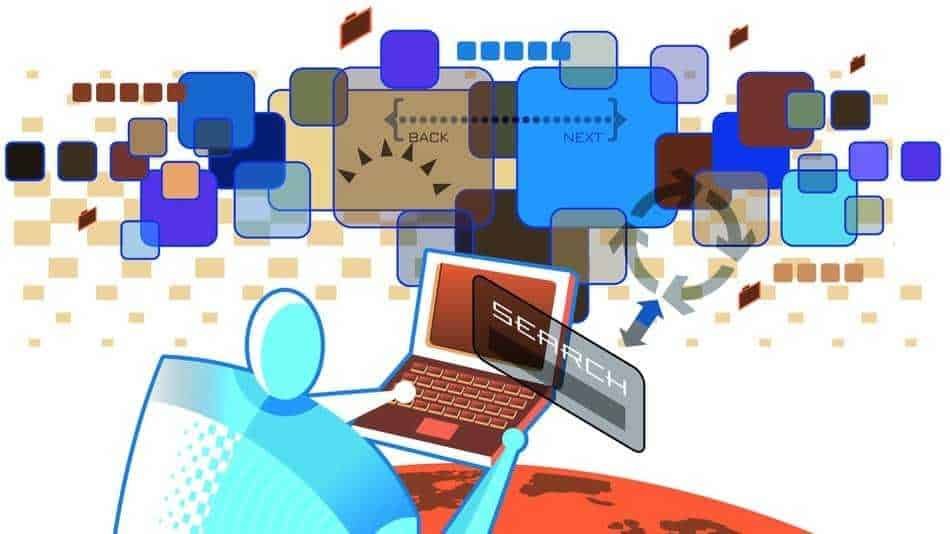
Οι προγραμματιστές της Google το παρομοίωσαν με το Firebug, ένα additional του Firefox που μεταφέρθηκε στο Chrome, και τελικά κατέληξε να ενσωματωθεί στον πίνακα εργαλείων του Chrome για τους προγραμματιστές.
VisBug is just like Firebug, it allows everyday people too users change the elements of a web page using a point-and-click interface and a drag-and-drop function.
Once installed the extension, you must press the three ALT + SHIFT + D keys together to start it. This extension is only useful for editing already created web pages or templates. Cannot create a website from scratch.
VisBug's main interface features a line εργαλείων που εμφανίζεται στην αριστερή πλευρά της οθόνης. Μπορείτε να χρησιμοποιήσετε τα στοιχεία ελέγχου της γραμμής εργαλείων για να μετακινήσετε τα στοιχεία μιας σελίδας, να επεξεργαστείτε κείμενο, να δημιουργήσετε sticky elements, να αλλάξετε τα χρώματα του κειμένου, να αλλάξετε την απόχρωση μιας εικόνας, τη φωτεινότητα και τον κορεσμό.
The extension needs more work for now. For example, we edited a page but could not save the new source code to a different file so we can later replace it on the page to apply the new settings.
We could view the source code of the page with CTRL + U and copy it from there but VisBug should have the option to save the new code.
But Google developers are quite honest about the limitations of VisBug, as shown in the README file of the extension in GitHub. They state that this is not a complete web design tool, but an addition to existing tools.
In the future, VisBug features could be integrated into Chrome Developer Tools, as a tool to help us improve a website. For example, a developer could use VisBug to make small visual enhancements using the drag-and-drop GUI instead of making modifications via CSS.
See the presentation video
______________________________________
- Google Chrome Do You Know All Inside Hidden Functions?
- Chrome records your Google ID without being signed in
- Gmail: enable offline mails & the upcoming Smart Compose
- Samsung Linux on DeX comes private beta
- Kamerka discover open cameras in your neighborhood





