The company Vivaldi Technologies released today Chromium-based Vivaldi 2.2, innovating in the operation of browsers.
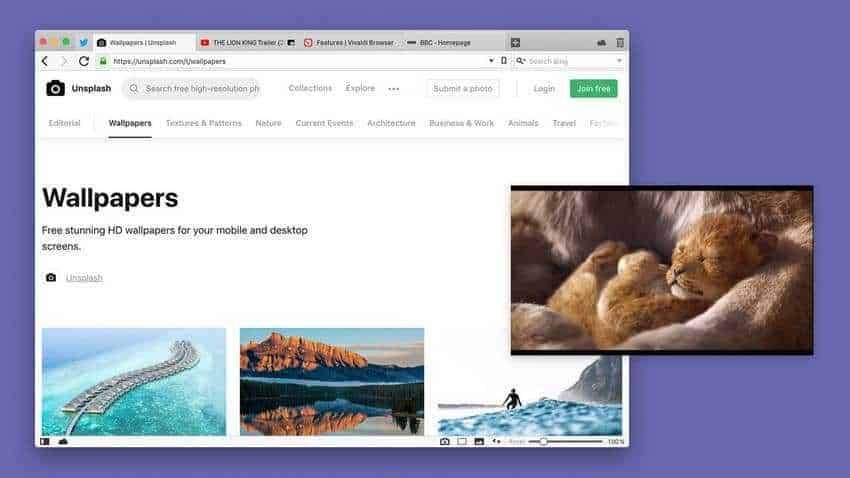
Although the previous version, 2.1, we were just a year and a half months ago bringing support for the AV1 video codec and a smarter fast-order feature, today's Vivaldi 2.2 has even more goodies. Surely you should try it, since 2.2 will see new techniques such as Picture-in-Picture (PiP), more customizable toolbars, and smarter tab management.
What's new in Vivaldi 2.2
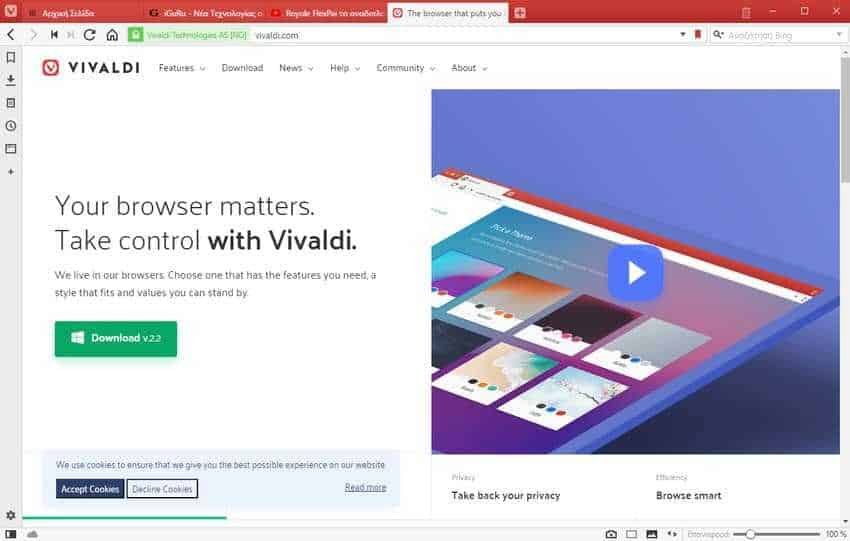
Following in the steps of the Google Chrome browser, Vivaldi 2.2 introduces Picture-in-Picture (PiP) support, allowing users to watch HTML5 videos in an extra window while doing something else on their personal computers. Picture-in-Picture can be enabled by right-clicking a video or double-clicking on specific video hosting sites, such as YouTube.
Speaking of a better experience streaming βίντεο, το Vivaldi 2.2 βελτιώνει την υποστήριξη προς το Netflix για χρήστες Linux, οι οποίοι μπορούν τώρα να παρακολουθήσουν τις αγαπημένες τους Movies and TV shows from leading video hosting sites such as Netflix.
Added the ability to save selected tabs, for a specific period of time, which you can reopen for later use, as well as faster operation changeof tabs thanks to tab numbering in the Window menu. You can switch tabs by pressing Alt + w and then pressing the tab number.
Με τις Γρήγορες Εντολές, οι χρήστες του Vivaldi θα μπορούν πλέον να πλοηγηθούν καλύτερα στον ιστότοπο, αποκτώντας πρόσβαση σε μια λίστα με συντομεύσεις, που είναι διαθέσιμες για τον αντίστοιχο ιστότοπο μέσω μιας νέας επιλογής “Προβολή συντομεύσεων πρόσβασης ιστοσελίδας”. Μπορείτε επίσης να ταξιδέψετε πίσω στο ιστορικό της περιήγησής σας με ένα κλικ στη line addresses and search the Web directly from the Home page
Last but not least, Vivaldi 2.2 customizes the toolbar, allowing users to remove it by removing any buttons they do not use via a new Customization menu option. Right-click on the corresponding buttons to see the new feature.
As usual, you can download it Vivaldi 2.2 for Linux, MacOS and Windows or update your existing facilities via the "Updates" option in the menu.





