The public Google DNS it is a free and they come as an alternative to your ISP's default DNS settings which aren't always the fastest option.
Which of the following public DNS services is best for your internet speed? Below we will see how you can find the fastest DNS to optimize your internet speed.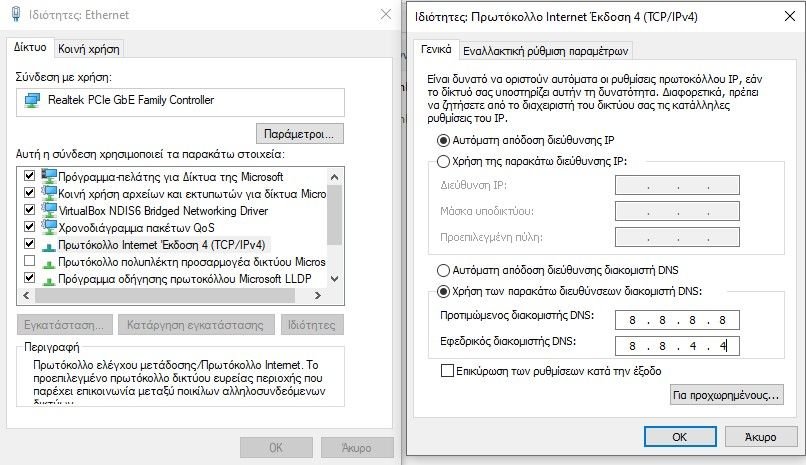
What is DNS?
The Internet Naming System or Domain Name System (DNS) is a hierarchical naming system for networks computers, which use the IP protocol. This system can and does map service computer names to numeric IP addresses.
Each site has an IP address. But the IP address for each site contains too many numbers, which is impractical if you can not remember the IP address you want to visit. The DNS system allows us to refer to computers and other devices (routers), with names (domain names) and not the IP address (Internet Protocol address) which is difficult to remember and uncomfortable to use.
For example, it is easier to remember iguru.gr than 104.24.123.80.
When your ISP configures your Internet connection, it uses the ISP's default DNS. Default DNS settings are not always bad, but sometimes in addition to being slow, they can come with limitations. So you can use one of the free DNS alternatives.
But you want a fast and stable DNS. To find the fastest DNS option, try one of the following for free controlof DNS speed.
What are DNS speed tests?
How do you know which DNS provider is best for your Internet connection? There are many tools you can use to test your DNS speed. Most of these DNS speed test tools are completely free and easy to use.
namebench
NameBench is a portable open source application (without installation, you can run it from a USB) running on Windows, macOS and Linux.
It can perform DNS benchmark tests on your computer using your web browser history or a standard set of test data. It will then show you the fastest DNS for your location and current connection.
Download the latest version of the tool for the operating system you are interested in. Be aware that NameBench stopped growing in 2010.
Before running NameBench, close all applications that use your Internet connection, as they may distort your test results.
The test with NameBench DNS will take 10-20 minutes.
GRC Domain Name Speed Benchmark
The sync toolreviewof its DNS evaluation Gibson Research Corporation provides a detailed analysis of your connection's optimal DNS settings. Like NameBench, you can run DNS Benchmark over a USB stick without installation. There is only one application for Windows - macOS or Linux are not supported.
DNS Benchmark is a great tool because it constantly updates its DNS list. As the DNS speed test progresses, the fastest response servers move to the top of the list.
Download and open the DNS Benchmark. Then select the Nameservers tab. Let DNS Benchmark update the list and select Run Benchmark. The first test takes a few minutes.
At the end of the first test, the DNS Benchmark will let you know that you need to create a custom DNS benchmark to get test results that accurately reflect your system, connection, and locale. This is because the list of default DNS servers is for US users.
Creating a custom list takes "about 37 minutes", but the result will give you a much clearer picture of the faster DNS for your system.
DNS Jumper
DNS Jumper has a lot in common characteristics with NameBench and DNS Benchmark, but the tests complete faster. This is another portable application.
https://www.sordum.org/7952/dns-jumper-v2-2/
In terms of speed, DNS Jumper has an option to scan and select "Fastest DNS". Once the test is complete, you can select the DNS you want, and use the "Apply DNS" button to use these settings.
Using one of the above tools will help you understand the best DNS settings for your connection. NameBench and GRC DNS Benchmark offer more thorough testing and give you the most accurate results.






Nice your article but it only aims at the speed of dns servers, there are other reasons to change dns! I personally use nextDns which has a plethora of filters and services that are quite useful! There are other similar dns servers and anyone who wants something more with a little searching can find something that serves him!