Wave Editor is a free and user-friendly audio editor for Windows. Perfect for those who don't want to mess with Audacity.
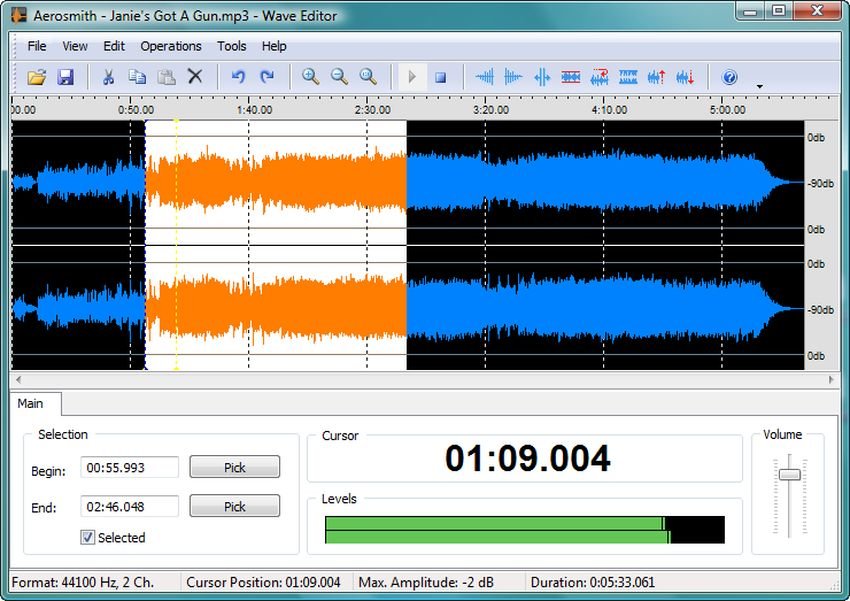
Editing a sound quickly by setting up basic things can be a challenge. Programs that are simple, ideal for beginners, are rare users who do not want to become a specialist in sound engineering.
If you are looking for a free and user-friendly app with basic functions like trimming an audio track or increasing the volume, the WaveEditor it might be what you need, especially if you find it free Audacity very complicated to your liking.
The appearance of the program looks a bit old but it is easy to customize. Use the menu to load a track and you'll see two waveforms on the screen depicting the audio flow.
you can play the whole track or part of it and of course you can edit it. You can cut, copy, paste or delete a selected part of the track. You can optionally add some effects to the sound, such as Fade In, Fade Out, Insert Silence, Normalization, Reverse and Invert.
You can increase or decrease the volume of the track. The program supports saving audio in only two formats, MP3 and WAV. Input formats supported in Wave Editor include MP3, WAV, WMA.
The Wave Editor has a advertising with text that is a link to the Wave Cut product. You can ignore it. The Tools menu is slightly annoying, as each tool listed here is optionalname premium products from the company, except ID3 Tag Editor which is free (but you will have to download it separately).
It runs on windows, its language is English, and its latest version is 4.2.0.0 released on May 11, 2022.





