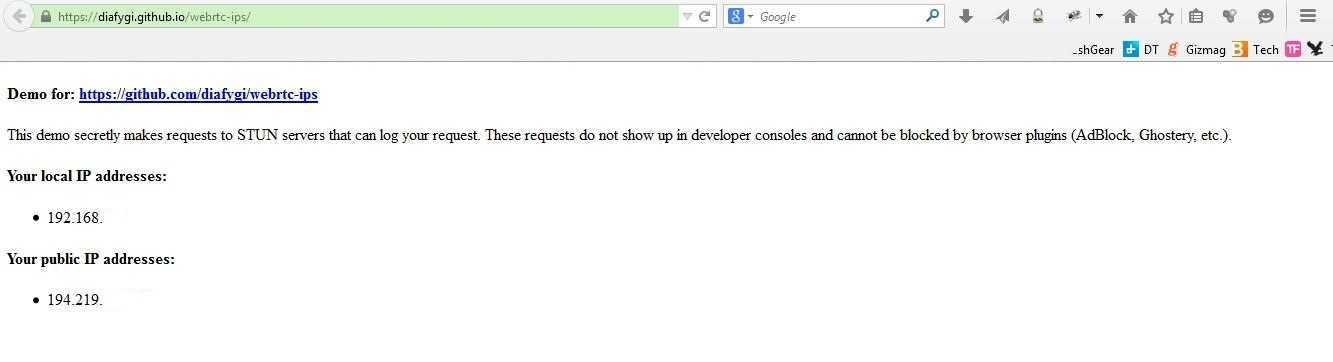Do you use WebRTC? Every time you connect to websites on the Internet, information about your connection is automatically sent, but it is about the system you are using.
The information sent includes the Browser your Web (browser), its version, language, the operating system, but also the IP address of your computer.
Of course, there are several means to prevent the IP address from being displayed, using proxy servers or virtual private networks.
The local IP address on the other hand has been protected at least until now. Websites could not use Javascript to search for it. There are plugins such as Java that allows sites to have local IP, users are usually alerted when such plug-ins are running on web pages.
Recent membership WebRTC Firefox, Chrome, and other Chromium-based browsers such as Opera seem to have an impact on users' privacy, as websites can use the new feature to detect the local IP address of your computer.
You can see it online with a visit on this page of Github which will reveal your local and public IP address.
The point is that the local IP address can be used to identify your system when used in conjunction with other techniques recoveryof information.
How does it work;
WebRTC allows applications to be submitted to them STUN servers (Session Traversal Utilities for NAT), which return local and public IP addresses of the system used by the user.
The results can be viewed using JavaScript, which means that all you need is the browser to support WebRTC and JavaScript.
Protection
Ad-blockers such as Adblock Plus or Ghostery do not block these requests, as they are outside the "normal XMLHttpRequest process".
The only extension that blocks the appearance of your local IP is the JavaScript plug-in plugin, NoScript for Firefox. But you should know that after you install the plugin you will need the necessary settings, as disabling Javascript makes many websites unusable.
Firefox users can simply disable WebRTC
Type your address bar below in your browser and press enter.
about: config
Confirm that you will be careful in the message that will appear.
Search for media.peerconnection.enabled.
Double-click on it and set the value to: false. This will disable WebRTC from your Firefox.
Note: Disabling WebRTC means that its services and applications, such as Firefox Hello, will no longer work.
For browsers like Google Chrome and others that are Chromium-based, you can install the extension WebRTC Block which will disable WebRTC from your browser.