On store shelves you will find some routers that are advertised as gaming routers and usually cost more than others. What are these and is it worth buying?

The Companies hardware manufacturers have a special range of materials for gamers. There you will see keyboards, headphones, mice, screens, and even game motherboards and sound cards, which have focused their construction on games. The list of these materials does not end there. Most of the major router manufacturers offer "gaming routers", designed specifically for online games.
But what exactly does this gaming router do and how is it different from standard routers? In addition, do their features really matter?
What does a game router do?
What distinguishes a gaming router from a regular router? The main difference between a gaming router and a regular router is the features quality of service (Quality of Service = QoS). The QoS utility mainly focuses on sending the data, to the connected machine you need.
Don't all routers do that? Yes they do. However… a typical router is not interested in the type of traffic. Your roommate using BitTorrent at top speed, loading and downloading Dropbox files, browsing the web, Netflix, games, etc. are all the same for your router. Everything has the same priority when it comes to your internet connection.
Of course, if you live in a busy online home, with many people trying to use these services at the same time, the internet can be strained to meet the demand. And if you try to beat someone online in FIFA while someone else is watching a 4K video and a third party decides to upload their entire collection of photos, your online gaming connection becomes decisively slow.
QoS and its features
QoS receives this incoming data and, understanding how important games are, prioritizes incoming traffic for your game. In this, the game router tries to minimize the loss of packages for game connections while collecting the rest of the incoming and outgoing network data in a separate stream.
One of the most common QoS tools is Qualcomm StreamBoost. StreamBoost (or variations based on StreamBoost) can be found in a wide range of gaming routers powered by a Qualcomm chipset. The manufacturers also modified and developed their own versions. StreamBoost technology and similar technologies are considered QoS adaptive technology, as it can be automatically adapted to the changing requirements of your home network.
In many cases, adaptive QoS is not initially enabled to configure the connections of its other users Internet at your house. Adaptive QoS attempts to balance the demands of available inbound bandwidth for end users. But since it's a gaming router, your QoS will prioritize your gaming.
QoS even exists in quality, expensive, simple routers and can be configured to allow your router to prioritize data packages of various applications such as VoIP, streaming, gaming, etc. to help prevent interruptions. Large amounts of non-critical data can be prioritized so as not to affect time-sensitive applications such as VoIP or Streaming or Gaming.
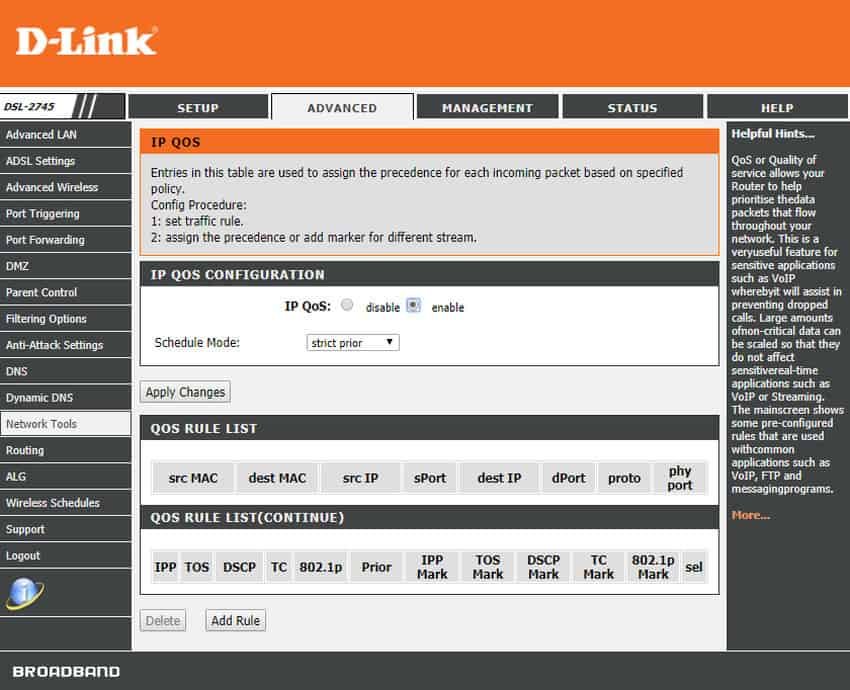
Other Useful Features of Router Gaming
Gaming routers also come with a host of other useful QoS and Quality of Life (QoL) features. There are some gaming router features to look out for.
- Gigabit Ethernet. How many Gigabit Ethernet ports does the router have? The Netgear Nighthawk XR700 has 7 1Gb ports and another 10 Gigabit ethernet port for users with an extremely fast internet connection. The answer lies in your home network. How many wired devices do you have and how many will you add in the future?
- Wireless standards. At this point, most gaming routers are built to the latest wireless standards. The most common wireless model right now is 802.11ac . However, the IEEE is developing at 802.11ax, the successor to 802.11ac, while 802.11ay is configured to operate in the widely untapped 60GHz band (wireless internet currently uses 2.4GHz and 5GHz).
- Multi-zone Wi-Fi. High-tech routers now support three-zone wireless networking, allowing them to broadcast on three channels simultaneously. Some game routers use triple band for transmission, two at 5Ghz and one at 2.4GHz, while others transmit at the newer but hitherto unused frequency of 60GHz.
- Processor and RAM. Powerful modern gaming routers have faster, more powerful CPUs and more RAM. Increased power and memory in the gaming router means it can: a) handle more connections and try to reduce latency, and b) create and use more advanced QoS features.
Now, none of these features are exclusive to “gaming routers”. However, they are definitely not found in cheap low quality routers or routers provided by ISPs. But they are definitely available in routers that are a bit cheaper than them high-end gaming routers.
How to give priority to the movement of your gaming router
One of the most important things to do after purchasing a gaming router is to prioritize your network. What is the best way to prioritize gaming routing to best support an online game?
- Priority per service. Do you want each network device to access a specific application? Set up your network to prioritize a service. For example, you can set each device on your network to prioritize a specific game or streaming service, such as Netflix.
- Network Priority. Gaming routers allow network prioritization. That is, you can give priority to your wireless connections over wired or vice versa.
- Priority based on IP address. Each device on your home network has a specific IP address on the back of your router. This is a static IP address (it is an IP address that is dynamically assigned by your router when a machine is connected to your network and does not change if you do not reset your router or if you do not manually reset your connections) and based on this you can set the network traffic priority for each IP address.
- Priority based on MAC address. Your hardware has a unique identifier, known as a MAC address. When your device connects to the gaming router, the router receives the MAC address of the device. You can then prioritize network traffic on devices based on this unique identifier.
Some game routers allow you to combine hierarchical methods. You could prioritize the service and the IP address. And this seems to be the perfect combination for streamlining data traffic.
Operation of games on D-Link routers
D-Link routers (not just gaming routers, but many commercially available D-Link routers for home users in general) come with a "Gaming Mode".
This function is not very self-evident. The D-Link router configuration instructions state: "If you have difficulty playing some games online, please enable this feature" and that "Gaming should be used when playing games online via the router".
Although D-Link doesn't provide enough documentation for it theme this, it turns out that “Gaming Mode” is essentially the same as “Full-Cone NAT” and the router uses “Symmetric NAT” when gaming mode is disabled.
Let's see. Your router uses Network Address Translation = NAT to share your internet connection between the devices connected to it: computers, game consoles, smartphones, tablets and everything else. Your router rejects incoming traffic by default because it has no idea which device to forward it to.
Now, let's say your Xbox console creates an outbound internet connection. When the Xbox receives a response to this link, the router will forward incoming traffic to the Xbox. With the default Symmetric NAT system, the router will only forward traffic to the Xbox if it is from the same destination as the Xbox that opened a communication channel.
With full-cone NAT (which is "Mode Gaming" in the language of the D-Link router) the router will forward all incoming traffic to the port on the Xbox. In other words, when Gaming is enabled, the Xbox can create an outbound connection and then receive inbound links from any other address. This is often necessary when playing games, as they can be hosted on the Xbox itself. Many people have reported that activating the Gaming feature on a D-Link router is essential for using Xbox Live.
Is a gaming router worth the money?
Gaming routers are not just marketing. They really come with a number of useful features, such as game traffic hierarchy, additional Gigabit Ethernet ports, the latest wireless standards and powerful hardware.
However, it is important to remember that none of these features are exclusive to gaming routers. QoS, Gigabit Ethernet and dual-band Wi-Fi 802.11ac are common features on all high-end routers.





